How To Buy Your First Bitcoin in 2020 [Step By Step Guide]
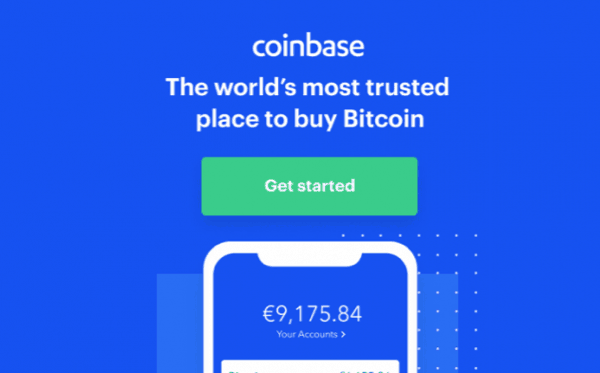
Bitcoin exists for one reason.
It is there to provide you the alternative means to safeguard your purchasing power.
The purchasing power, which your government keeps eroding day after day and month after month.
But I guess you already know these things. That might be the reason also you are here to buy some bitcoins for ensuring your financial future.
Let me tell you:
It’s a great decision first of all.
You should atleast buy some offensively small amount of Bitcoin and get off zero this time. It is not about buying a whole Bitcoin. You can buy a fraction of Bitcoin too for as low as $100 or so.
In this step by step guide, we will help you buy your first Bitcoin. In that direction, we will use Coinbase service, which in my opinion, is the most user-friendly Bitcoin exchange. Also, they are available in 100+ countries and chances are they are available in your country too 🙂
So let us see how to use Coinbase for that purpose:
How to Purchase Your First Bitcoin in 2020?
USA, UK, Europe, Australia, Singapore & many countries can buy BTC using this service.
Note: Keep your photo ID proofs handy with you while doing this process because without that you won’t be able to complete the process and thus not able to buy bitcoins.
Step #2. As you click on the ‘Sing Up’ button, you will see this screen asking you to go and check your inbox for confirming your email.
Step #3. Go to your inbox and check for a mail from Coinbase. Also, check your spam folder if you aren’t able to find the mail. Once you find the mail click on ‘Verify Email Address’ as shown in the below image:
Step #4. As you click on ‘Verify Email Address’ as shown above the screen shown in step #2 will change to this and will ask you to enter your phone number as shown below. Enter the phone number and click on ‘Send Code.’
Step #5. As you click on ‘Send Code’ you will see this screen shown below and you will also receive a 7 digit code on your phone number. You need to enter this code to verify your mobile number:
Step #6. Once you have entered the code click ‘Submit’ as shown above and you will see this screen asking you to enter your personal details. All the details are mandatory to be entered.
Step #7. Enter all the details they have asked and click on the ‘Continue’ button as shown in the above image.
Step#8. Next up, you will see this screen asking you to verify your identity by submitting any of the relevant documents you have. Quickly upload the documents you are having handy with you !!
Note: Usually state-issued IDs such as a driver’s license or national identity card, or passport are accepted.
Step #9. In this tutorial, we will use the example of photo ID; however, you can try other options too. Click on the ‘Photo ID’ option as shown above, and you will see the below-shown screen asking you to upload the documents.
Step #10. Click on the ‘File Upload’ option shown in the above image and this screen will appear asking you to upload the front and back of your identity card.
Step #11. As you click on ‘Continue’ next, you will be asked to upload a selfie with your ID proof document. This is a mandatory step, and you cannot bypass it. As you do this, your identity will be confirmed in a few minutes. They will also notify through email once your identity has been confirmed. Note: This step is critical; you will not be able to buy any Bitcoin without completing this step, so be patient.
Step #13. Once this is done, you may see this screen. If you don’t see it, I suggest you log in again in your Coinbase account using the same email ID and phone number to see this dashboard:
Step #14. Next click on the ‘add a payment method’ option as shown above, and you will be taken to the next screen asking you to add the suitable payment method. This screen might vary a bit according to your country, but I suggest you go for the credit/debit card option because that is the quickest way to get your bitcoins. Note: You are free to choose other methods listed here too.
Step #15. For this tutorial, we will click on the ‘Debit Card’ option as shown in the above image, and as you click on it, you will see this screen asking you to add your card details. Add the card details here and click on ‘Add Card.’
Step #16. As you go to the next screen, you will be required to verify your card. This is for your own safety. For this, you will need to enter the two largest amounts kept on hold by Coinbase. You can get details about the same by looking at the transaction history of your bank account. As you enter the amounts and click on ‘Verify Card,’ your card will be verified instantly. Note: Don’t worry, the amount kept on hold by Coinbase is refundable.
Step #17. Now go to the ‘Buy/Sell’ option at the top left. Select Bitcoin and the payment option as ‘Visa/Mastercard’ or whatever you added before, if not already selected. Enter the amount in USD or your local currency that you would want to exchange for BTC as shown in the below image and click ‘Buy Bitcoin Instantly’ button.
Step #18. Next up you will see this screen asking you to confirm you buy. Just click on the ‘Confirm Buy’ option, as shown in the below screen.
Step #19. As you confirm, instantly you BTC purchase will be successful, and BTC will be instantly credited in your Coinbase account
Step #20. Lastly, just check your Coinbase account to verify if the BTC has been credited there as confirmed in the below image.
Congratulations !! You have done it !!
How & Where To Buy A Small Amount Of Bitcoin?
Coinbase is a place to go if you want to buy a small amount of Bitcoin. However, the minimum purchasing limit is 2 USD (or 2 EUR or equivalent) we suggest you buy for atleast 100 dollars or Euro and get the benefit of earning an extra $10 worth of Bitcoin.
Plus Coinbase is quite fast. If you have a credit/debit card use Coinbase and if you are from the European or UK region you may use SEPA transfers, but they are not that fast. Similarly, Swift or ACH transfer also takes a bit of time, but they are good options to try if you want.
How Do I (You) Buy Bitcoin?
Bitcoin sells like hot potato these days, especially in the bull markets.
But in the bear market too, some keep buying it irrespective of the price. That’s because they believe in staking satoshis and think that BTC will be massive in the future.
That’s why now I hope you understand how you can buy Bitcoin for yourself? Bitcoin is great as a gift too. But anyway, either you want to buy it as an investment or give it to someone as a gift, make sure to keep your Bitcoin safe.
There are special-purpose Bitcoin wallets for keeping them safe, and some of the safest Bitcoin wallets are here for your review.
But if you are looking for a single recommendation, I would suggest you go for Ledger Nano X which the latest and the most modern Bitcoin hardware wallet.
Lastly, never leave your bitcoins on the exchanges from where you buy the coins. Never means, NEVER.
No exchange is safe enough. Recently Binance, supposedly the most reliable crypto exchange also got hacked. So avoid keeping cryptocurrencies at all costs on the exchanges.
If you have any questions, feel free to shoot to us in the comments section below, and we will do our best in answering them. Untill that time keep participating in the Bitcoin revolution with TheMoneyMongers.
- Bitcoin Transaction Accelerator: 5 Services to Unstuck Your BTC - September 23, 2023
- What Is Bitcoin Private Key? Everything You Need To Know !! - June 2, 2023
- Best Cardano (ADA) Wallets To Use In 2024 - May 7, 2023
Contents

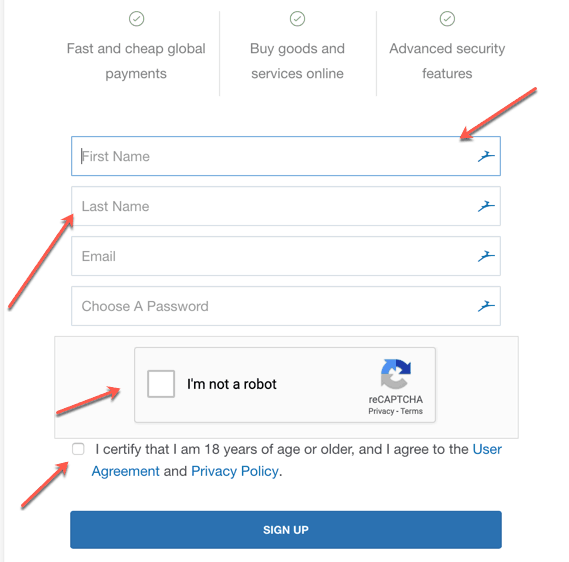
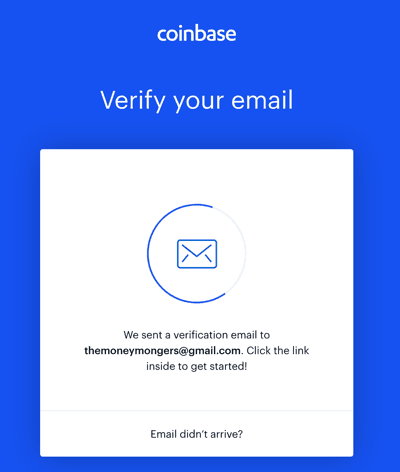
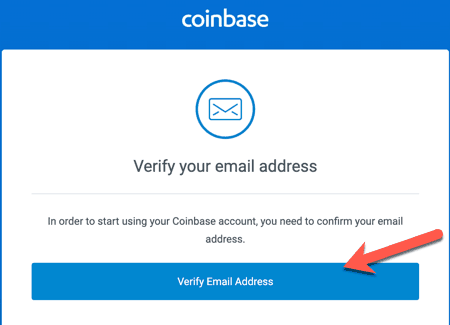
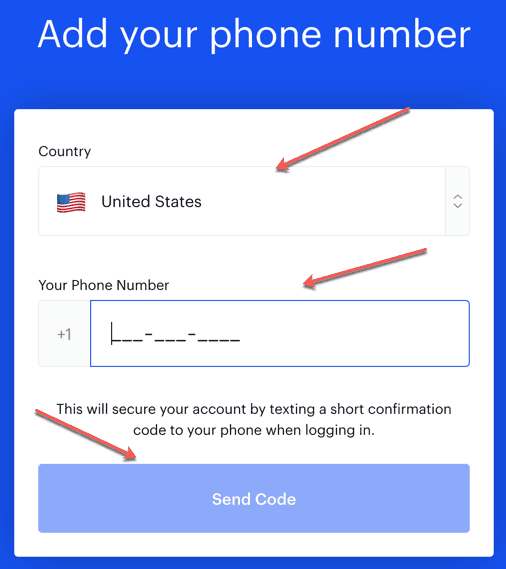
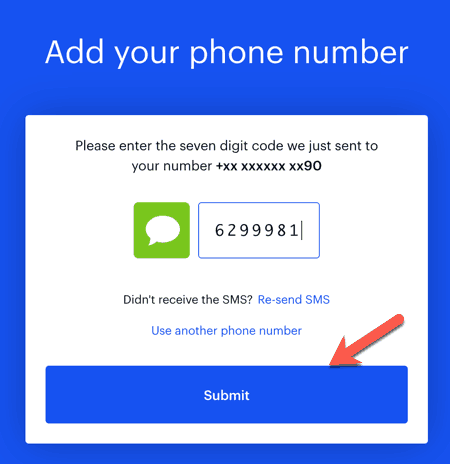
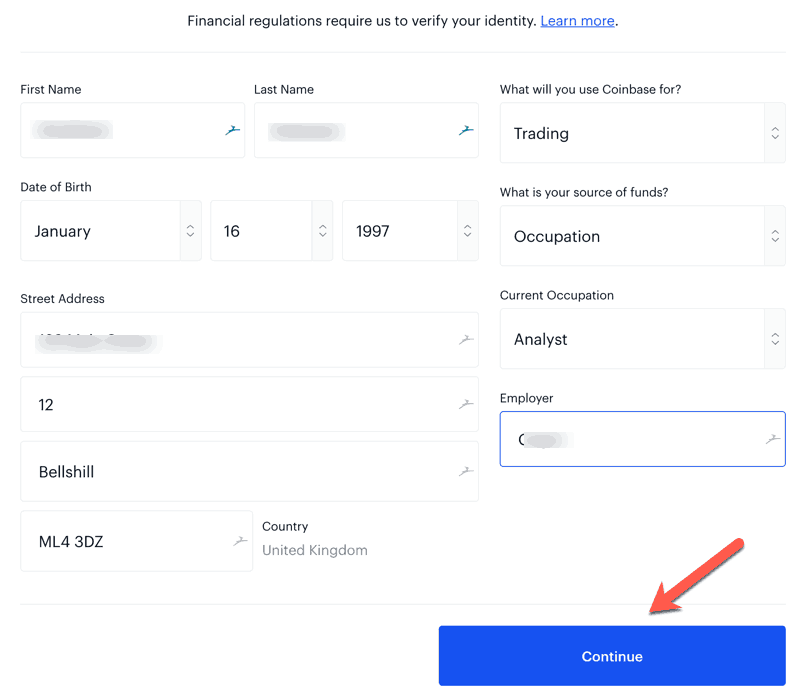
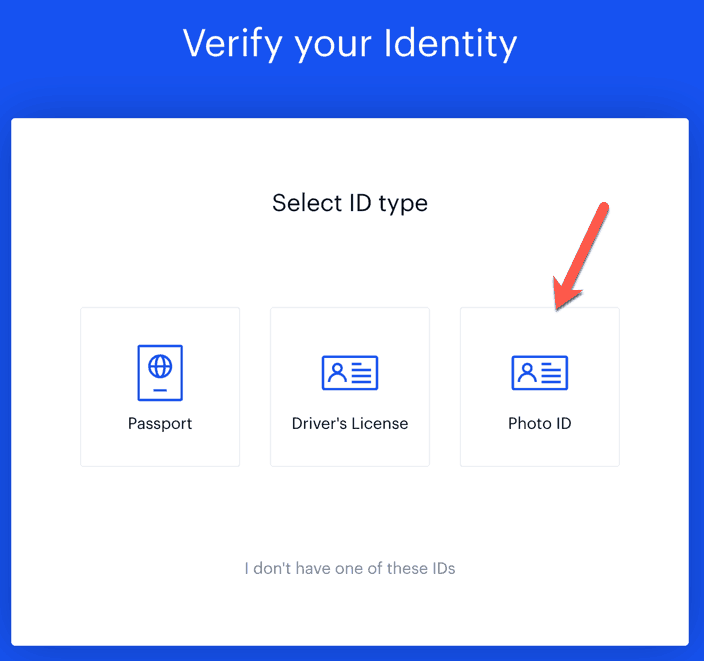
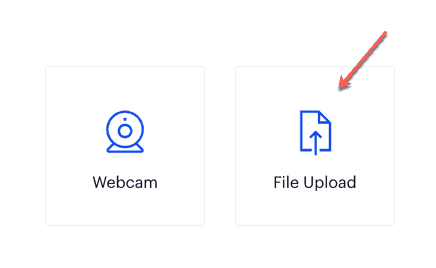
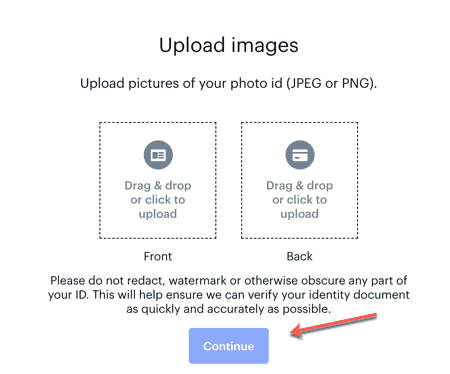
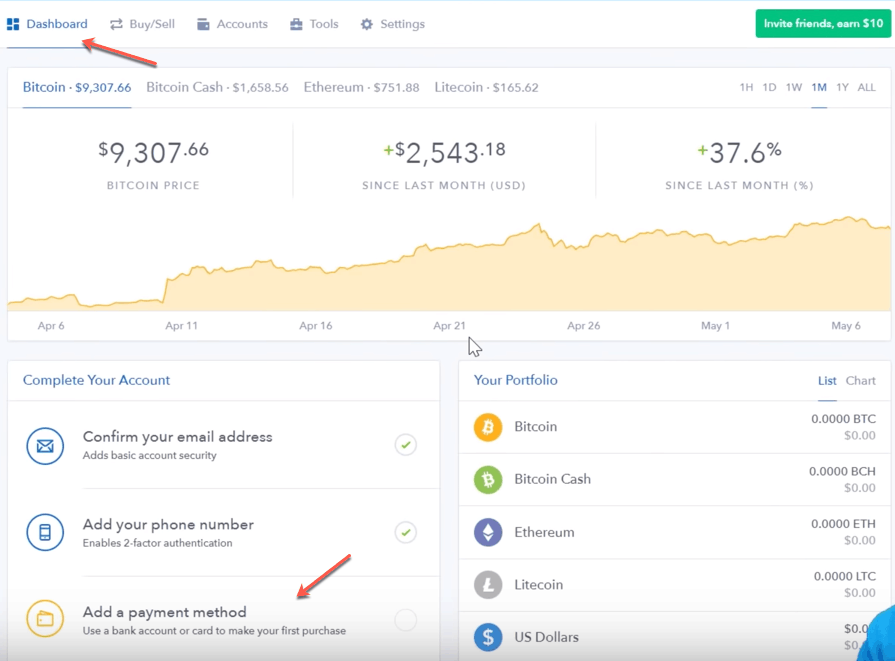
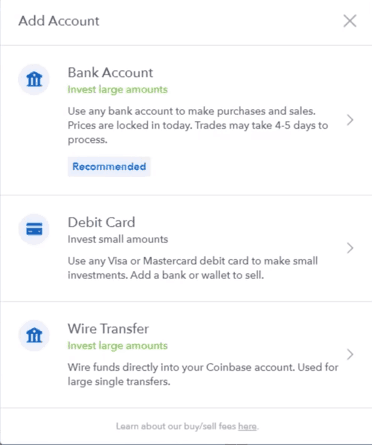
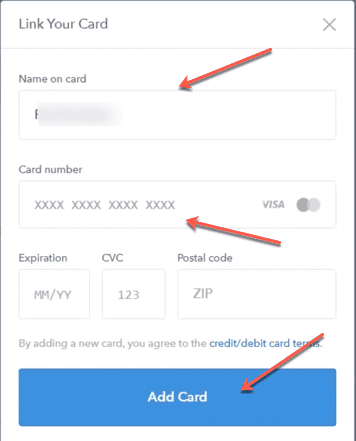
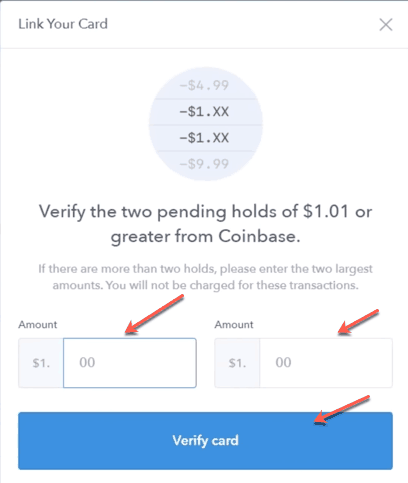
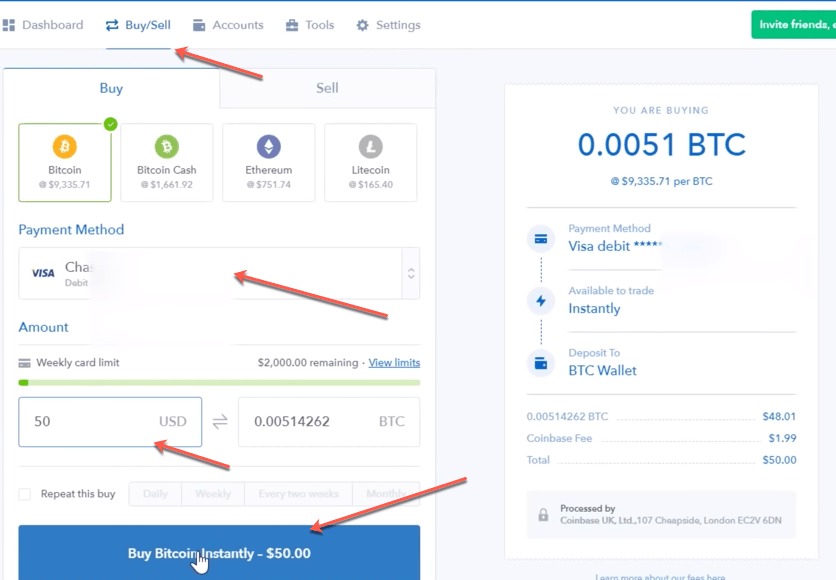
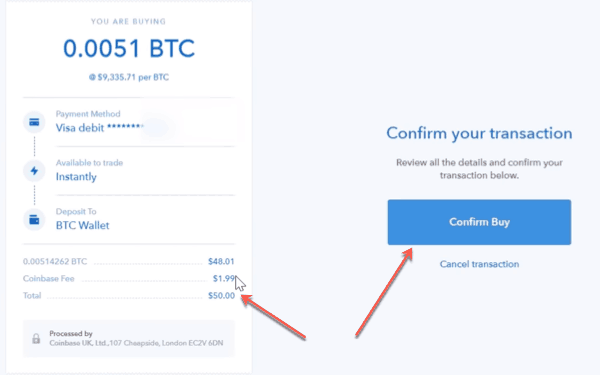
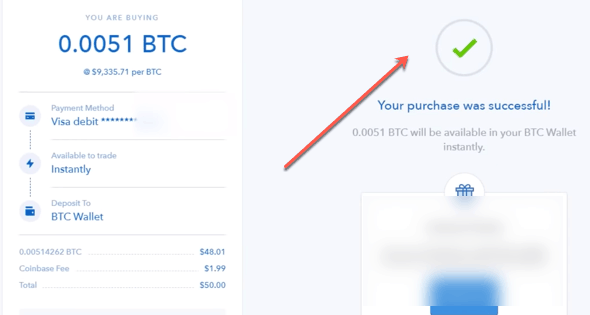
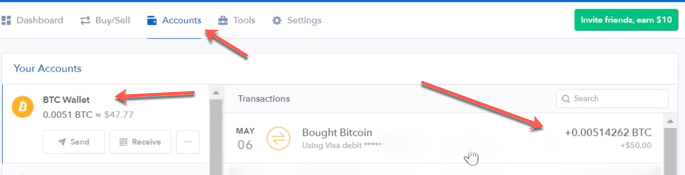
How to register into bit con crypto currency?
There is no registration for BTC per-se but to buy it you do need to register on an exchange. You may follow the above-given steps 🙂
What is a good place to invest bitcoin?
check this out- http://themoneymongers.com/how-to-invest-in-bitcoins/