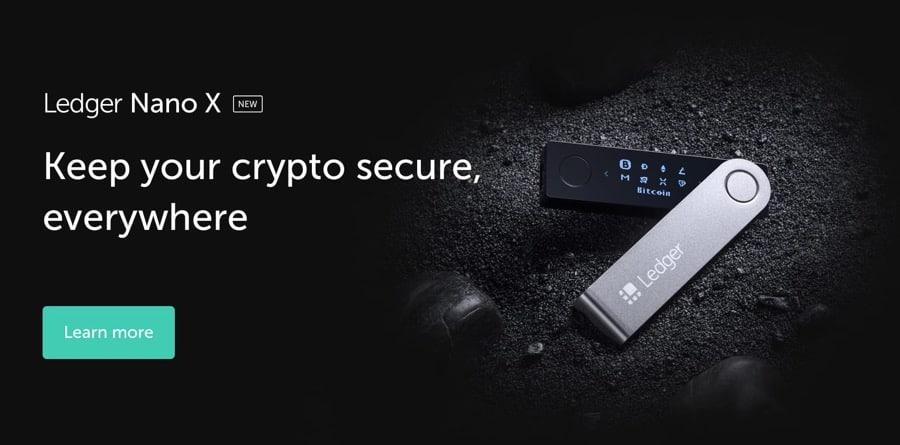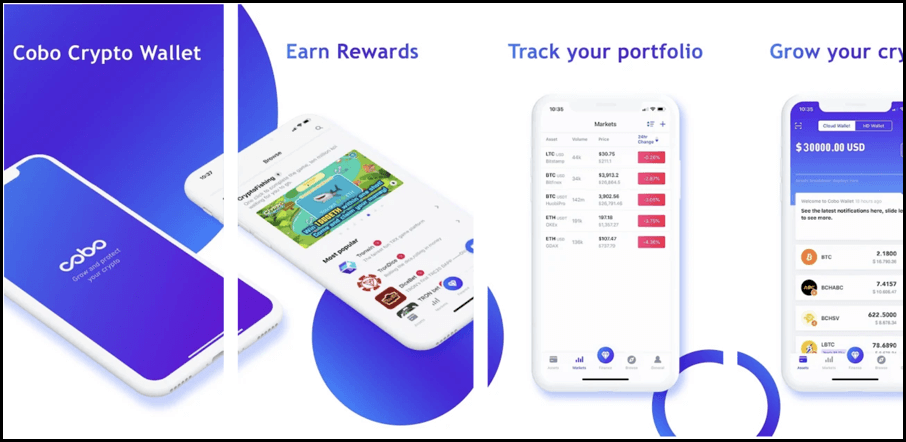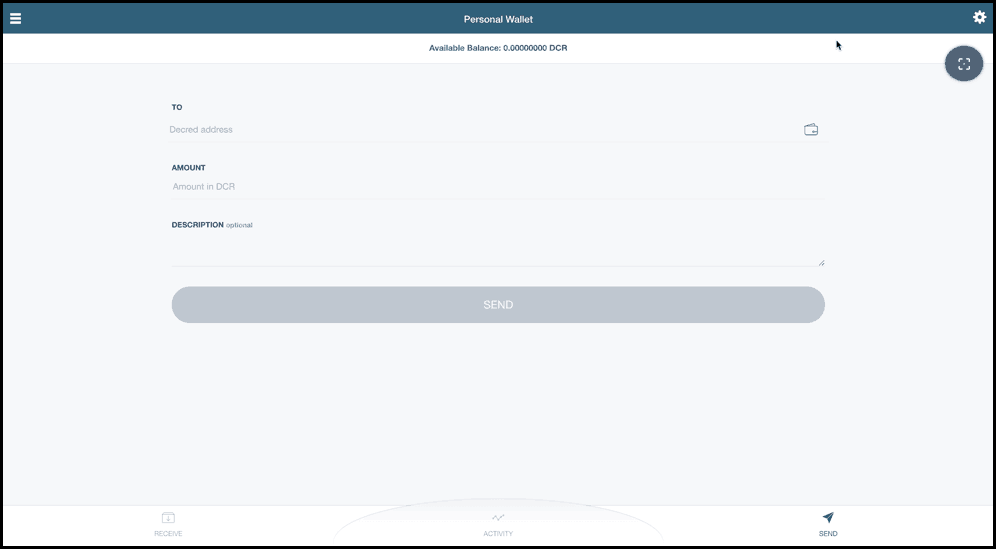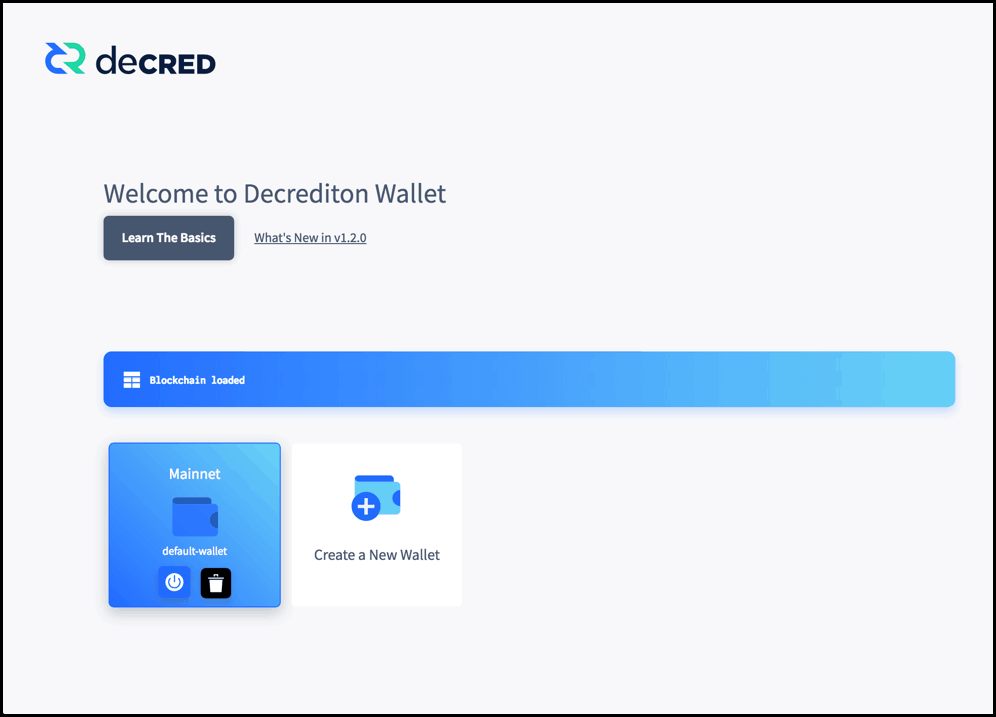- Are you holding Decred (DCR)?
- Do you want a reliable DCR wallet?
If your answer to any one of these questions is Yes (!), then this article is for you.
At MoneyMongers we keep researching and sharing the best practices to hold your cryptocurrencies in the best possible manner.
And why not also, when these coins can increase in orders of magnitude in a matter of few days.
On similar lines today we are going to exactly share about the best Decred wallets that you need to keep your DCR coins safe.
These DCR wallets are well known, and we have used most of these wallets before recommending you. So rest assured about the quality of wallets.
So let’s see these Decred (DCR) wallets one by one:
Decred (DCR) Wallets To Try In 2020
| Types Of Decred (DCR) Wallets | Wallets |
|
Decred Hardware Wallets
|
Ledger Nano X [Recommended] |
| Ledger Nano S | |
| CoolWallet S | |
| Keep Key | |
|
Decred Android & iOS Wallets
|
Coinomi |
| Cobo | |
|
Decred Desktop Wallets
|
Exodus |
| Coinomi | |
| Decrediton | |
| Decred Web Wallets | Decred Web Wallet |
#1. Ledger Nano X (Hardware Wallet)
A French-based hardware wallet company offers Ledger Nano X, and it has become their flagship product since 2015, simply because of the security you get for using Ledger Nano X.
For those unaware of this wallet, Ledger Nano X is a small flash drive like device with a tiny screen and two buttons on the side body.
With these two buttons and screen, you always authorize any activity happening through this wallet and hence hacking of your wallet is less probable.
Apart from that, it is an HD multi-currency wallet that supports 700+ cryptocurrencies including Decred (DCR). And also has Bluetooth feature which lets you connect wirelessly to iOS and Android devices.
If you are low in your budget and still want the same level of security, go for Ledger Nano S device for storing Decred cryptocurrency.
Getting started with Ledger Nano X is easy as you don’t require to do any registration or KYC check for using it. Install the Decred app on your Ledger device to manage Decred (DCR) with the Ledger Live application.
The Decred app is developed and supported by Ledger and works on the Ledger Nano S and Ledger Nano X devices.
Plus it is a non-custodial wallet that provides you with the seed at the time of initial setup. You need to keep this seed safely as losing this would mean losing all your Decred stored on the Ledger Nano X.
Lastly, holding your seed means you are in always control of your funds. So if you are looking for a safe and secure cryptocurrency wallet, look no further than Ledger Nano X. If you need more clarification on this, check out the Nano X review.
#2. Coinomi (Mobile Wallet)
Coinomi is my go-to mobile wallet for all cryptocurrencies.
Coinomi is a security-first, multi-asset wallet for both, mobile & desktop that provides native support and true ownership for more than 500 blockchain assets including Decred.
It is a non-custodial HD wallet where you get your seed while setting up the wallet for the first time. Having this seed is like having the private keys of all your assets, and that’s why you need to keep this seed very safe.
Apart from that, the wallets UI is just awesome, and the developers are quite serious about their product. This wallet is also quite swift in providing support for forked coins as and when they happen.
Lastly, you also have in-built exchanges (Changelly & ShapeShift) through which you can anytime exchange your Decred coin to any other coin.
Coinomi wallet is available for Android, iOS, Windows, Mac, & Linux platforms but it doesn’t support DCR staking yet.
#3. Cobo Wallet (Mobile Wallet)
Look for another iOS and Android Decred wallet?
Well, I have found one for you and it is called the Cobo wallet.
It is a multi-currency wallet that supports more than 10 cryptocurrencies including Decred.
Also, being an HD wallet takes care of the user’s privacy by changing the address every time you transact. Apart from that, you get a seed while setting up the Cobo wallet which is the key to control your assets with yourself securely.
Exploring Crypto Wallets for the first time? Learn about Hot Wallet vs Cold Wallet
You also get HSM bank-level security with the Cobo wallet and can get started with it without undergoing any registrations or KYC process.
Lastly, Cobo wallet pioneers Proof of Stake (PoS) and masternode pooling in the app itself helping you manage and earn more Decred by staking it.
#4. Decred Web Wallet
If you are too lazy to use other wallets and what something quick as well as safe, you can look at the Decred web wallet developed by Copay.
Decred web wallet is the in-browser wallet for storing your DCR coins, and it is a non-custodial wallet. Meaning, here you control your funds through a wallet recovery phrase (seed).
When you agree to the terms and access your Decred web wallet for the first time, the first thing you should do is to back-up your recovery phrase from the settings.
For extra security, you can set a ‘spending password’ which is will be asked every time you or anyone else tries to make a transaction from this wallet.
This way an attacker wouldn’t be able to send your funds, even after accessing this wallet. But ‘spending password’ cannot be recovered that’s why you need to write it down somewhere safe and remember it.
Apart from the wallet is quite neat and clean to navigate but it doesn’t support staking of Decred yet.
#5. Exodus (Desktop Wallet)
Are you looking for desktop wallets for Decred?
If yes, then we have something special for you.
Exodus is the best in the business when it comes to safeguarding your cryptocurrencies on a desktop wallet.
I have been using Exodus for 2 years now, and I must say nothing comes close to it if you are looking for a lightweight desktop client for storing your cryptocurrencies.
And now the good thing:
Exodus is a multi-currency HD wallet that supports more than 90 cryptocurrencies including Decred. And not only this, but it is also a non-custodial wallet that keeps you in control of your funds at all times by providing you the seed cum private keys.
Lastly, the developers have crafted this wallet with the utmost care by making it is so simple to use that even your grandmother can use it and at the same time haven’t compromised the security even the least bit.
Currently, Exodus is available for all operating systems such as Linux, Mac, and Windows but it doesn’t support staking of Decred.
#6. Decrediton (Desktop Wallet)
Derediton is the official wallet of Decred cryptocurrency developed by Decred developers.
It is a full-node desktop client for Decred cryptocurrency and for using this wallet you need to download the whole Decred blockchain.
After you have downloaded the blockchain, the synchronization can take up to several hours.
Also, this is the official GUI wallet for Decred using which you can do Decred mining and staking both. And at present, Decrediton is available for Mac, Windows, and Linux.
Which DCR Wallet To Use & How To Access Decred Wallets?
Well, it is really up to you which DCR wallet you choose because all these wallets that I have listed here are secure wallets.
However, I am a big fan of Ledger Nano S and Ledger Nano X, but if you are looking to stake Decred coins, then you should look at the Decrediton GUI wallet.
And if you want to use a decred offline wallet, then you can check Decred web wallet, because once you have stored your Decred there, you can keep the recovery phrase and your wallet address with you, which will make it like an offline wallet.
So that’s it from us in the Decred wallet article, and we will update this list when we finish testing some more Decred wallets.
Untill next time, stay safe and share this article with your friends and family on Twitter !!
- What Are Blockchain Oracles? - May 30, 2020
- Why Hyperledger Makes So Much Sense For Enterprises & Permissioned Blockchains - May 15, 2019