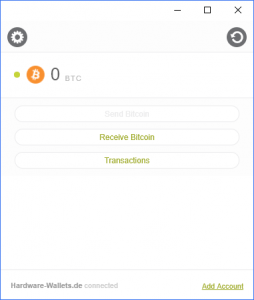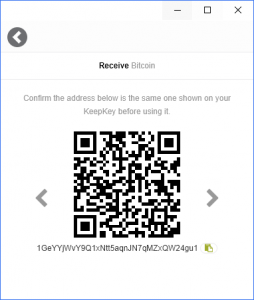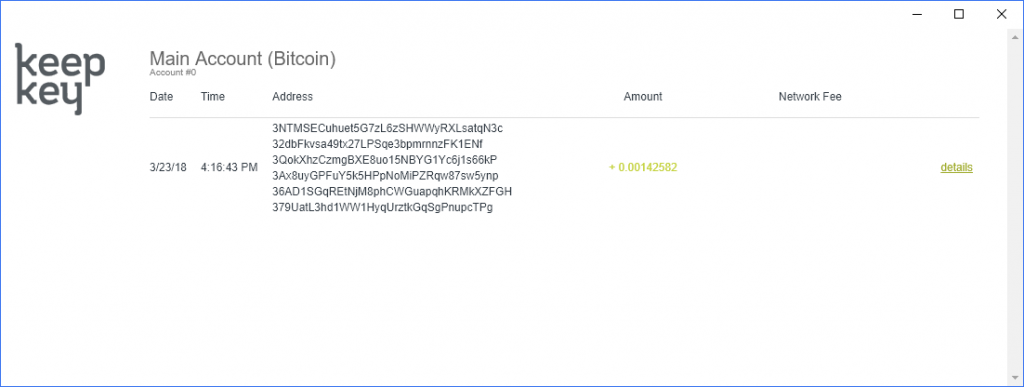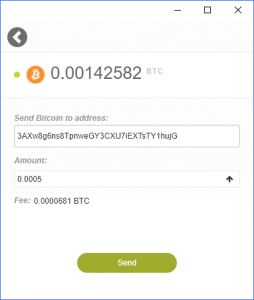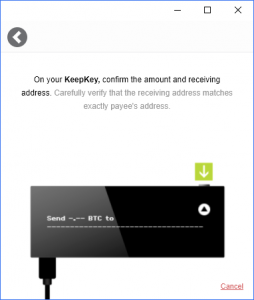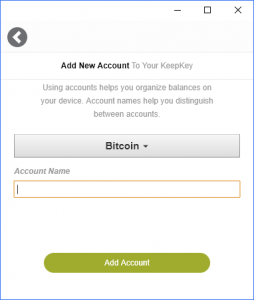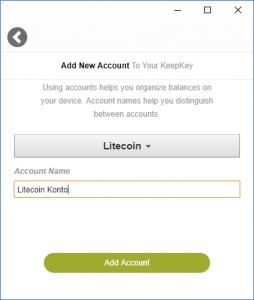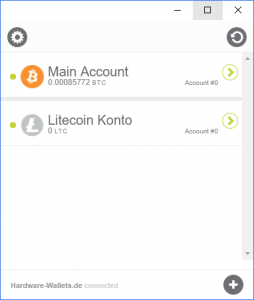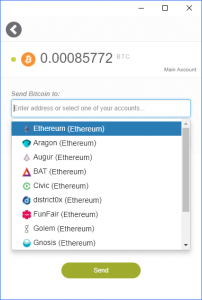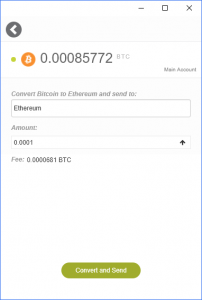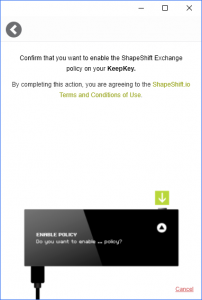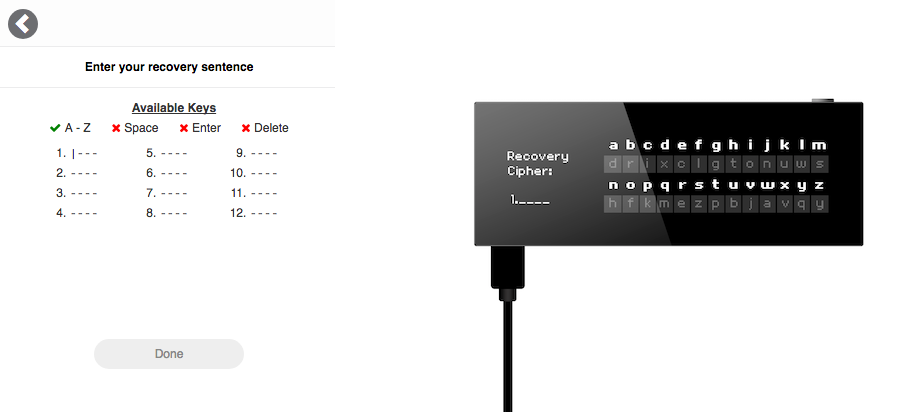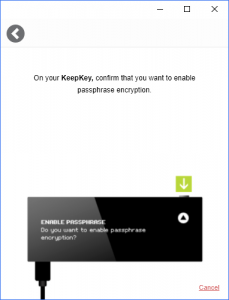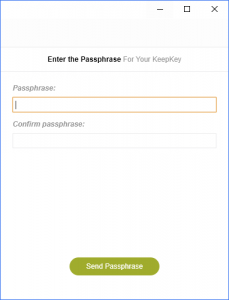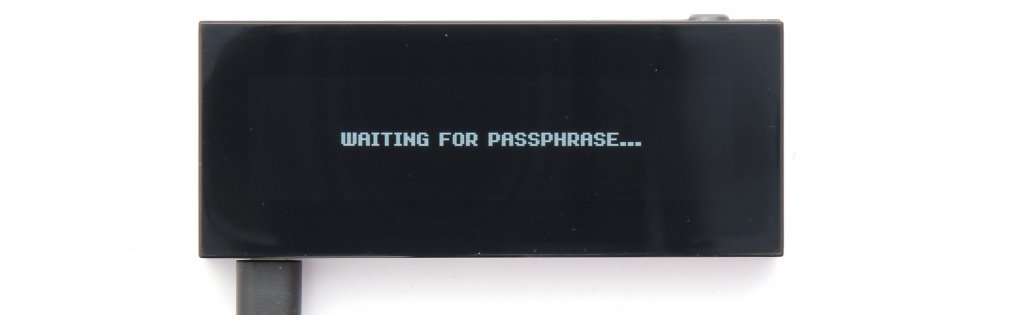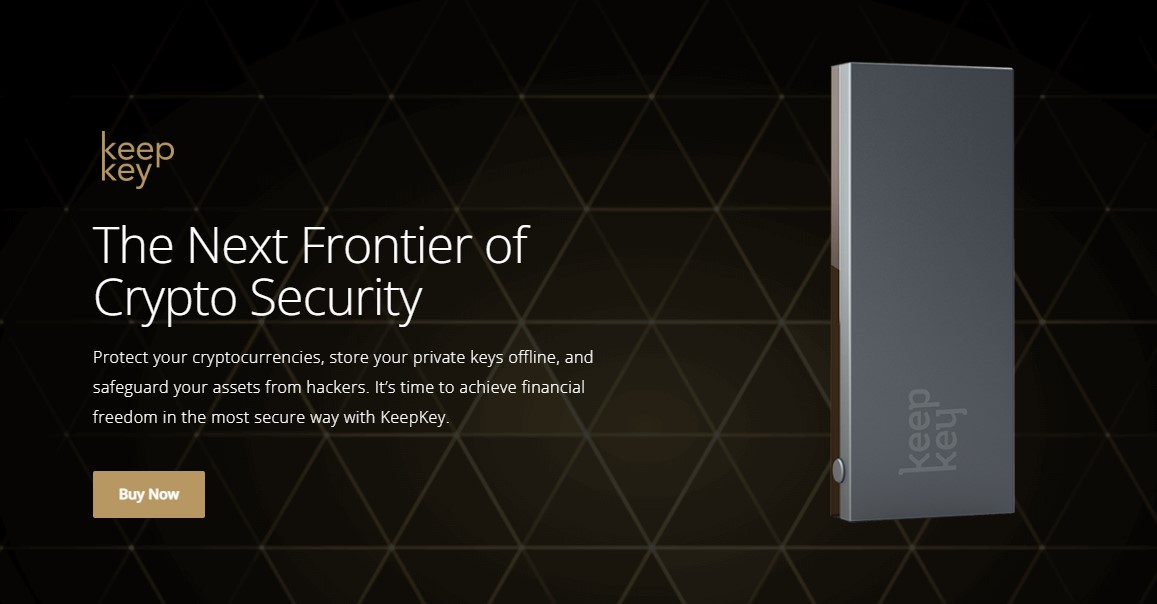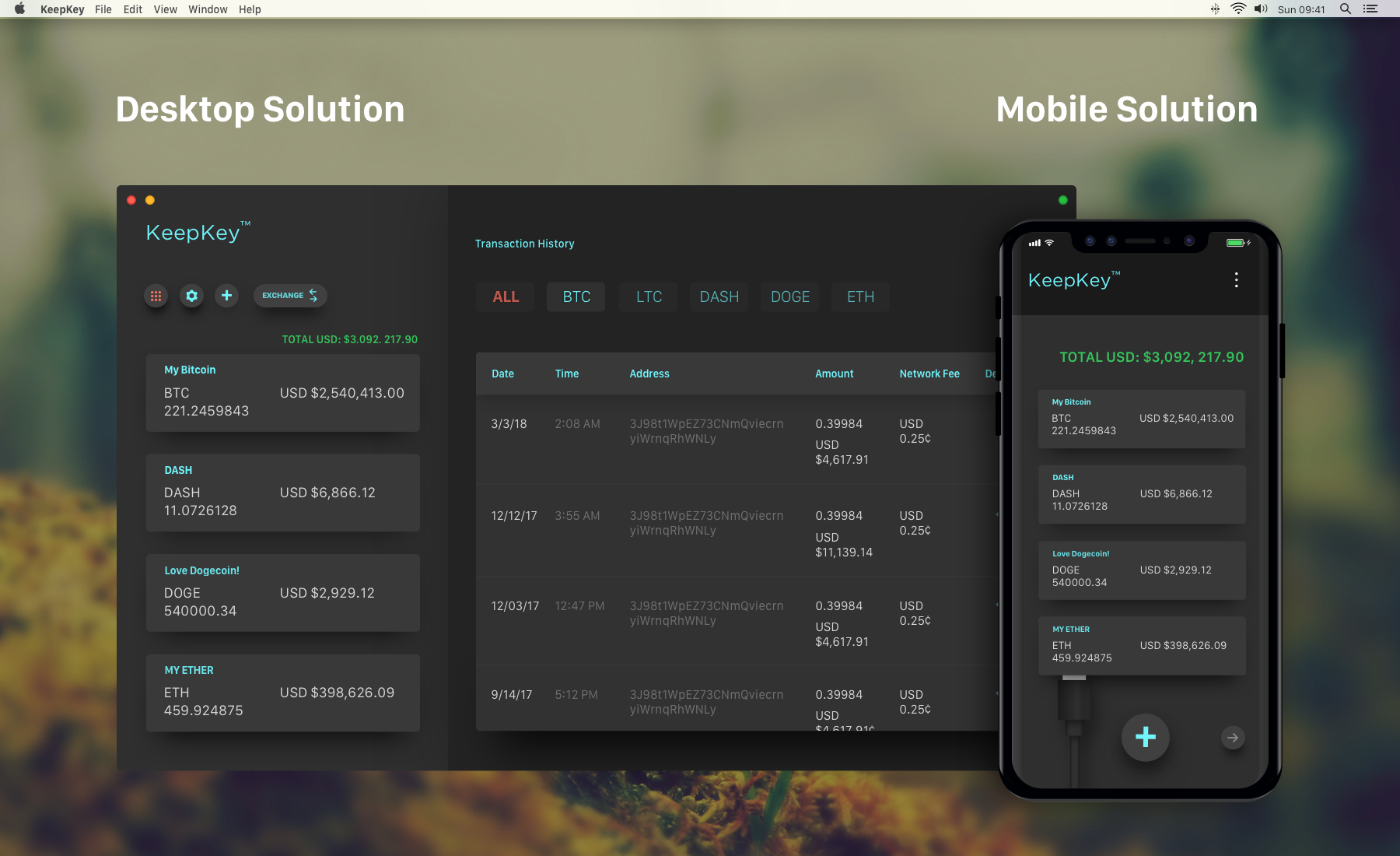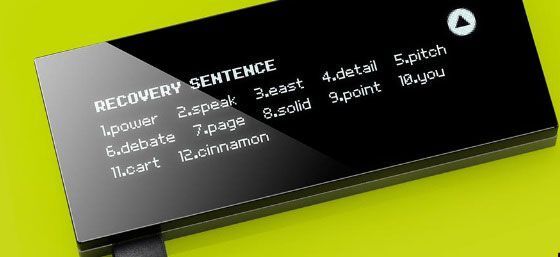Looking for a secure place to store your cryptocurrencies? If so, this KeepKey wallet review might be exactly what you need now.
KeepKey is a well-known name in the crypto sphere among top hardware wallets. It has acquired the market exceptionally, which is why it is crucial to be in the race and understand the various aspects of this wallet.
And that is why I am here with the most sensible KeepKey review based on my personal experience using it, and I will be telling you everything you need to know before you purchase it and whether or not the KeepKey wallet is still worth buying.
So without any delay, let’s dive into the topic now.
What is KeepKey Hardware Wallet
KeepKey is a hardware cryptocurrency wallet offered by the parent crypto exchange ShapeShift back in 2015.
These affordable hardware wallets stand out among their peers with a unique design and excellent user experience that has attracted millions of customers worldwide.
KeepKey was founded by Darin Stanchfield in 2015 and is headquartered in the US. It acquired the Bitcoin wallet Multibit in 2016 and was later acquired by ShapeShift in mid-2017. Now the company is headed by Darin as the CEO and Ken Hodler as the CTO.
Though it might seem a bit old, launched seven years ago, this hardware wallet is equipped with all the industry-leading features and is compatible with all your devices, working as a charm.
Comparing KeepKey with other Bigwigs in the hardware wallets in the market, KeepKey is far more affordable and equally capable.
KeepKey is equipped with the same ARM Cortex M3 processor, which is fast and reliable, offering complete control over your private keys, unlike software wallets.
On the more secure side, KeepKey doesn’t allow any wireless connectivity making it a safer, more affordable and hence a better alternative.
I have been using the KeepKey wallet myself for 3 years now, and I must say that it works effortlessly.
KeepKey is a game changer regarding security among other wallets and a user interface that is beginner-friendly and sophisticated enough for advanced users.
Now that you have an overview of this fantastic device let’s discuss this hardware wallet in detail.
Getting Started: Unboxing KeepKey Wallet
This hardware device is packaged in a small box completely sealed with plastic wrap. A seal closes the lid so that you know your KeepKey device hasn’t been touched by anyone other than you.
The black cardboard box where your crypto wallet resides opens like a treasure, and the lid has a magnet that snaps when closing, which feels premium. When your treasure chest is open, you can see your KeepKey device.
On the inner side of the lid, the official URL for getting started on KeepKey is printed, where you can begin setting it up.
In the bottom layer of the KeepKey box is the accessory compartment where you will get one meter-long woven nylon USB-A on a Micro USB-B cable, a note for the later backup and a small booklet with legal notices and warranty provided.
The KeepKey hardware wallet weighs 55 grams and has a vast, easily navigatable rugged body measuring 35x90x10mm, which is suitable for quickly viewing long crypto addresses. The entire wallet is firmly wrapped in plastic wrap, which feels immensely satisfying to take off.
Underneath the plastic is the 256×64 3.12″ OLED display with buttons at the bottom and top for easy navigation through the wallet. At the bottom of the device is the micro-USB port with the back of the high-grade anodized aluminium casing with the KeepKey logo on the left.
This user-friendly wallet has done a great job in attention to detail and giving a touch of premiumness to their device.
The thick and jet-black cardboard KeepKey packaging box makes a high-quality impression. Moreover, the magnetic closure and silver printing upgrade the overall appeal to the next level.
The aluminium casing and the rugged nylon woven USB cable feels high end making the device more solid. Additionally, the large screen shows every digital asset sent and received in your wallet.
Each transaction on the device must be manually approved using the device button for confirmation, giving you control and visibility over your transactions, unlike any online wallet.
Setup Your KeepKey
- Step 1: Download and Install the KeepKey Wallet App
Using your PC, navigate to the Google Chrome extension web store and type in “KeepKey Client App”. Now, download and install this app on your PC.
- Step 2: Plug in your KeepKey
Use the USB to micro USB cable that comes with your KeepKey and plug it into your PC.
- Step 3: Launch the App
Launch the app and update your device to the latest firmware software. Then select initialize KeepKey to start the setup process.
- Step 4: Setting up your PIN
Create a 1 – 9 digit PIN following the guidelines that you will use to unlock your KeepKey device.
- Step 5: Note down the Recovery Phrase
A 12-word recovery phrase will be displayed on your KeepKey device during the initialization. Write them down in sequential order on the recovery phase card provided in the KeepKey package.
- Step 6: Completing Initialization
As soon as this is done, your KeepKey wallet is initialized and ready to use.
Receiving Crypto On KeepKey
If you want to send your assets to the device, you need to select the “Receive” button under the corresponding asset’s account, and an unused address will be generated in the form of a QR code.
This appears directly both in the application dashboard and on the display of the hardware wallet.
Viewing Transactions
The corresponding asset’s accounts also provide an overview of the transactions that you have made so far. To view, click on the “Transactions” button, which opens a new window.
This is where a list will be generated that displays all the transaction details of transfers from the account.
Sending Crypto On KeepKey
Once coins are present in the corresponding account, they can also be sent to other accounts. To do this, you click the “Send” button.
Here you will find a form that only allows the amount and the receiving address, as there is a button dedicated to sending all the coins. After clicking on Send button, the transaction must be confirmed twice to the hardware wallet.
Together with a great unboxing experience, premium appeal and easy setup, KeepKey has a lot to offer on the features side as well. Let’s dive into them now.
Creating more accounts
With the KeepKey software, it is also possible to add more accounts. These can be of the same cryptocurrency, or you can open an account of another supported digital currency. To do this, click on the “Add Account” button in the software at the bottom right.
Here you choose the asset and a name for the new account. When you start the software, these accounts appear in a list, and you can switch between them anytime. Each account has the same structure and does not differ in terms of operation.
Direct exchange between cryptocurrencies
With KeepKey, it is straightforward to exchange one cryptocurrency for another. This is due to the integration with the Shapeshift exchange. But how does that work?
Before the ShapeShift function can be used, an account must first exist for both coins. Then you can switch to the account whose coin you want to change to another and click on “Send”.
In the recipient field, select the account to which the coins should be exchanged from the drop-down menu. So this is the cryptocurrency that one will own after completing the ShapeShift transaction.
Thanks to the ERC20 token support, it can also be exchanged for any (supported) token! Now only one click on “Convert and Send” is missing. Then the ShapeShift service has to be accepted on the hardware wallet, and the transaction must be confirmed.
The crypto coin is exchanged in the background at the current market value plus a fee and then automatically transferred to the selected account.
Restore Backup
In order to restore a backup, the device must first be in the factory settings. Now you can start with the recovery process in the software via “or Recover KeepKey”.
First, as with the setup, a name and a PIN are specified. Then the backup is entered. Something special has been devised for this security-relevant operation. A cypher is displayed on the hardware wallet, randomly assigning each letter to another.
Instead of the real character, the assigned one has to be entered via the keyboard. As with the PIN input, a keylogger cannot read the real password. After typing the fourth letter, the word is automatically completed.
Only 12 words are queried and displayed when importing with your own software. However, importing a backup with 18 or 24 words is also possible. Simply continue the input and confirm at the end.
Passphrase Encryption
Passphrase encryption further increases the security of your wallet by using additional passwords at startup.
However, activating it on KeepKey is a bit cumbersome since you have to work with either a Python script, Chrome developer mode or third-party software. You will not find a simple button in the settings. As soon as the mode is activated, you will now be asked for a passphrase in addition to the PIN every time you start.
Since the passphrase cannot be entered via the hardware wallet, it must be entered via the computer keyboard.
KeepKey Features
KeepKey being among the most affordable hardware wallets, offer state-of-the-art features. It comes with a high-definition 3.12″ OLED, 256×64 pixels. The processor is top-notch that lets you operate the device lag free.
The hardware wallet is compatible with Windows and Mac operating systems, and the KeepKey app can easily be downloaded on your Android mobile device. Private key generation and management in offline cold storage can be done effortlessly.
This cold wallet guards your private keys against computer vulnerabilities and malware while utilizing KeepKey software for safe transactions.
New to crypto wallets? Know what are cold and hot wallets
The wallet generates a 12-word recovery sentence during the initialization that can be used to recover your private keys.
You can have peace of mind that your funds are secure, even if you lose or break your KeepKey wallet. The device also offers quick cryptocurrency exchange via the ShapeShift integration directly from your wallet.
KeepKey also gives you Pin protection against unauthorized use with additional passphrase protection and customizable transaction speeds.
KeepKey hardware wallet is an air-gapped physical device that doesn’t allow connection via the internet or Bluetooth support, keeping your private key storage safe from any cyber security breaches.
The most unique and important aspect of any hardware wallet is its display screen because it lets you operate your device from the internet and your computer. Meaning whatever is displayed on the wallet’s display screen can only ever be seen by your eyes.
It allows the user to unlock their KeepKey device with their PIN securely; it securely displays the mnemonic recovery seed and shows transactional information for you to confirm.
The device’s screen is essential to the security of KeepKey as it displays all of the critical information needed to access your device and manage your cryptocurrency.
The device comes with 5-watt hours lithium-ion battery that lasts several hours on a single charge. KeepKey also comes with seamless integration with popular wallets like Electrum and Mycelium.
These partnerships allow you to use their services by logging in to their wallets using the security of the KeepKey hardware wallet.
With these fantastic features, KeepKey also offers an excellent user interface and user experience. Let’s discuss how this hardware wallet achieves it.
KeepKey UI & UX
The hardware wallet is easy to use, larger, and more user-friendly than other hardware wallets. Also, the wallet interface is sleek and easy to use when linked to the computer. The KeepKey digital wallet is a great hardware wallet for beginners.
Other than that, KeepKey comes with the KeepKey application that works seamlessly with all your devices thanks to Chrome extensions that allow it to be used on almost all operating systems like Windows, Linux, Mac, etc.
On KeepKey, you can also buy and sell cryptos via the SpaceShift platform, which perfectly balances security and convenience.
Use your KeepKey to secure your private keys in offline storage. While you buy, sell, send, receive, trade, track and hold through their intuitive, beautiful interface.
The KeepKey software app also allows you to view the transaction details of your crypto wallets and track storage directly on the KeepKey client app to know when the transactions are confirmed. The balance gets updated on your account.
KeepKey’s bigger OLED screen helps you see and navigate the options on the device clearly. Moreover, the bulging side buttons have been brought to the front, which makes the user experience better while selecting an option.
KeepKey Supported Coins
KeepKey hardware wallet readily supports more than 40 digital assets on the wallet and the connected ShapeShift Exchange.
KeepKey-supported coins include all the major ones, more than just Bitcoin. The wallet supports many of the top cryptocurrencies and multiple ERC20 tokens.
KeepKey hardware wallet supports:
- Bitcoin
- Bitcoin Cash
- Bitcoin Gold
- DASH
- Ethereum
- Litecoin
- DigitByte
- 1000+ ERC-20 tokens
Customer support
KeepKey’s webpage contains an extensive support section, with answers to most low-level queries regarding a range of topics, including FAQs, troubleshooting, how to get started and many more.
If you don’t find the answer to your query, you can even get personalized support by submitting a ticket on Keepkey’s official website. The response times may differ, but you should expect a response within five business days.
KeepKey FAQs
- Are KeepKey Hardware Wallets Safe?
Regarding security and safety, KeepKey is undoubtedly the best option considering its price and affordability in the market.
KeepKey wallet must be unlocked after each launch before accounts can be accessed. This prevents unauthorized individuals from reading out account balances or sending crypto assets.
Moreover, the number placement is randomly re-encrypted with each wallet connection, so even a keylogger on the client app cannot decrypt the PIN. As the numbers are only displayed on your KeepKey device, and the input is done via anonymous boxes by mouse.
This allows the PIN code to be entered securely on a malware-infected computer, according to the wallet. After a third failed PIN entering attempt, an automatic wait is imposed before another shot becomes possible.
The waiting time starts from 8 seconds and increases exponentially with each subsequent failure (16 seconds, 32 seconds, 64 seconds, 128 seconds …). As a result, your wallet remains locked for several years after a few false attempts.
Moreover, KeepKey also offers two-factor authentication, and the best part is that it is an OpenSource project that allows anyone to examine the components and the software closely.
All these unique features make these cryptocurrency wallets safe from any virtual theft as these are air-gapped hardware wallets; it doesn’t allow any connectivity via any wireless mode, unlike online wallets and lets you store your private keys with ultra-safe and secure storage.
- Is KeepKey a good wallet?
KeepKey hardware wallets are among the most affordable hardware devices in the market that comes with a minimal price tag.
Anyone from beginner to advanced-level traders should surely use a hardware wallet for the safe storage of their crypto funds; when you choose KeepKey hardware wallet, for that matter, things get better.
KeepKey is a user-friendly hardware wallet with a feature-loaded package that is easy to use and provides support to set up the device. The screen it comes with is larger and more detailed than many other hardware wallets, letting you scroll through its options easily like no other.
Other than that, the security KeepKey offers is phenomenal as well. It gives you complete ownership of your funds and private keys. Moreover, being a cold wallet, it stores your private keys offline, which adds an additional layer of protection to your funds, unlike software wallets.
Therefore, it is undoubtedly a good wallet with all these features and functionality that KeepKey offers at a bare minimum price of just $49.
- Is KeepKey Secure?
KeepKey hardware wallet offers state-of-the-art security for storing and transacting your cryptocurrency.
Together with the pin code and two-factor authentication, it is also an air-gapped wallet that doesn’t allow any wireless connection through Bluetooth or Wifi, making it impossible to get access to anyone but you, unlike any software wallet.
Even if your wallet gets lost, no one will be able to open the wallet without the security PIN you have set or by entering the 12-word seed phrase.
Another remarkable aspect is that the box is completely tamper-resistant as it comes with the KeepKey Seal making it resistant to any physical access by anyone before you open it.
Additionally, KeepKey also allows its users to stay completely anonymous as it doesn’t require any of your personal or identifying information, and hence your privacy is always intact. With all these security features, KeepKey is a safe hardware wallet you can use without further doubt.
Being a hardware wallet, KeepKey secures your crypto coins by keeping your private keys entirely offline. Other notable security features of this wallet include:
- PIN code: You can create this PIN code during the setup process, which helps prevent unauthorized persons from accessing your funds, balance/s, or transaction history.
- Recovery phrase: This backup system features a 12-word recovery phrase generated on the initial setup. If you are searching for a more secure recovery seed phrase, there is also an alternate option of using an 18 or 24-word recovery seed phrase. If your wallet gets damaged or stolen, you can quickly recover your funds by using the recover phrase through the KeepKey Chrome app.
- Additional passphrase: Like most of its peers, KeepKey offers the option of using an additional passphrase above your pre-existing 12, 18 or 24-word recovery phrase to create an additional ‘hidden’ wallet. Effectively, if you create an additional passphrase after entering your PIN and recovery phrase, you will gain access to your regular wallet if you leave the passphrase field blank. In contrast, if you enter the passphrase correctly, you will access your ‘hidden KeepKey wallet’.
The most crucial factor to take care of is to purchase your KeepKey device only from the authentic, official KeepKey website. You can click the link below to get the KeepKey hardware wallet.
- What coins can KeepKey Hold?
KeepKey allows you to send, receive and store dozens of leading tokens and coins available on the market thanks to the ShapeShift platform to which this device integrates seamlessly.
KeepKey also functions as a dedicated Bitcoin wallet that supports many top cryptocurrencies, including Bitcoin and multiple ERC20 tokens.
KeepKey supports more than 40 crypto coins, which you can effortlessly trade and store with optimum security.
- Where is KeepKey Located?
KeepKey is headquartered in Bothell, Washington, United States. The company provides shipping of the device worldwide no matter where you are located and gives complete access to all its features and functions.
Can KeepKey Wallet be backed up?
Yes, this wallet offers an effective backup option through its 12-word recovery seed phrase.
During the initial setup, you will be provided with a set of 12 individual words, which you can note down on a paper wallet. Write these down correctly and keep them in a secure place using paper wallets, to the least.
If you lose your KeepKey wallet or it gets damaged, you can use this 12-word seed phrase to recover your account, funds and private keys by using them on another compatible wallet. Note that the wallet also allows for the additional option of having an 18 or 24-word recovery phrase if you wish to do so on setup.
- Are there any extra fees for using KeepKey hardware wallet?
Other than the cost of the KeepKey wallet itself, there are no additional fees for using the services of this wallet. However, some fees are associated when moving your funds in or out of the wallet.
These standard transaction fees reward miners for verifying transactions on the relevant coin’s blockchain; thus, the fee depends on the asset you are transferring. The fees are not associated with the wallet but with the crypto itself.
Conclusion
This was all about the Keepkey review. KeepKey hardware cryptocurrency wallet is among the most affordable hardware wallets in the cryptosphere, and the features this wallet offers are just phenomenal.
Moreover, the ShapeShift option further enhances the overall features of this wallet. It lets you buy and sell the coins supported together rather than just holding them.
Based on my personal take on KeepKey wallet, I have been using it for a while now; my experience was pretty good.
Though it might seem too good to be true, that’s pretty accurate for this wallet. There is no other hardware wallet that combines so many features with such affordable pricing.
So what are you waiting for? Get your hands on this fantastic crypto wallet and safeguard your funds like never before. If you have any further questions, please feel free to post them in the comment section below.
You might also like:
- Bitcoin Transaction Accelerator: 5 Services to Unstuck Your BTC - September 23, 2023
- What Is Bitcoin Private Key? Everything You Need To Know !! - June 2, 2023
- Best Cardano (ADA) Wallets To Use In 2024 - May 7, 2023