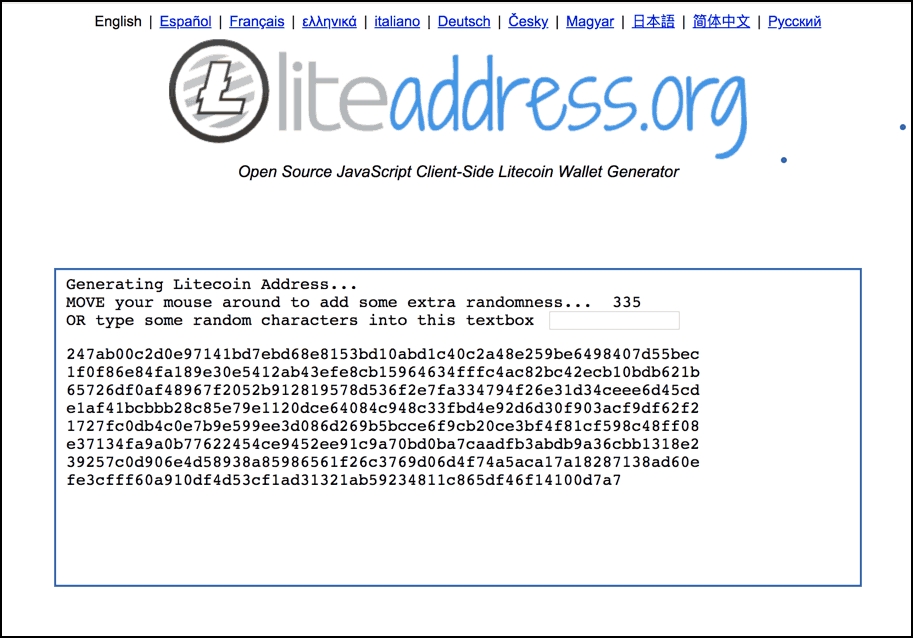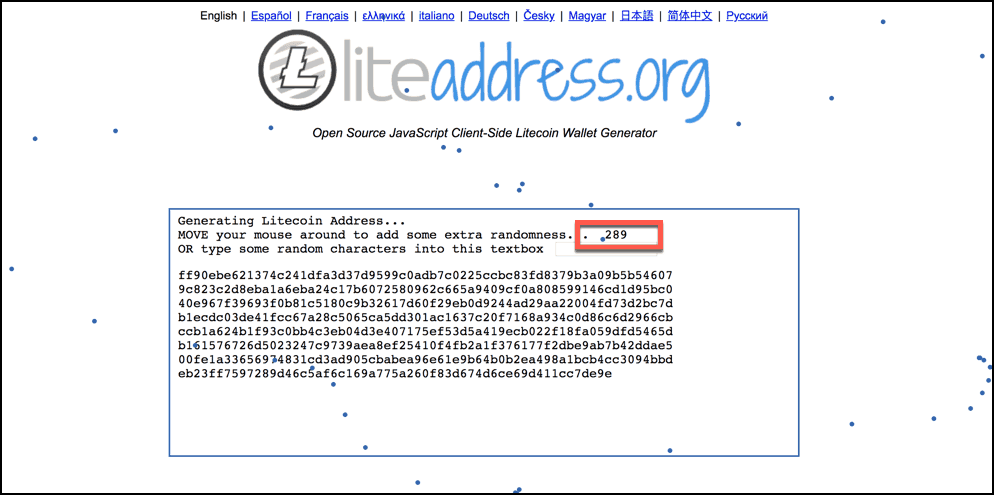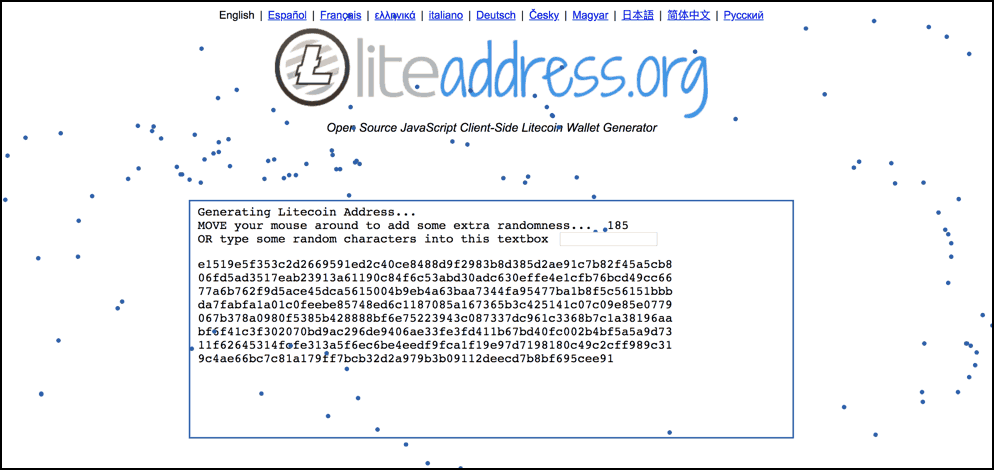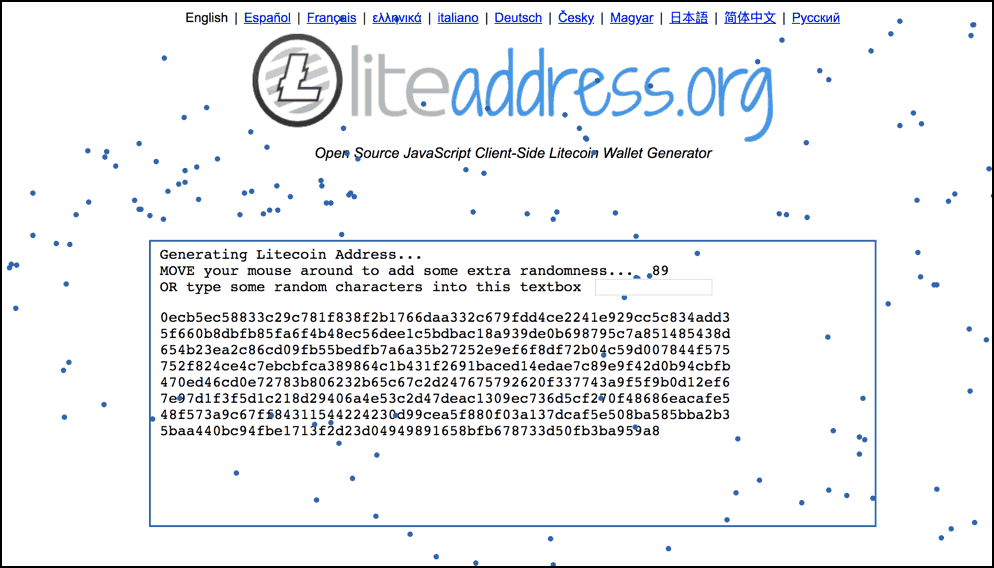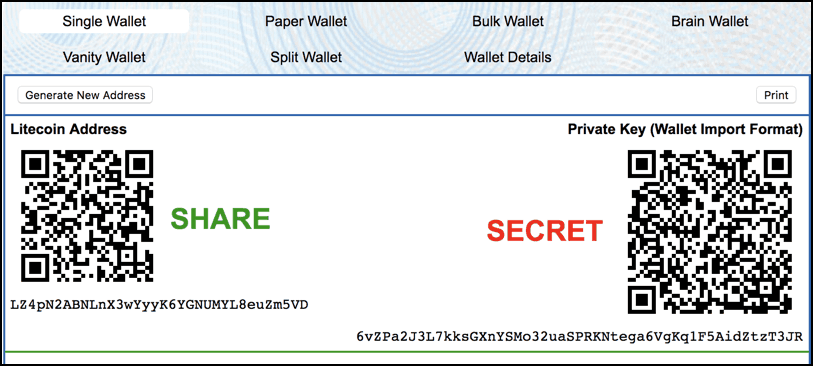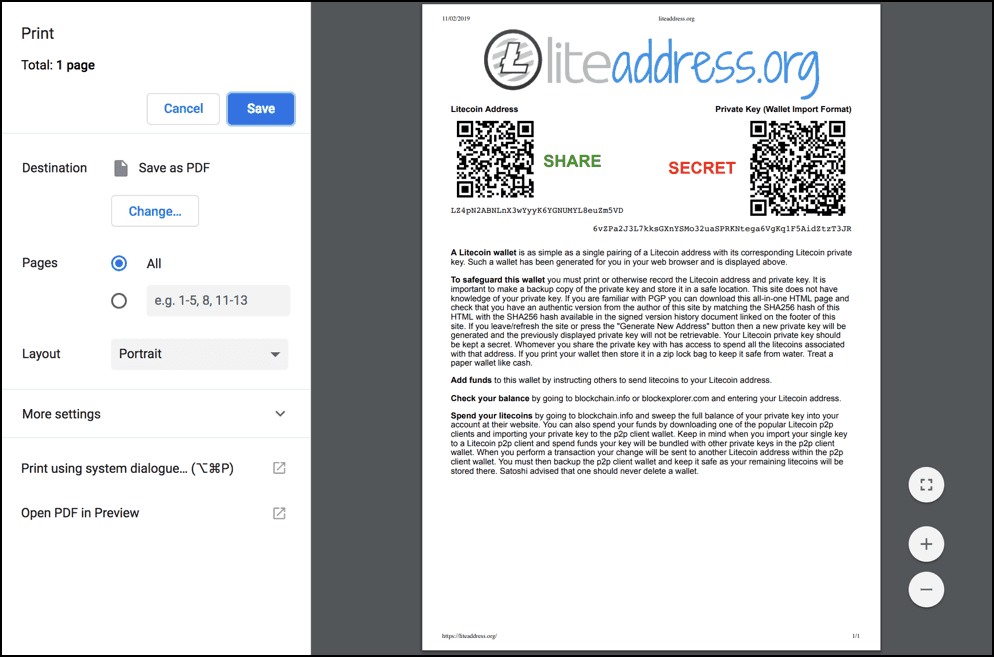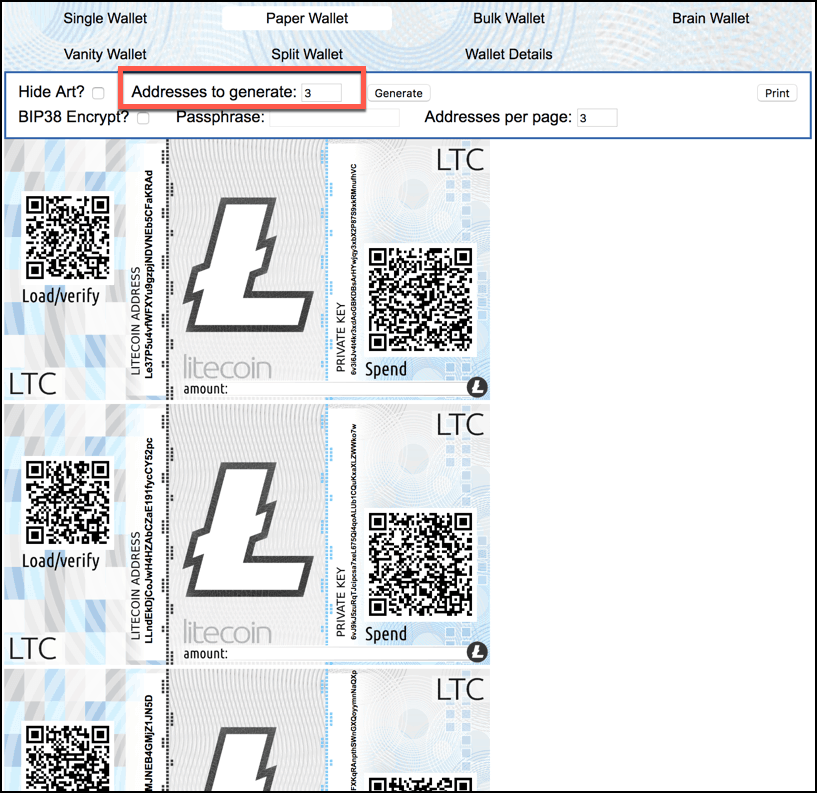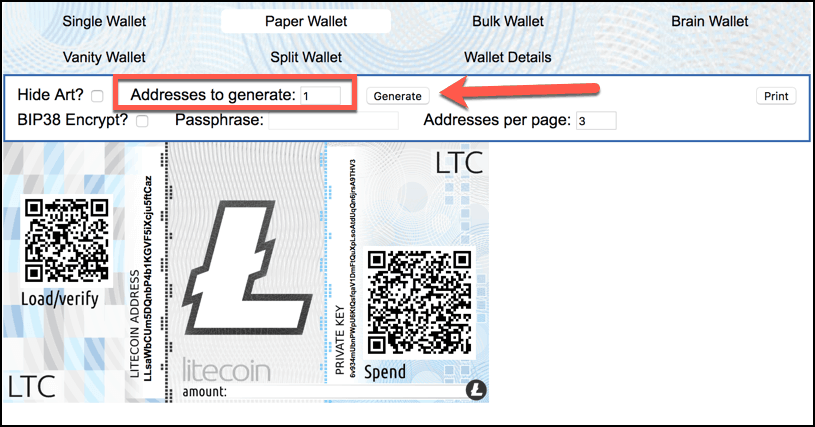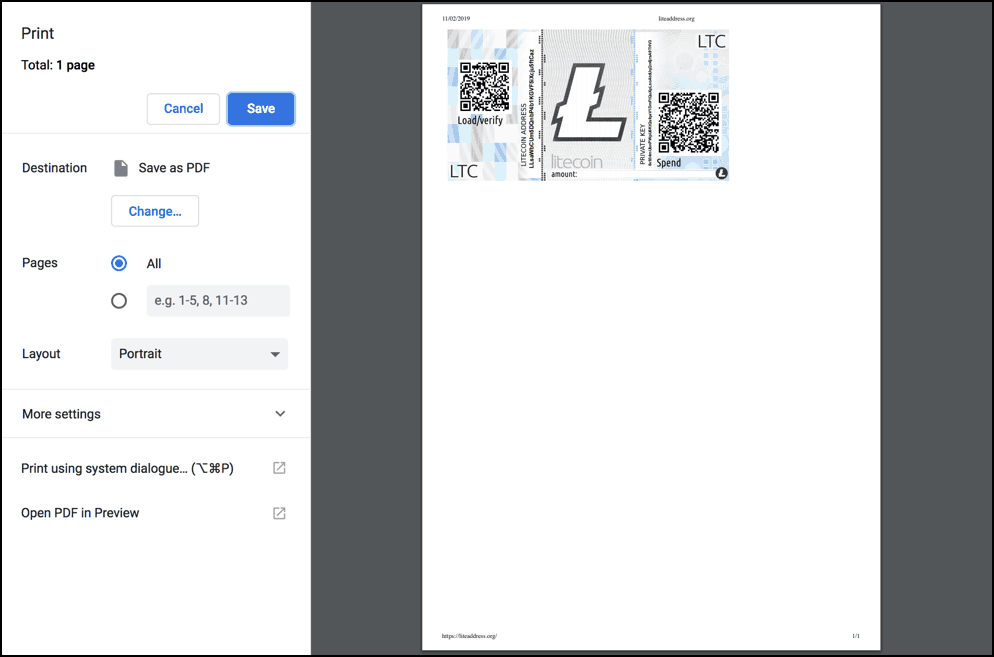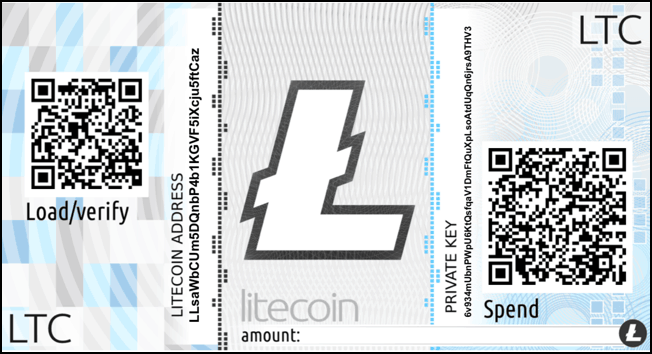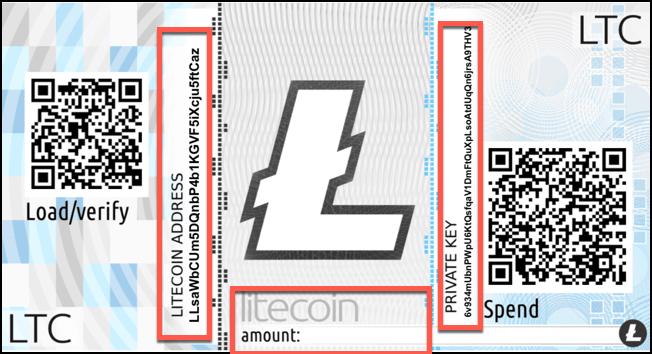Litecoin cryptocurrency, if you don’t know is one of the pioneers in the cryptosphere.
Litecoin simply came to the party in 2011 with few improvements over Bitcoin, and since then it has been accepted by the market.
Being so long in the market naturally develops enough infrastructure, and that’s what has happened with Litecoin too. Now, you have many Litecoin wallets to choose from.
Amongst these wallets, paper wallets are the easiest and cost effective to make. And I have shared my perspective in my previous post on different types of cryptocurrency wallets too.
That’s why today we are going to talk extensively about Litecoin paper wallets and see how you can make one for yourself to store your Litecoin (LTC).
DIY GUIDE: Litecoin PAPER WALLET
First of all, to make and use a Litecoin paper wallet you need the following things:
- Paper
- Printer with ink
- Internet Acess
- Scissors
- Smartphone with a QR code reader
- Litecoin (LTC) in software or mobile wallet
Once you have assembled all these things, you are ready to go and make a Litecoin paper wallet for yourself. So let’s get started with the simple steps:
Step #1. Open your web browser and go to liteaddress.org (Litecoin paper wallet generator)
Step #2. Start moving your mouse pointer here and there on the home page of wallet to generate sufficient degree of randomness to create wallet addresses and keys.
Step #3. Keep doing this untill the randomness number goes to ‘0‘. You can see the number decreasing as you keep moving the pointer.
Note: Alternatively, instead of moving your pointer you can also type in random characters in the textbox shown on the home screen. This will also generate enough randomness to make a safe Litecoin paper wallet.
Step #4. As your randomness number reaches ‘0‘, you will see this screen where you ‘Single Paper Wallet’ is ready.
Step #5. Now, click on print and you will able to save a PDF version of this paper wallet.
Step #6. If you want to have multiple paper wallets that exactly resembles currency bills, click on the ‘Paper Wallet’ option as shown below. You will be able to see 3 LTC paper wallets here, which can be downloaded and printed later.
Step #7. If you want only one LTC paper wallet that resembles like paper bills, type ‘1’ in ‘Addresses to generate’ field and click Generate.
Step #8. Now, click print to get a downloadable PDF formate which you can print.
Step #9. Once you have taken the print, cut the unnecessary portion with scissors, and you will get your ready to use LTC paper wallet.
Note: You can do the same process of generating an LTC paper wallet by being offline because the paper wallet is a client-side wallet generator that works in an offline environment too. This way you will also keep your private keys safe. Also, this Litecoin paper wallet generator is available in 11 languages so that you can choose amongst the language options too.
So this is how your paper wallet will look, and you will find the following essential details on it:
- Your public address
- Your private key
- Private key QR
- Public address QR
- Notes/amount area
HOW TO USE Litecoin PAPER WALLET?
Now, once you have made the paper wallet, the next thing is to use these paper wallets.
- Scan the LTC address QR code using QR code scanner of your mobile wallet.
- Once the QR code is scanned, transfer litecoins to this address.
- Check on the Litecoin explorer; once you have enough confirmations, your paper wallet will be loaded.
- Now, whenever you want to spend LTC from this wallet, you can scan the LTC private keys shown on the right side of the paper wallet. This way Litecoin paper wallet import will be done, and you will be able to spend the LTC using your mobile/software wallet.
- To check Litecoin paper wallet balance, you need to put in your LTC address in a Litecoin explorer, and you will be able to check the balance.
- Lastly, you can write the amount of LTC you have sent to this paper wallet in the Litecoin amount field so that you can recall later who much is stored on this wallet.
So that’s it!
This way you can easily make the best Litecoin paper wallet to store your Litecoin cryptocurrency safely. This is also one of the cheapest way to make Litecoin cold wallet but I will not recommend this method of LTC storage for everyone.
That’s because paper wallets are for experts, if you don’t understand the significance of private keys and don’t know how to keep paper wallets secure then probably this is not for you.
Recommended read: Custodial vs non-Custodial Wallets
By using paper wallets, it is easy to get exposed and not even realize that your funds are compromised. In past paper wallet users have lost their funds just because someone was able to click a picture of their paper wallet.
Lastly, we also believe that paper wallets were a thing of the past when there was no sufficient infrastructure or alternatives to store your cryptocurrencies.
But nowadays you have secure and safe paper wallet alternatives like Ledger Nano X and Trezor that support Litecoin like currencies. That’s why we think hardware wallets are a better option than paper wallets.
But in any case, if you are comfortable with paper wallets and know how to use them safely, you can very well build one for yourself using this guide. Also, if you are HODLing ETH, consider checking this guide on how to create an Ethereum paper wallet.
I hope this guide was useful and if it was?
Please do share it with your friends and family members who are looking to build a Litecoin paper wallet for themselves.
And in my next article, I will share how one can export and import private keys using a paper wallet.
Untill that time keep following TheMoneyMongers for update information on crypto revolution!!
- Bitcoin Transaction Accelerator: 5 Services to Unstuck Your BTC - September 23, 2023
- What Is Bitcoin Private Key? Everything You Need To Know !! - June 2, 2023
- Best Cardano (ADA) Wallets To Use In 2024 - May 7, 2023