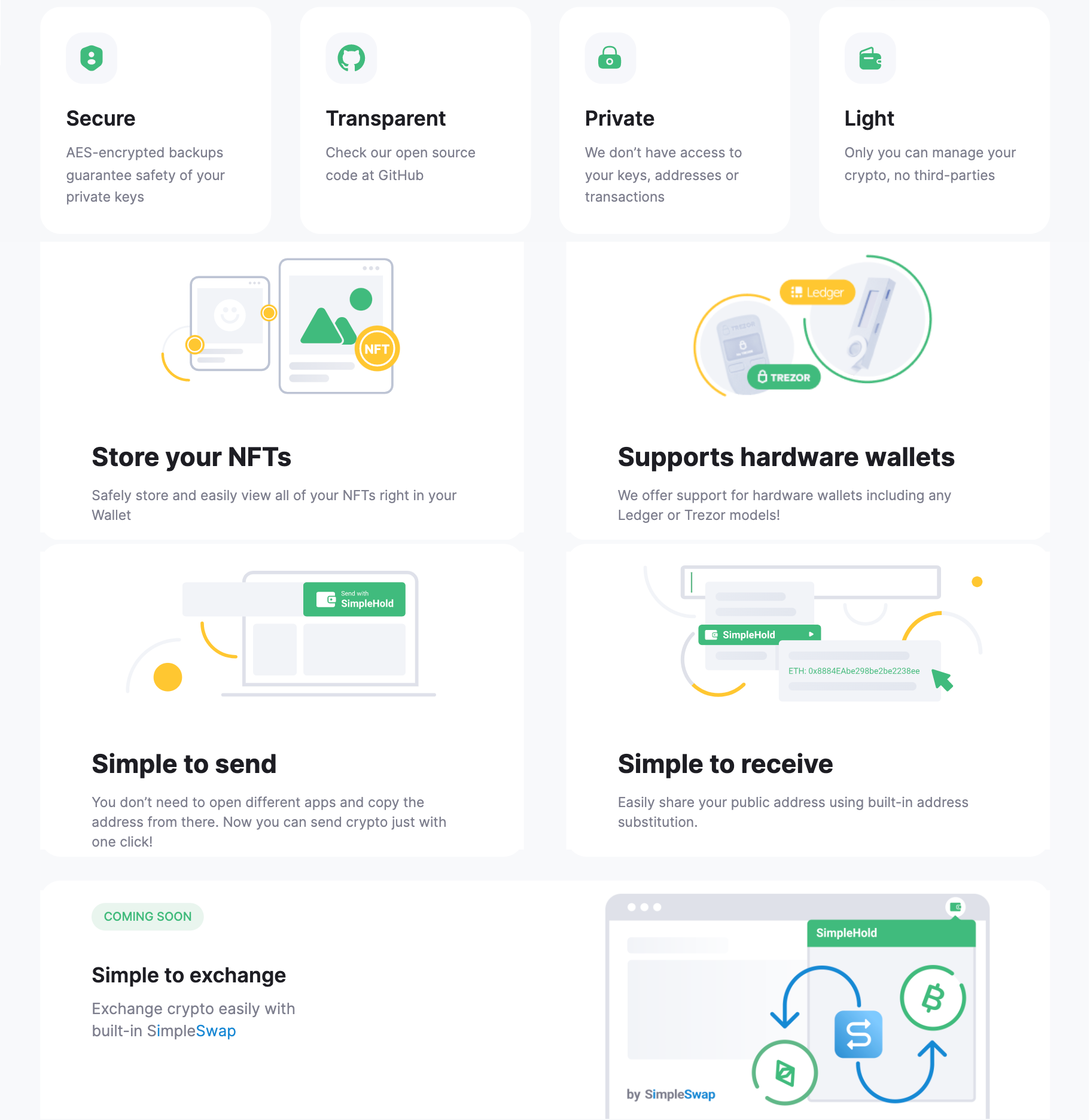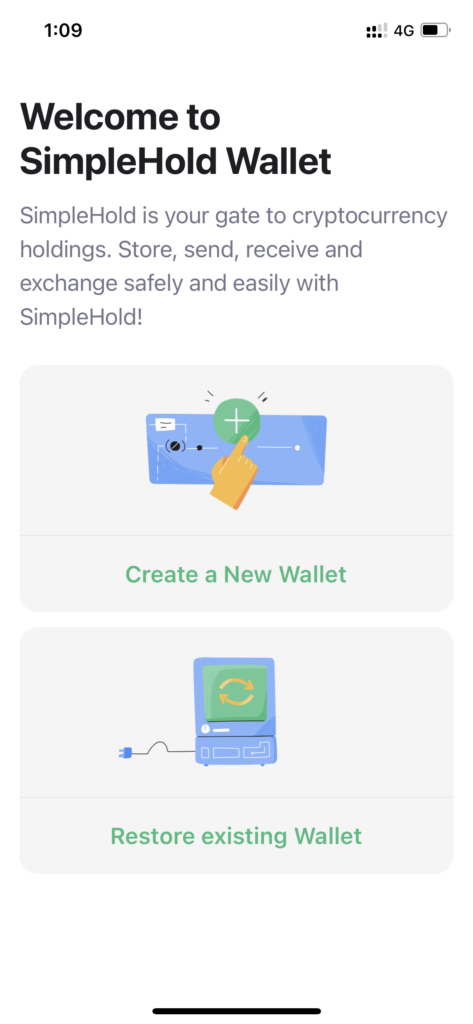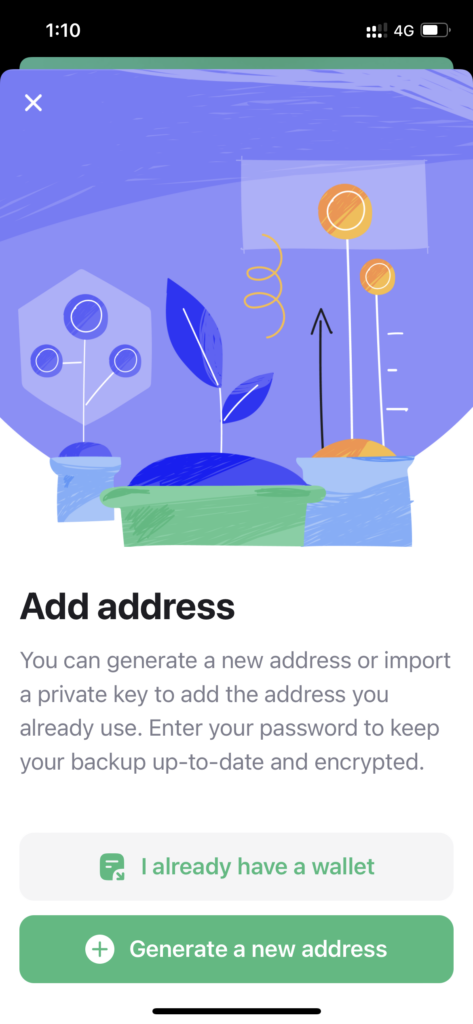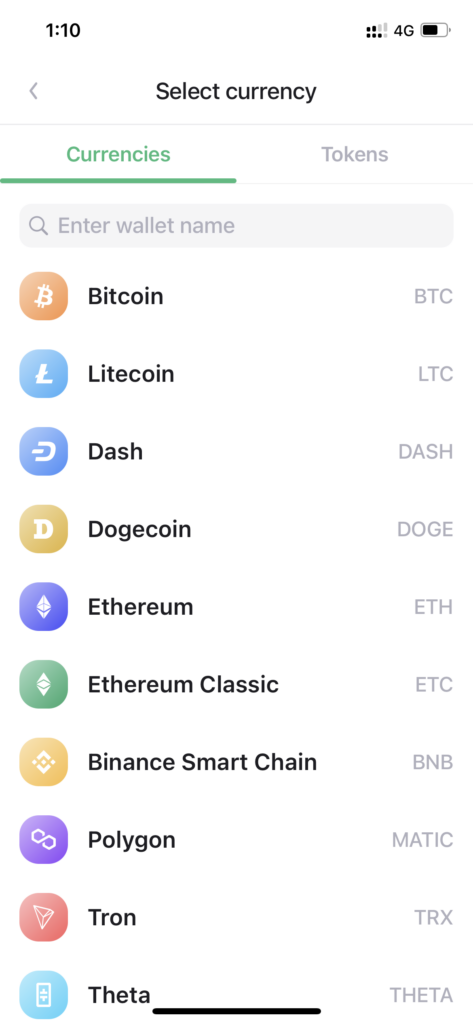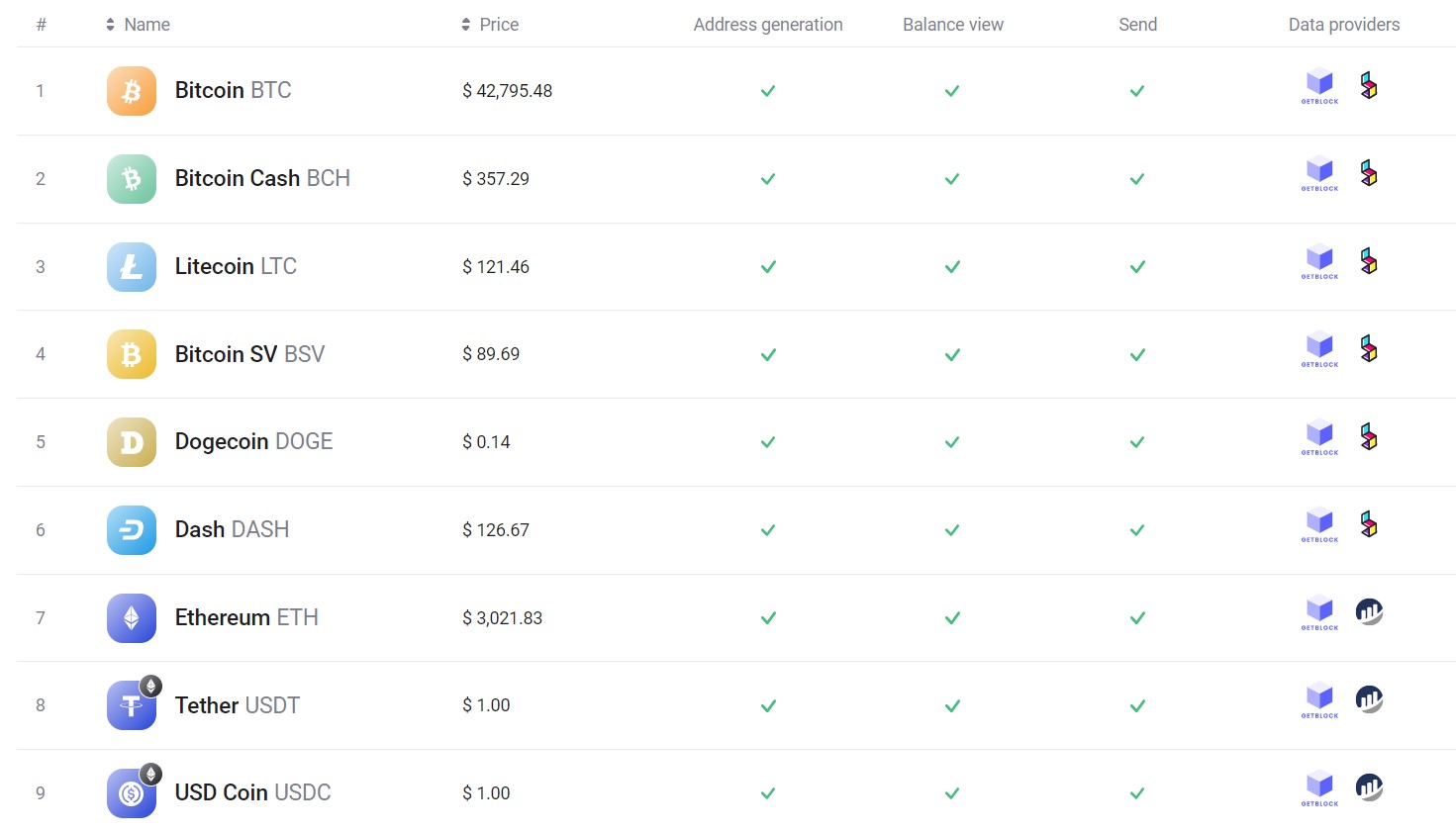SimpleHold is one of the newest crypto wallets in the cryptosphere. It comes with a lot of useful features and already giving tough competition to most of the established crypto wallets.
It offers you a one-stop solution to store, receive and send cryptocurrencies. Plus, you can also collect and store NFTs and so on.
However, if you have not heard about the wallet yet and are not sure if you should use it. Then don’t worry, as I will be explaining every bit of it through this SimpleHold Wallet Review.
So here we go:
What Is SimpleHold Wallet?
SimpleHold is a lightweight wallet created by the SimpleSwap exchange team. The wallet has its main focus on safety and usability.
It is extremely easy to use and allows you to store most of the popular cryptocurrencies such as Bitcoin, Ethereum, Litecoin, and other altcoins.
SimpleHold supports built-in exchanges via SimpleSwap, web3 integrations, and price tracking. Also, the wallet is absolutely free to use, and there is no need to share your data.
As a user, you will have full access to your wallet have control over your savings. Plus, you can always move to SimpleHold from any other wallet by simply importing private keys.
The wallet offers you an easy to store, receive and send cryptocurrencies and NFTs. Plus, you can easily swap your tokens with other ones without leaving the wallet.
Overall, the wallet comes with a simple-to-use interface and ensures that your funds are always protected.
SimpleHold Wallet’s Features & USPs
- Easily Send or Receive Crypto
SimpleHold allows you to easily send and receive any of your favorite assets within a minute. You can pay crypto using QR codes or using text addresses.
Paying or receiving funds with SimpleHold is not only secure but extremely fast. As transactions get completed within a minute or so.
- Safe & Secure
The wallet keeps your private keys protected, which protects your funds from getting stolen. The wallet encrypts your private keys and private data on your device. As a result, no one will be able to access your cryptocurrencies except you.
- Neat & Clean
SimpleHold wallet is extremely neat and clean. It is not filled with unwanted features. Instead, every important feature is stored in one place. You can access your funds easily, make payments, contact the support team or go to settings. Every feature is available within a few taps or clicks.
Even the signup process is also pretty simple. Unlike other apps, it doesn’t have a complicated process of saving the seed phrase. Instead, you create a password to open up an account. So no matter if you are a newbie or advanced user, you will love the wallet.
- Platforms Availability
The best part of SimpleHold is that it is available on a wide range of platforms, unlike other wallets, which are only mobile-based.
The wallet offers you fully functional mobile apps for both Android and iOS devices.
Also, you can use the wallet on your desktop through browsers. It supports all the leading web browsers such as Chrome, Firefox, Brave, and Opera.
- Store NFTs
If you wish to store your NFTs, then SimpleHold can help you out.
SimpleHold comes with WalletConnect support which lets you connect your crypto wallet with major dApps. And using this, you can buy and store and send NFTs from different protocols.
- Hardware Wallet support
SimpleHold also offers you hardware wallet support. So if you ever feel a need to use your crypto funds stored on hardware wallets via SimpleHold’s UI, this feature would come in handy.
SimpleHold offers support for hardware wallets from manufacturers like Ledger and Trezor; hence you can use any of their hardware wallet models.
- 24/7 Support
It is also pretty simple to reach out to the support team of SimpleHold. It offers you 24/7 worldwide support, and your questions get quickly answered.
If you are using the mobile wallet, you can tap on the support icon located at the bottom left corner and type down your question. For desktop, click on the settings icon and click on contact support.
How SimpleHold Multi-Currency Works?
Getting started with the SimpleHold wallet is extremely easy. It creates addresses for your cryptocurrencies. Plus, it provides you with private keys which are stored in an encrypted backup on your browser. As a result, your private data never leaves your device.
You can also create and import addresses that come in handy when you wish to move from other wallets to SimpleHold.
To use the wallet, you can follow the steps:
- At first, download and install SimpleHold on your Android, iOS, or Desktop web browser.
- Next, launch the wallet, you will get two options: Create a new wallet and restore the existing wallet. Select your preferred option. For this tutorial, I have selected a new wallet.
- Then you have to enter an 8 digit password, so enter that and click on Next.
- Once the wallet is set up, you should see Bitcoin as your default cryptocurrency wallet. However, you can add additional currencies by clicking on the Add button.
- Then, select Generate a new address.
- Next, you will get to see a long list of coins, click on your preferred coin and enter your password.
That’s it. Now the currency will get added to your wallet’s home screen. Similarly, you can add as many currencies as you would like to.
New to crypto wallets? Know Hot Wallet vs Cold Wallet difference
Supported Cryptocurrencies & Digital Assets
SimpleHold supports about 143 cryptocurrencies, including ETH tokens, BNB tokens, and Polygon tokens as of now. Also, the numbers of supported cryptocurrencies are growing only.
It supports all the major cryptocurrencies like Bitcoin, Bitcoin Cash, Litecoin, Bitcoin SV, Dash, Ethereum, Tether.
Apart from this, it also supports altcoins and other less popular cryptocurrencies like The Sandbox, Enjin Coin, Radix, Shiba INU, TrueFi, Asta, Binance Smart Chain, BUSD Token, Ethereum classic, and so on.
However, when you install the wallet app, you only get two coins on your dashboard: Bitcoin and Ethereum.
But you can click on the Add button and select your preferred cryptocurrency to add it to your home screen. It is super convenient.
Also, what I like the most about the wallet app is that it has two separate lists of currencies and tokens. This makes it super easy to search for coins if you don’t want to use the search option.
Supported Platforms & Devices To Use SimpleHold
SimpleHold supports multiple platforms and devices. Unlike most wallets, it is not restricted to mobile devices only.
Instead, you can use SimpleHold on your Android and iOS devices. Also, you can install it on your Dekstop through desktop browsers. It supports desktop browsers like Chrome, Firefox, Brave, and Opera.
You will need to download the wallet’s browser extension for web browsers. You can download the extension from SimpleHold’s official website.
SimpleHold For Businesses
If you wish to use SimpleHold for your business, they are open to collaboration or partnership. However, only a few types of businesses can only partner with the wallet as of now.
Companies working in the cryptocurrency projects like exchange services or payment services can collaborate with SimpleHold.
Also, if you are a blockchain developer, you can get your coin or token listed on their wallet. You can protect your customers from phishing and malicious sites. Plus, you can integrate SimpleHold’s widgets to give your customers an easy way to send or receive payments.
Conclusion
SimpleHold is one of the best crypto wallets in today’s time. It has a modern UI, and the developers have given thought to the user experience.
Plus, it solves all your crypto and NFT storing needs and allows you to interact with dAPPS. Plus, the wallet is available for mobile and desktop devices which makes the wallet stand out of the box.
So go ahead and try out the app to enjoy a smoother transaction process and storing cryptocurrencies.
You might also like:
- Bitcoin Transaction Accelerator: 5 Services to Unstuck Your BTC - September 23, 2023
- What Is Bitcoin Private Key? Everything You Need To Know !! - June 2, 2023
- Best Cardano (ADA) Wallets To Use In 2024 - May 7, 2023