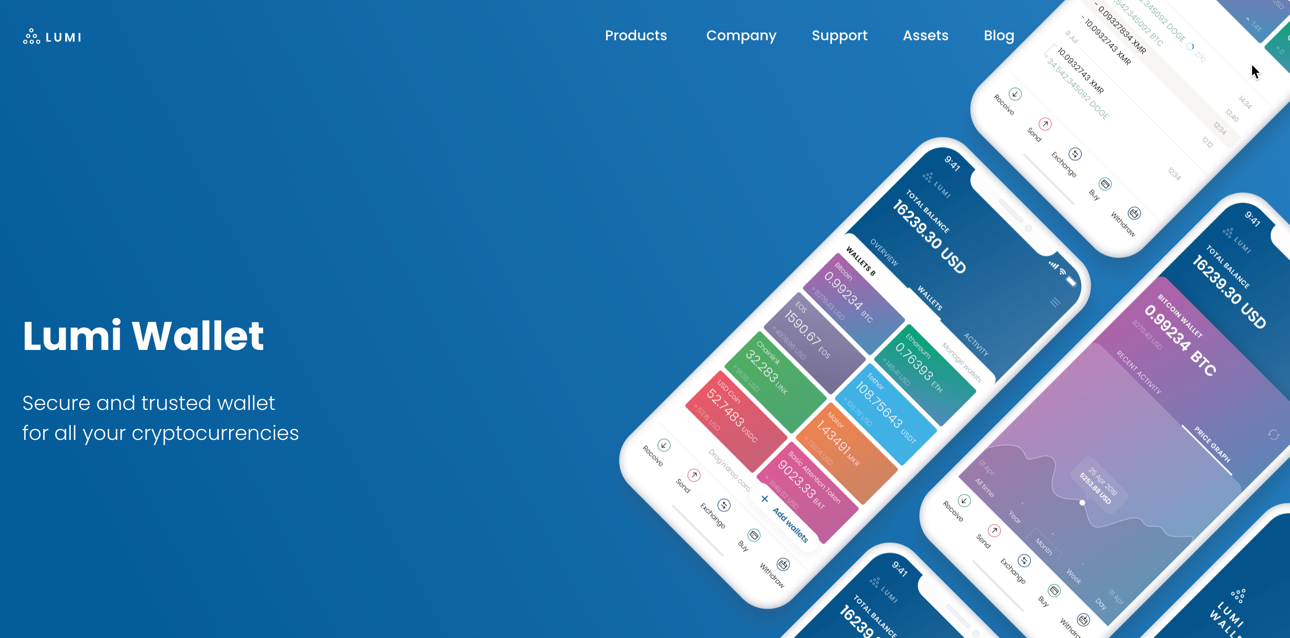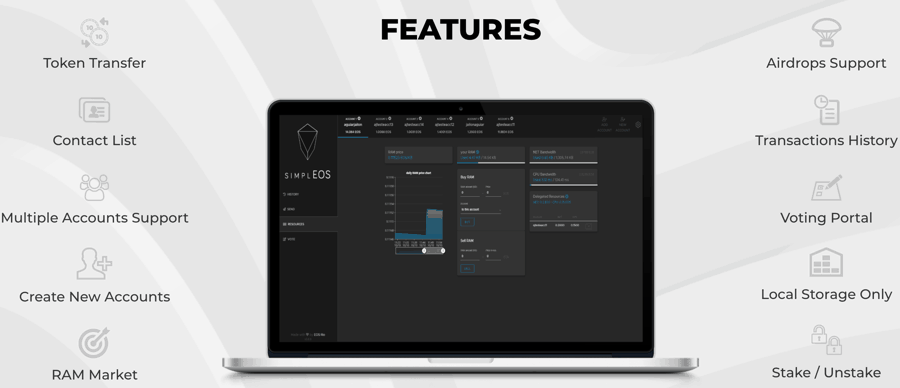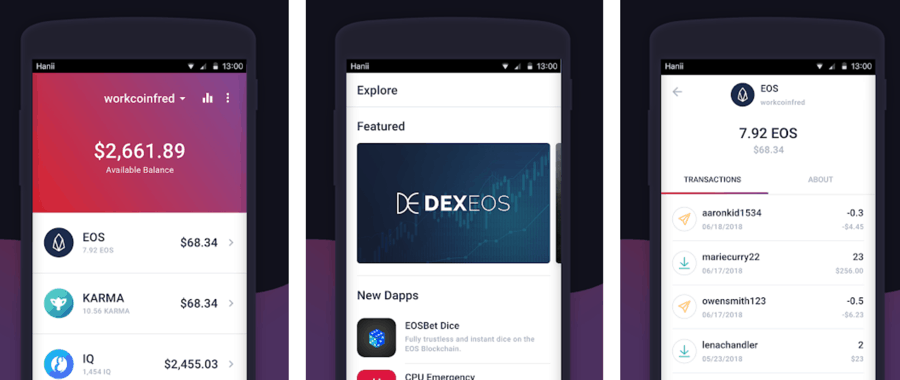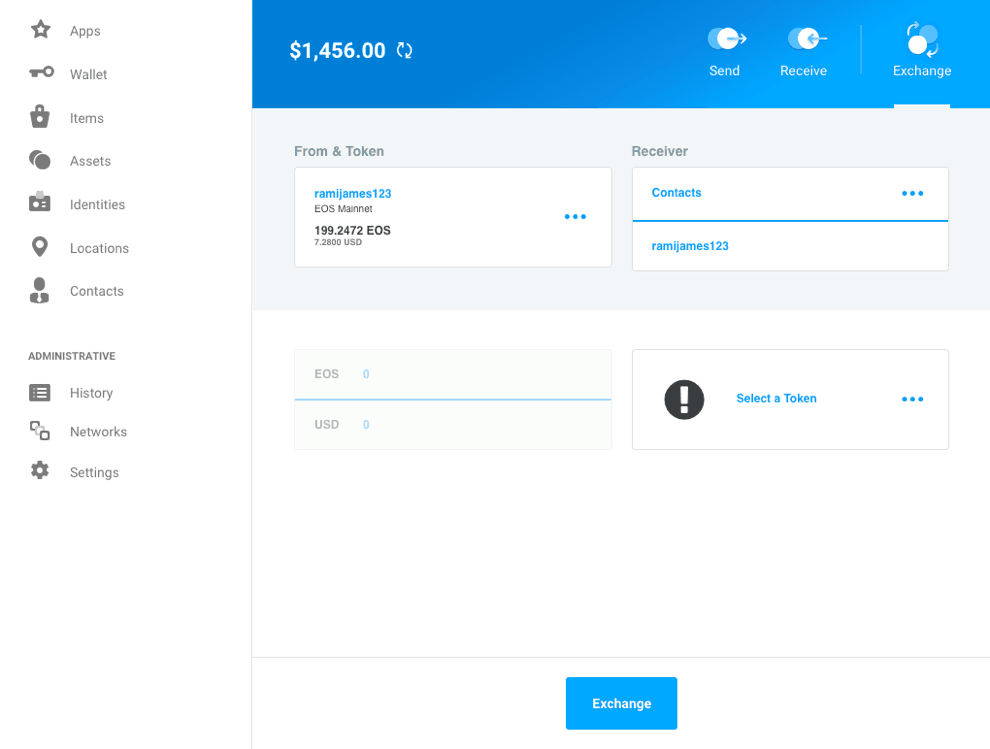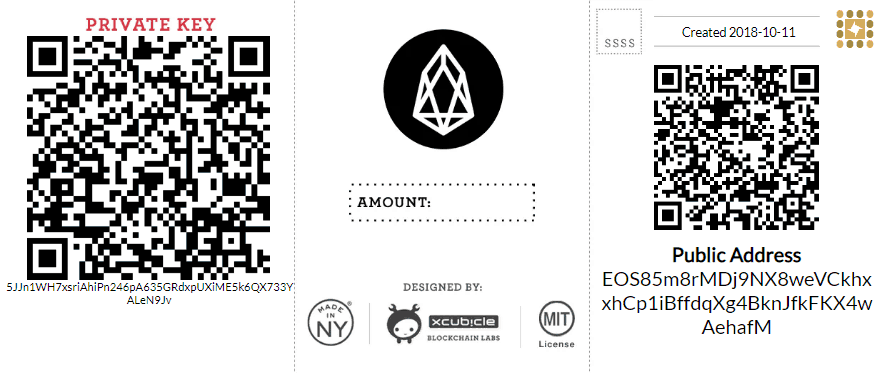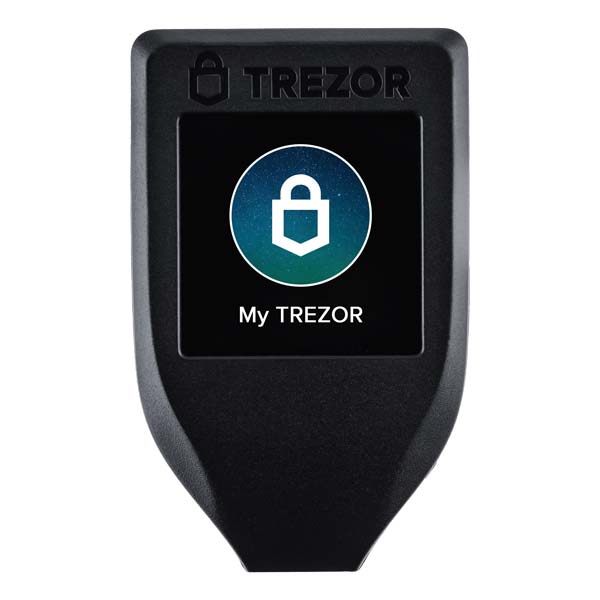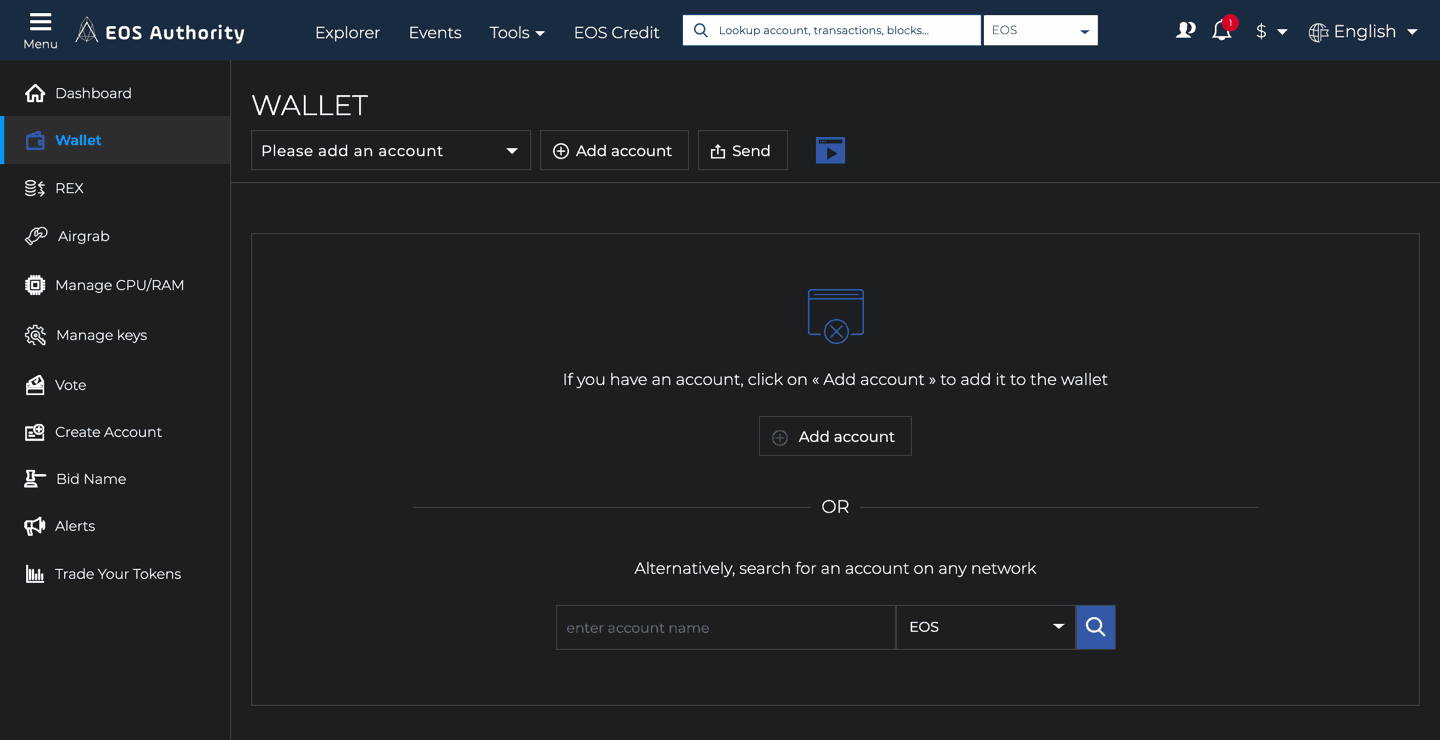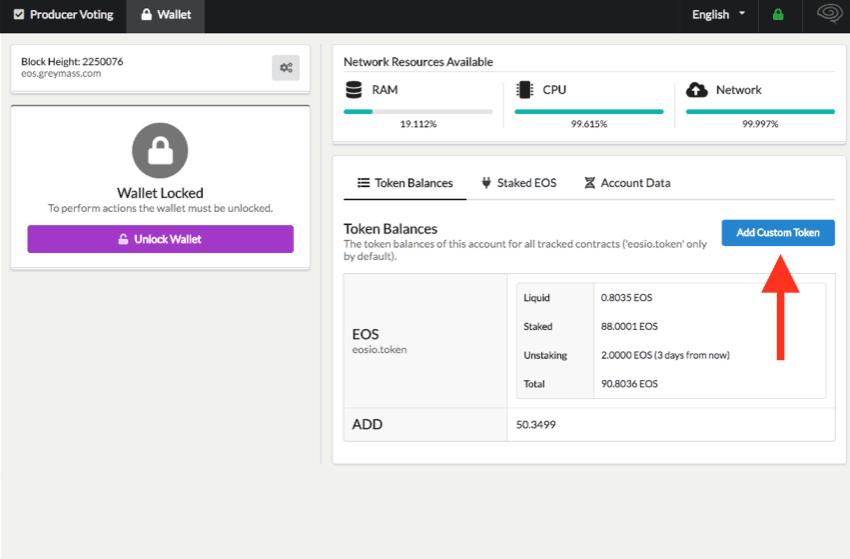EOS blockchain and its cryptocurrency EOS went live last year and took the cryptosphere by storm.
EOS has raised almost $4 billion in a year-long ICO program to make an Ethereum competitor which is much faster, decentralized, and secure for DApps.
If any of this is not making sense to you, I suggest you should skip it and focus on securing your EOS for which I guess you are here.
Blockchain-based cryptocurrencies are very anti-fragile. They are hard to kill irrespective of whatever good or bad things they do. Partly this is because the market sentiment towards them never wholly dies.
EOS is one of them, and after its initial hiccups at various fronts, it is still in production and favorite of HODLers like you. So in this article, I am going to tell you exactly which wallets you should use for the long term safety of your EOS cryptocurrency.
Disclaimer: I don’t hold any EOS now, but I used it in 2018.
| Best EOS Wallets | Wallets |
|
EOS Hardware Wallets
|
Ledger Nano X [Recommended] |
| Ledger Nano S | |
|
EOS Mobile Wallets (Android & iOS)
|
Lumi Wallet |
| EOS Lynx | |
|
EOS Desktop Wallets
|
SimpleEOS |
| Scatter | |
|
EOS Web Wallets
|
EOS Authority |
| GreyMass Wallet | |
| Paper Wallet | EOS Paper Wallet |
Best Wallet For EOS Coin
Bought your first EOS coins? Good! But keeping your EOS Cryptocurrency safe should be your priority now. Below we have listed some of the Top EOS Wallets for Windows, MAC, iOS, and Android to help you get started.
#1. Ledger Nano X [EOS Wallet Ledger]
Ledger Nano X launched this year, and it has become my favorite hardware wallet the instant it came in my hands.
Of course, I don’t store my EOS here as I don’t have any, but I do store my other cryptocurrencies on Ledger Nano X. Ledger Nano X has a sleek flash drive like design with button at the front.
Most importantly, it has a Bluetooth feature that lets you connect it to your iOS or Android device without any USB or OTG like cables. This is a massive improvement over the mobility of hardware devices.
However, Ledger Live app, which is the defacto app of Ledger Nano X, doesn’t directly support EOS cryptocurrency, but it is still able to support it through a third-party app.
And the good news is, you can stake your EOS on Ledger Nano X using the third-party app. This way, you get the best of both the worlds- hardware security and staking rewards through software.
Lastly, Ledger Nano X can support 1100+ cryptocurrencies and is a device that is ready for both the present and the future. So if you are in crypto for the long term, then you should once consider having Ledger Nano X.
Lumi Wallet
Lowering the barrier to entry in the crypto space, the Lumi wallet is serving the crypto users since 2017. It is a non-custodial HD wallet for storing multiple cryptocurrencies.
This secure and trusted wallet is capable of storing 1200+ crypto assets including EOS, BTC, ETH etc where you remain in control of your private keys always and hence in control of your assets.
They have 100k+ users in 50+ countries using their iOS, Android, and web wallet versions for sending, receiving, and managing crypto assets.
The built-in exchange is a handy feature to swap one currency to another without leaving the app. You can buy cryptocurrencies via a credit/debit card through the Lumi wallet app.
Most importantly, you can also sell your cryptocurrencies through a single app and withdraw fiat currencies directly in your card.
#2. Exodus Wallet
Exodus is a popular EOS desktop wallet.
Exodus has been my favorite wallet since the early day of my crypto journey. This was the first wallet I used to store my little amount of bitcoins and Golem tokens in 2017.
The reason for the inclination towards Exodus was simple. It is effortless to use, and the UX is so cool that even your grandma can use it.
It is a non-custodial HD wallet that has only improved with time and currently allows you to store 70+ cryptocurrencies including EOS.
Exodus was also one of the few wallets which supported the EOS mainnet swap, and since then many EOS users have been using Exodus wallet.
Lastly, it is a lightweight wallet and doesn’t require you to download the whole blockchain.
However, that also the reason it currently doesn’t allow you to manage your stake in the EOS network, vote for block producers, adjust your delegation of resources, or buy/sell RAM in Exodus.
Exodus is available now for Mac, Windows, Linux and also Android & iOS devices.
#3. SimpleEOS [EOS Mainnet Wallet]
SimpleEOS is a desktop client for EOS, and its job is to make the life of EOS holders simple.
It is a simple and secure wallet for the EOS ecosystem which allows you to participate in EOS voting, interact with EOS DApps, buy/sell RAM, stake/unstake EOS tokens, airdrops and much more.
It is one of the most popular and go-to EOS Mainnet wallets for EOS users. Being a mainnet wallet, of course, it requires you to have the full copy of the blockchain.
When you install SimpleEOS for the first time, it might take some time for the blockchain synchronization to complete after which you are free to use SimpleEOS on any popular operating systems like Windows, Mac or Linux
#4. EOS Lynx Wallet [Android & iOS Wallet]
EOS Lynx is the first EOS wallet built for everyday use.
It is an EOS mobile wallet that is non-custodial. Meaning you own your private keys and still enjoy the beautiful DApps of EOS blockchain.
Creating an account is as easy as it gets and as you sign-up, you get a unique username after which you should back-up your private keys.
You can also set a PIN or fingerprint protection, which will encrypt your private keys on the mobile device. Furthermore, the wallet is pretty neat in design and easy to use.
It also has a DApp explorer section where you can explore EOS DApps. Lastly, as of now, the Lynx wallet is available for iOS and Android users, but the desktop version is in development too.
Check Out EOS Lynx iOS & Android Wallet
#5. Scatter [EOS Desktop Wallet]
Scatter is another lightweight desktop application that you can use to store your digital assets, including EOS. It is available for Mac, Windows, & Linux.
It is a self-hosted wallet, and it also provides internal liquidity using which you can anytime exchange your EOS tokens to another coins/token.
It has a dedicated apps section also where you can find EOS DApps ranging from gaming to gambling to payments.
#6. EOS Paper Wallet
Like Bitcoin paper wallets, EOS also has paper wallets.
Paper wallets are simply a pair of private and public keys printed on a paper. EOS paper wallets can be generated using this EOS paper wallet generator.
A paper wallet is susceptible to water and fire, so if you wish to store your EOS on a paper wallet, you need to do it carefully by thinking through these things.
It is also recommended to have multiple copies of paper wallets stored at different places because, if you lose your paper wallet there is no way to get your funds back !!
Check Out EOS Paper Wallet Generator
#7. Trezor Model T [Hardware Wallet]
Trezor Model T is the flagship product of Satoshi’s Lab- a pioneer in manufacturing hardware wallet solutions for crypto users. The company is doing this from 2014 and has strong skin in the game to provide the best of the security for your cryptocurrencies.
Trezor is a hardware device that stores private keys on a chip and there is no interaction with the internet. Now, Trezor Model T is also supporting EOS cryptocurrency right on its mainnet.
But this support of EOS isn’t provided by the native app of Trezor but through bloks.io which is a web wallet for EOS. Through this wallet, you can use integrate your Trezor device and store EOS on it.
Users can now hold EOS on their Trezor and interact with the network using MacOS, Windows, Linux, and Android. This enables users with a Trezor device to transfer any EOS token, vote, use DEXs, and many more features available only on Bloks.io!
To know more about this wallet, check how both Ledger Nano X and Trezor Model T gets compared to each other.
#8. EOS Authority [Web Wallet]
Still, searching for a suitable EOS wallet?
Well, we have something low-key for you, if you don’t have a large amount of EOS to store. For now, you can also use the EOS Authority wallet. It is a web wallet where your private keys are encrypted and kept in the browser.
You will get the password and seed for this, which you need to keep safe extremely. Further, the UI is intuitive enough for you to understand and make sense.
Using this wallet you can use the DEX, manage your CPU power, do the voting, create new accounts, etc absolutely for free. The wallet is accessible from any browser.
Check Out EOS Authority Wallet
#9. GreyMass Wallet [Web Wallet]
GreyMass Wallet is an intuitive lightweight GUI wallet for EOS. It is an open-source initiative with the aim of increasing the understanding of the EOS ecosystem.
Using this wallet you can manage your EOS coins as well as EOS tokens on the GreyMass Wallet. It is not a full-node client so you are not required to download the full blockchain.
Now manage your EOS tokens and coins, stake them, mange its RAM/CPU power, vote for block producers, etc.
Where To Store EOS Wallet ?
Easily for me, Ledger Nano X is the best EOS wallet because it provides the hardware wallet security and the privilege to still stake your EOS coins. And since you are staking there is a good chance that you will receive airdrop tokens also.
Moreover, your EOS can be worth much more in the future, so there is no sense in keeping them on software wallets that are more vulnerable to cyber-attacks.
Also, individual EOS holders always look for EOS MyEtherWallet but let me tell you there is no such wallet. Previously when EOS was ERC20 token MyEtherWallet used to support it but now since EOS’s mainnet is launched and there is no ERC20 EOS token, MyEtherWallet doesn’t support it.
I hope this confusion is clear.
Now you tell us: Which EOS wallet are you using to secure your EOS cryptocurrency? Have you tried any of these wallets before? Do you have any more questions to be asked? Let me know in the comments below and don’t forget to share this guide with other EOS community members.
- Bitcoin Transaction Accelerator: 5 Services to Unstuck Your BTC - September 23, 2023
- What Is Bitcoin Private Key? Everything You Need To Know !! - June 2, 2023
- Best Cardano (ADA) Wallets To Use In 2024 - May 7, 2023