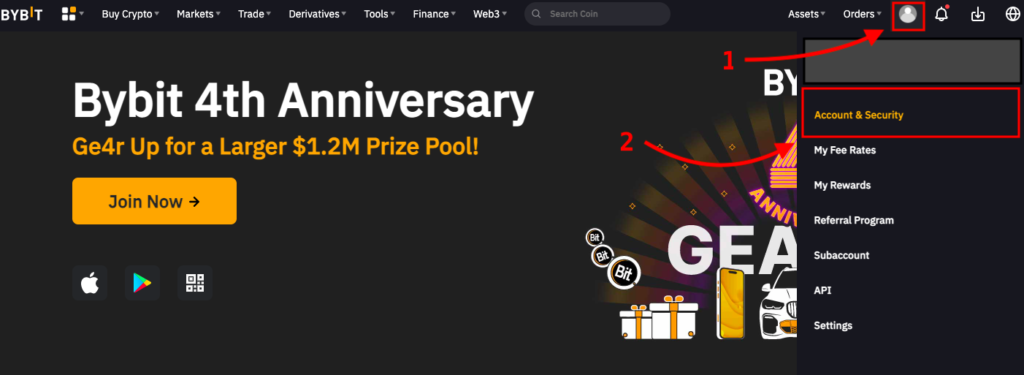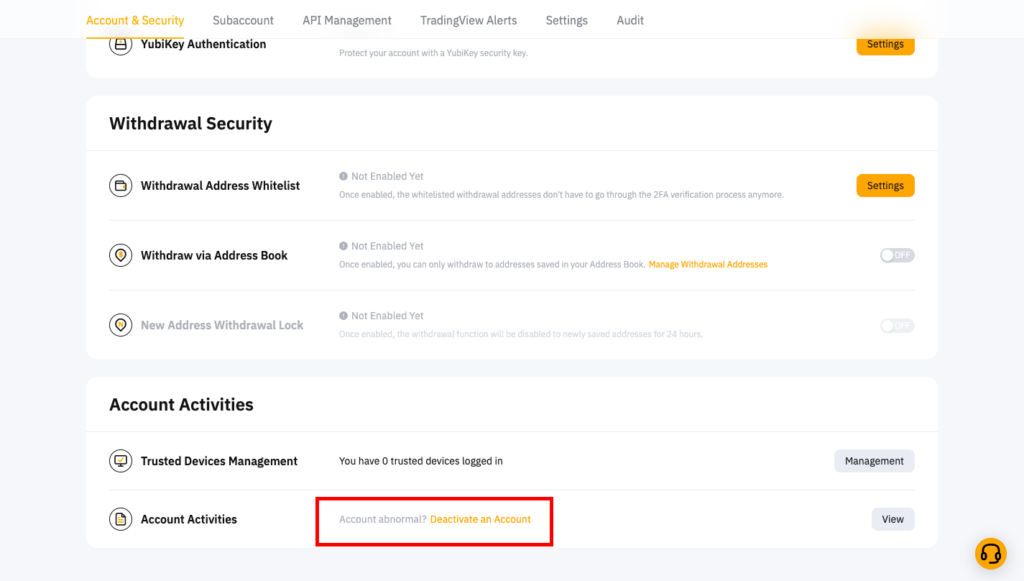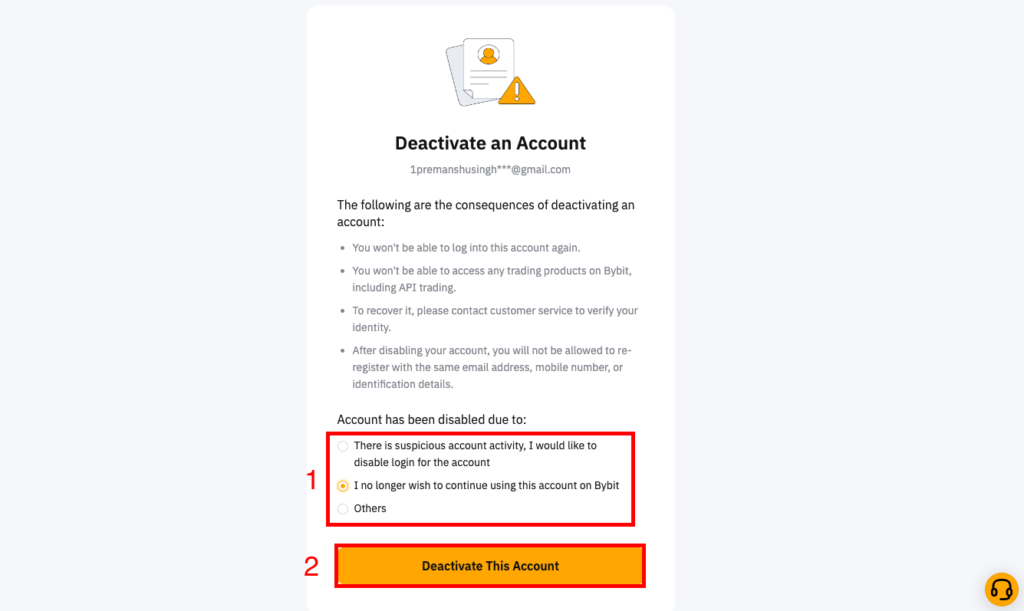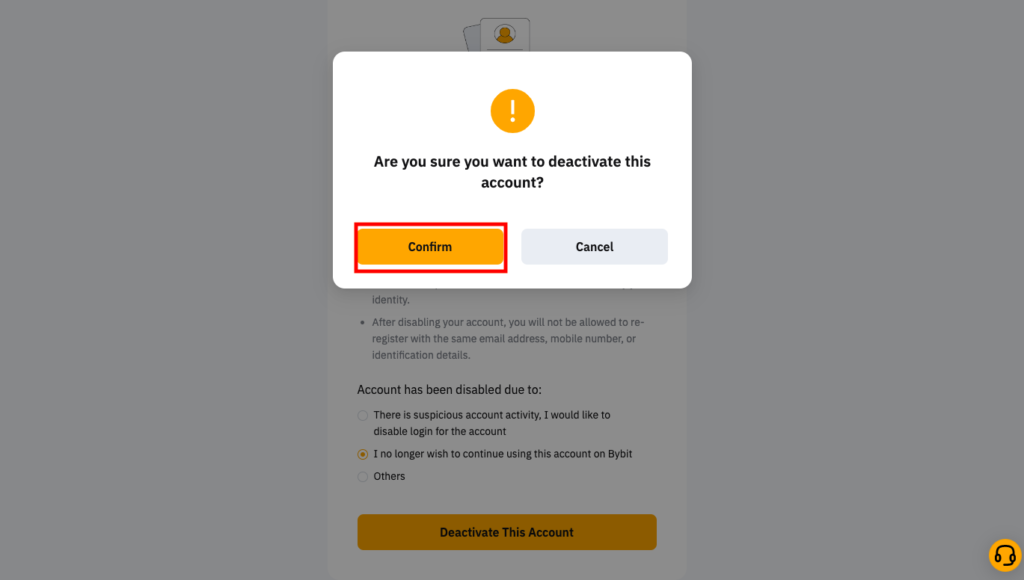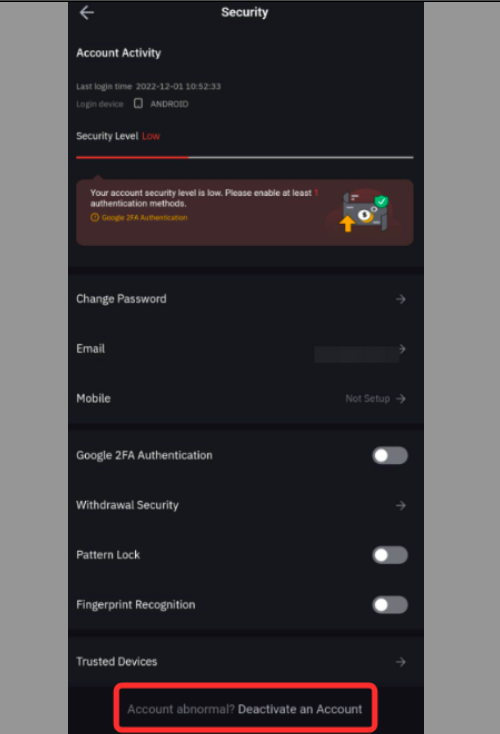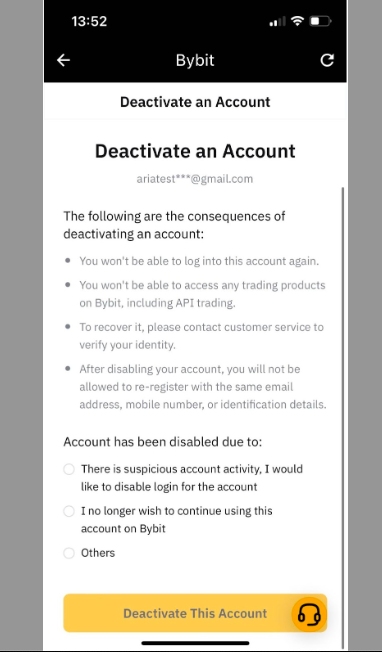Bybit gives you an option to temporarily deactivate your trading account anytime you want with a few quick and easy steps that I will be telling you about now.
Let’s start with how it’s done on a Desktop.
Step # 1- Visit Bybit’s homepage or click here and log in to your account.
Step # 2- Click on the ‘Profile icon’ and navigate to ‘Account & Security’.
Step # 3- Scroll down to ‘Account Activities’ and click on ‘Deactivate an Account’.
Step # 4- Then click on the ‘Deactivate This Account’ button.
Step # 5- A pop-up will appear; click on the ‘Confirm’ button.
Starting trading on ByBit? Know How to short Bitcoin on Bybit?
Deactivating your Bybit trading account on their mobile application is also quite easy.
Step # 1- Login to your Bybit account.
Step # 2- Tap the profile icon in the top left corner of the home page and then proceed to ‘Security’.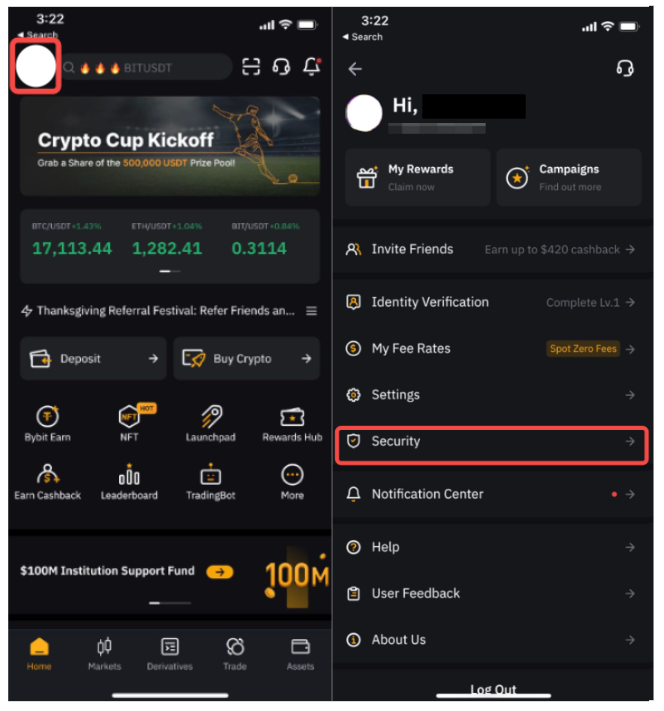
Step # 4- There are three options from which you need to choose the reason of your account deactivation, which are as follows:
- There is suspicious account activity. I would like to disable login for the account.
- I no longer wish to continue using this account on Bybit.
- Others
Following the steps above, you can temporarily deactivate your Bybit trading account anytime you want, with no strings attached.
Any of the details that you would have shared with Bybit will also be erased from the company’s servers keeping your information safe and secure.
Using Bybit to trade? Know How to trade crypto futures On Bybit?