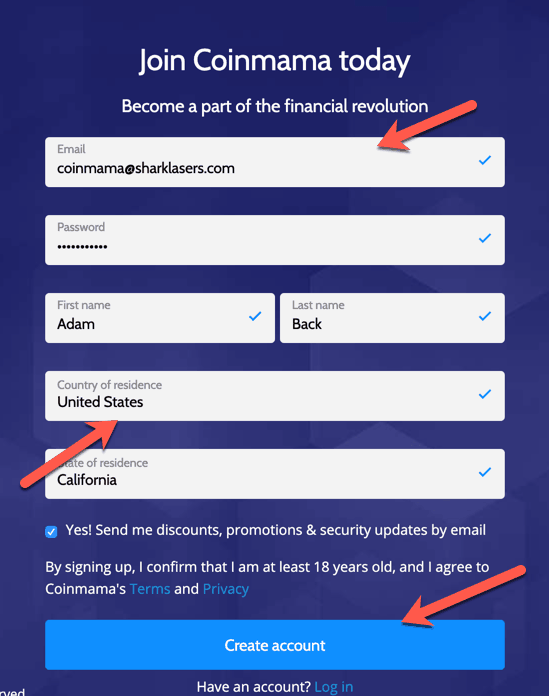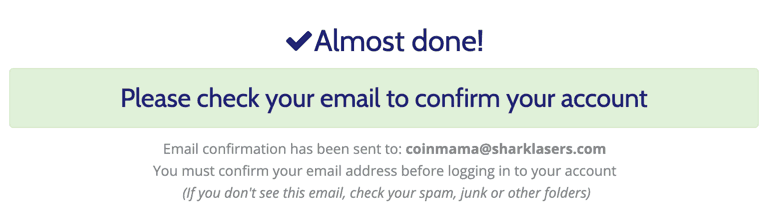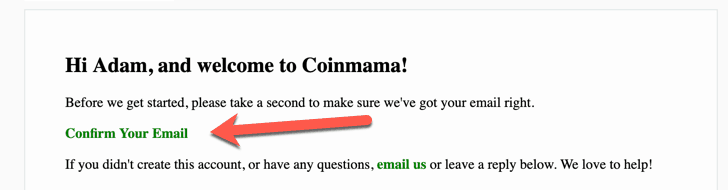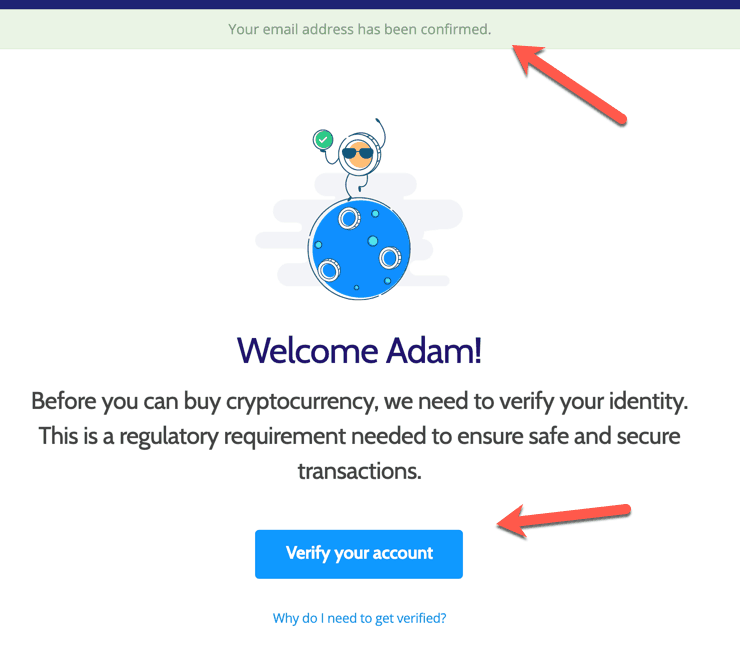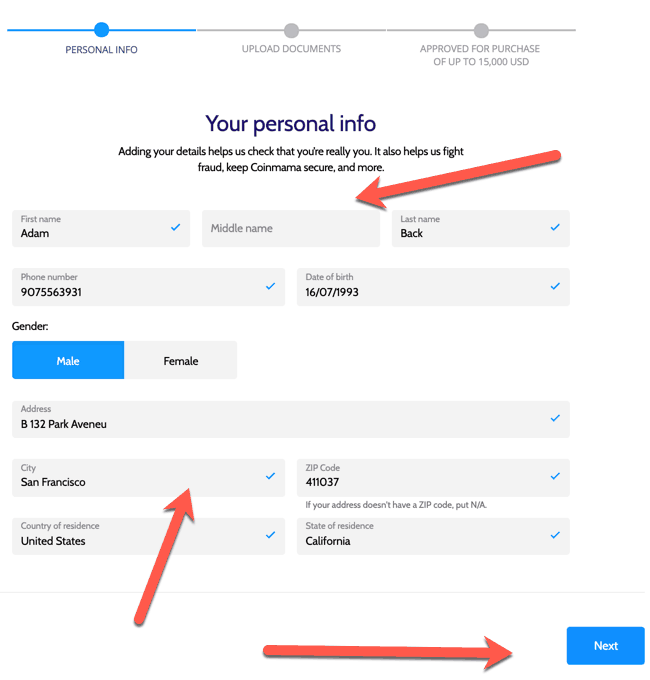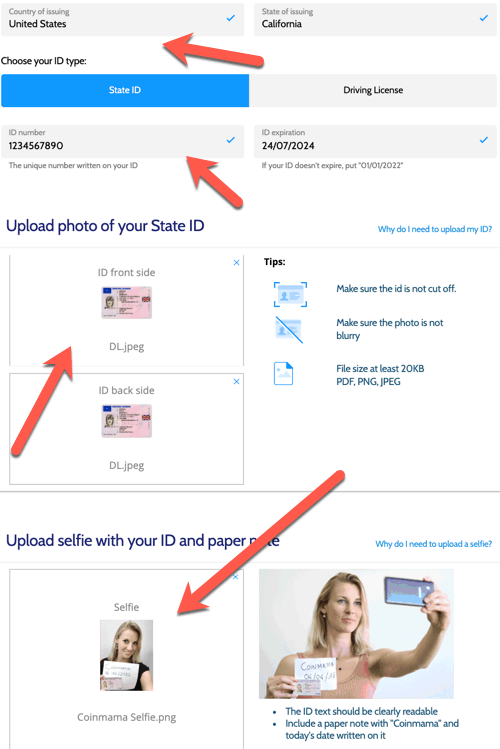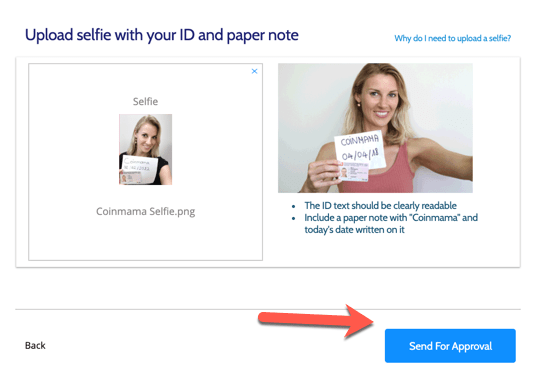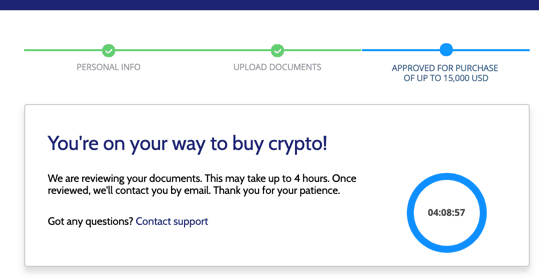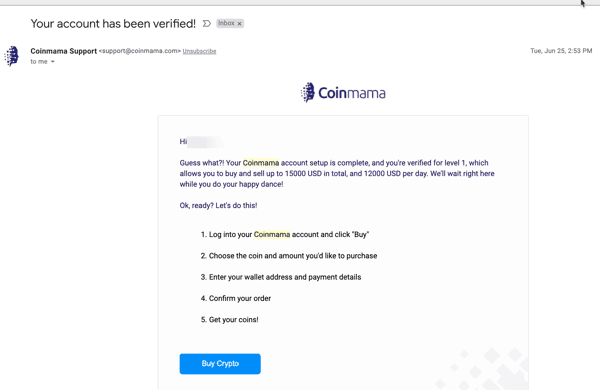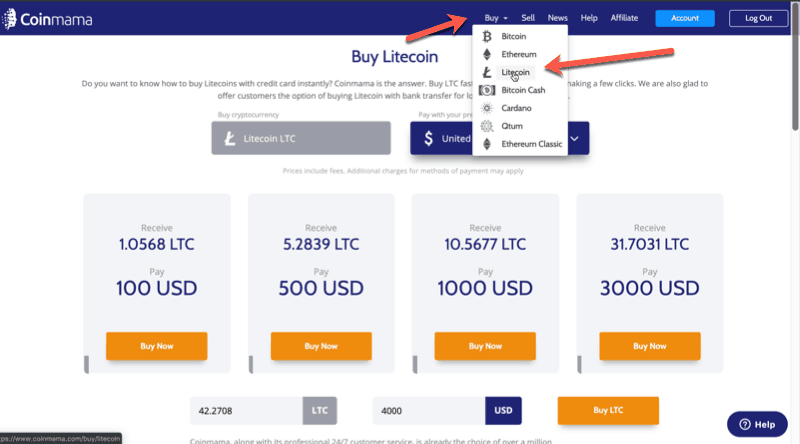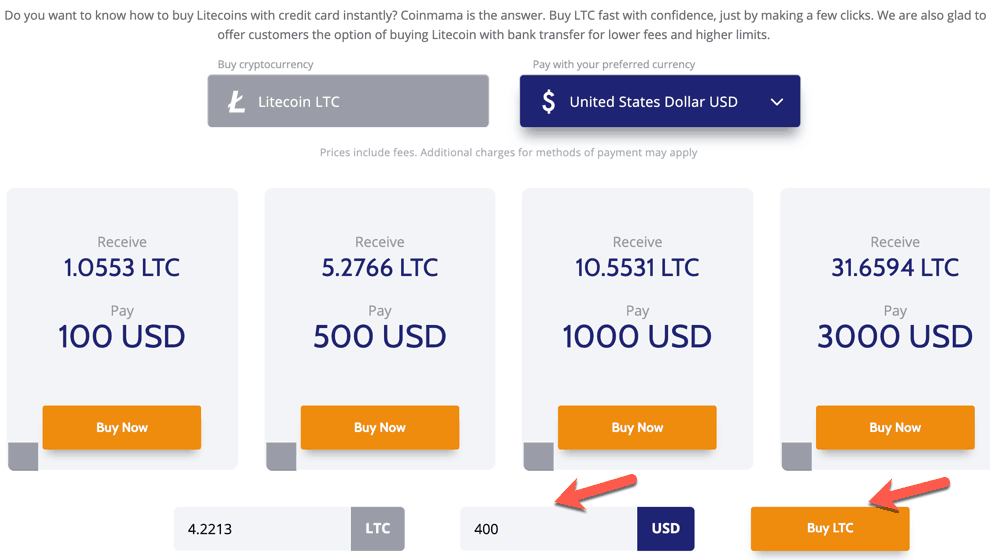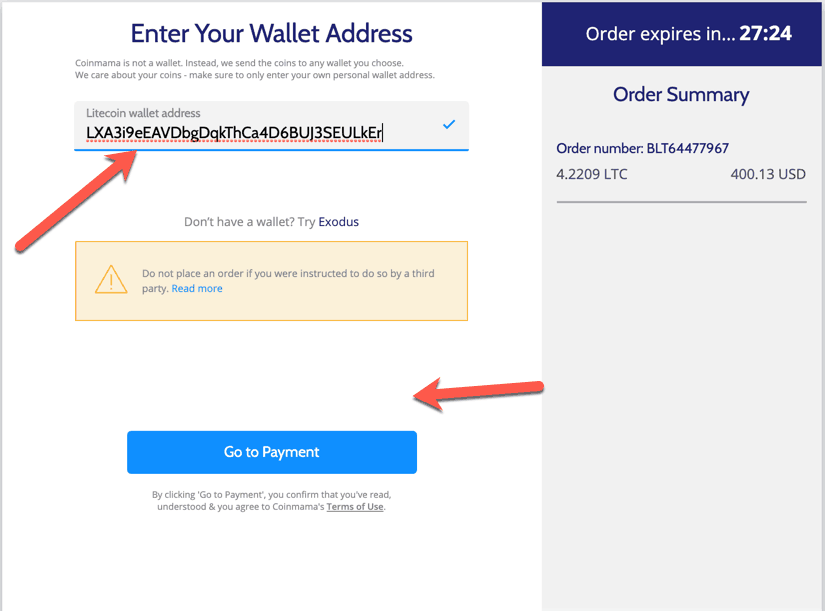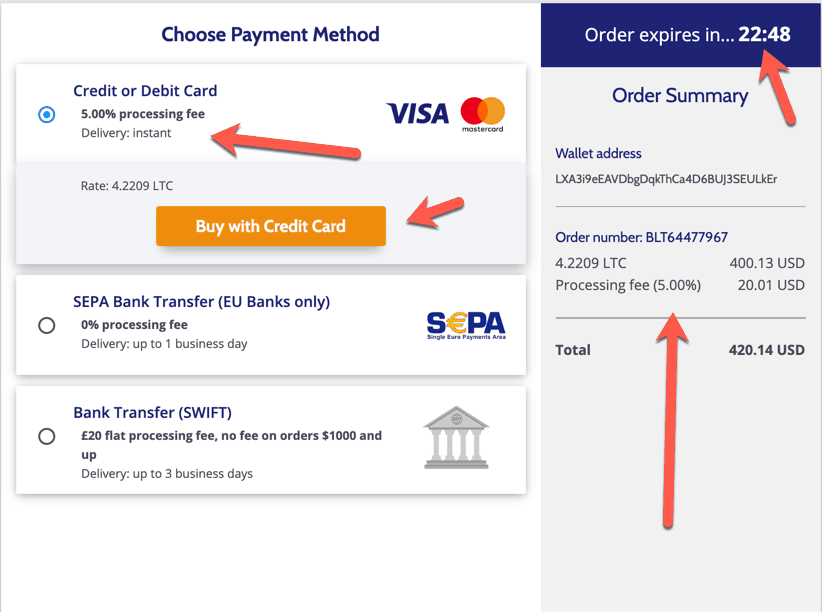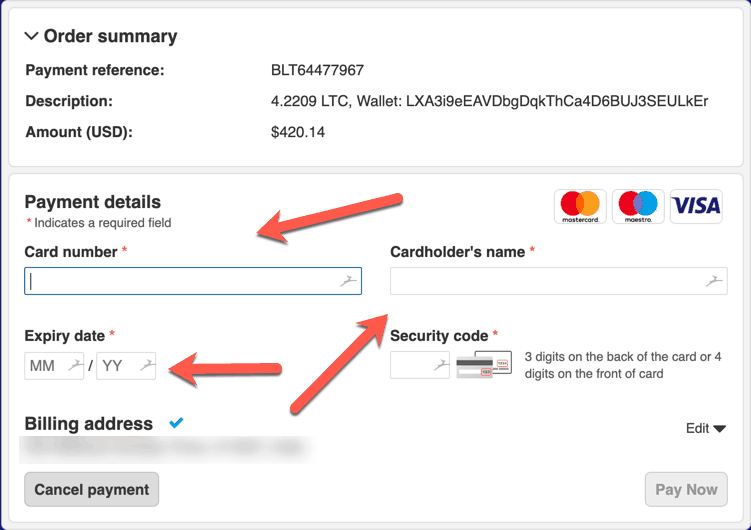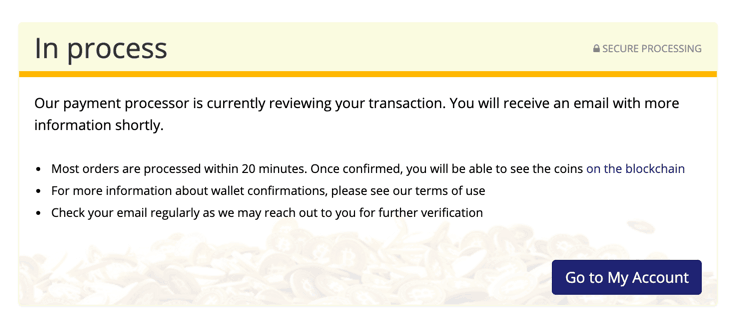How & Where To Buy Litecoin (LTC) With Credit/Debit Card Instantly
Since you are reading this tells me you are also a Litecoin fan.
I am too.
I have listed Litecoin in one of the currencies that I believe will continue to exist in the next 5-10 years. Litecoin is popularly conceived as Silver to Bitcoin’s Gold and has continued to act as a live testbed for Bitcoin.
Also, it one of the few currencies with limited supply and economic model as Bitcoin but on a bit cheaper side. When Bitcoin’s on-chain fees go over the roof, which it will, Litecoin payments are expected to even pick-up more.
So having a bit of Litecoin in your portfolio is a smart bet.
In this step by step guide, we will help you buy Litecoin. In that direction, we will use Coinmama service, which in my opinion, is the most user-friendly way to instantly buy Litecoin.
Let us see how to use Coinmama for that purpose:
How To Buy (Purchase) Litecoins (LTC) Instantly In 2019?
Step #1. Go to Coinmam.com and click on ‘Buy Now’ option as shown below.
Step #2. Put your email ID and other personal details to sing-up on Coinmama as shown below in the image. Note: the below details are only for illustration purpose, please fill in the correct details.
Step #3. Now click on ‘Create Account’ button shown in the above image and you will be shown this screen asking you to confirm your email account.
Step #4. Go to your inbox and search for Coinmam’s email. If you don’t see this email, check your spam, junk or other folders. Once you have found the email, click on the ‘Confirm Your Email’ option shown in the below image.
Step #5. As soon as you click on the ‘Confirm Your Email’ option you will be re-directed to this screen informing you about the confirmation of your email address as shown in the below image.
Step #6. The next part is very important where you need to verify your identity. Without doing this step you won’t be able to buy Litecoin on Coinmama or as a matter of fact on any other exchange. But the steps are quite simple and takes only a couple of minutes to complete.
Step #7. Click on ‘Verify your Account’ as shown in the above image and you will be shown this screen asking your personal info such as name, address, etc. Note: Make sure to enter the correct details which you have on your national identity cards because these details will be verified.
Step #8. As you click ‘Next’ shown in the above image, you will be shown this screen asking you to upload your ID documents. Make sure to select the right ID type and upload the front/back as well as a selfie with your ID card. Make sure your scans are not blurred. Note: I know this might be annoying for you but almost all services require you to do this but Coinmam is the fastest & easiest way to go about this 🙂
Step #9. Once you have uploaded the documents click on ‘Send For Approval’ as shown in the below image.
Step #10. As you click on ‘Send For Approval’ you will be taken to this screen informing you that the verification of the documents is started. Usually, it takes 15 minutes to verify your account but if there is some mistake, it might take upto 4 hours.
Note: You will be informed by Coinmama in your email as soon as your verification is complete and you will receive such email:
Step #11. Next up, it is easy. After your account is approved. Login to your Coinmama account using the same email ID & password and go to ‘Buy’ Section as shown in the below image and click on ‘Litecoin’
Step #12. Now enter the amount of LTC you want to buy and click on the ‘Buy LTC’ option as shown in the below image. For example, I am taking 400$ worth of LTC in this guide.
Step #13. Next, you will see this screen asking you to enter the LTC address on which you would like to receive your litecoins. Enter your address and click on ‘Go To Payment’ option. Note: You will have 30 minutes as shown on the top right corner to fulfill payment for this other, till that time your exchange rate for LTC will be locked.
Step #14. Next up you will be shown this screen where you can see 3 payment options which you can choose according to your convenience. But if you want to buy LTC instantly, go for the first option of ‘Credit or Debit Card’ as shown in the below screen.
Step #15. In the next screen, you will be required to enter your credit card or debit card details as you would normally do while online shopping as shown in the below image:
Step #16. After entering the card details, click on ‘Pay Now’ and you will be taken to this screen where payment status is ‘In Process’. As it is completed, you will receive an email confirmation. This usually takes upto 20 minutes and your litecoins should be there in your wallet by then.
Congratulations !! You have done it !!
How & Where Can I Buy Litecoin (LTC) With Credit/Debit Card
I hope you now have understood how to buy LTC using your credit/debit card. Also, make sure you are not keeping your Litecoin is mobile or software wallets or exchanges.
Only keep your those coins on exchanges or software wallets that you are willing to use. I prefer using Litecoin hardware wallets like Ledger Nano X for the long term safety of my coins.
If you have any more questions regarding purchasing Litecoin cryptocurrency, feel free to let us know in the comments section below !!
- Bitcoin Transaction Accelerator: 5 Services to Unstuck Your BTC - September 23, 2023
- What Is Bitcoin Private Key? Everything You Need To Know !! - June 2, 2023
- Best Cardano (ADA) Wallets To Use In 2024 - May 7, 2023