Edge is one of the oldest and most popular crypto wallets which has redefined the entire mobile wallet segment.
Edge is not just a crypto wallet where you can store your digital assets securely, but is rich with features and provides true financial autonomy to users.
Available only on mobile platforms (Android and iOS), it focuses on ease of use and provides a variety of options to users on buying, storing, and spending cryptocurrency.
Let’s have an in-depth review of Edge, and check whether it is a suitable crypto wallet for you or not.
Overview Of Edge Wallet
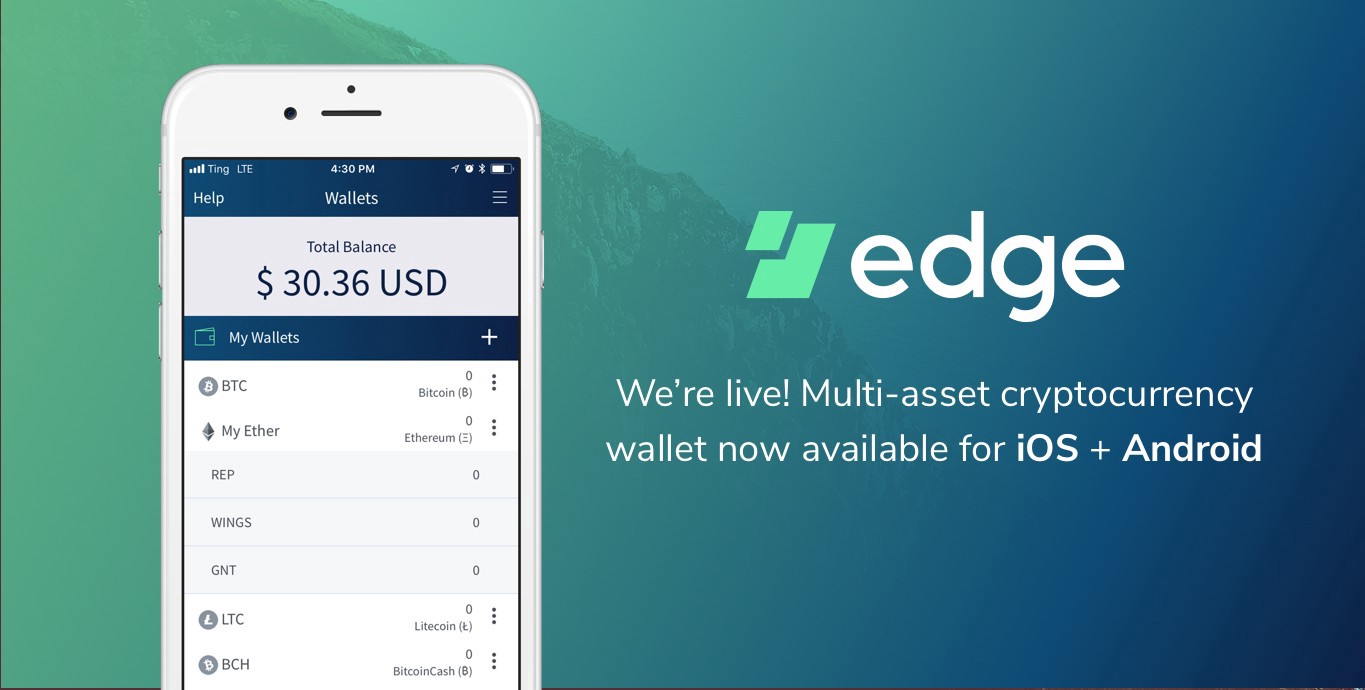
Headquartered in San Diego, California, Edge was earlier known as AirBitz and launched its services in the winter of 2014. It initially started as a bitcoin wallet and business directory, listing businesses that accept bitcoin.
With the addition of support of multiple cryptocurrencies and provider of the data security solution (Edge Security) to third-party developers, it rebranded itself as Edge in October 2017.
The wallet features in-app buying, selling, exchanging, sending various types of cryptocurrencies including the ERC20 tokens.
Edge simplifies storing multiple crypto assets on a single platform by providing a clean user interface and advanced security features. It solved many usability restrictions that you have to deal with while managing multiple wallet types for various cryptocurrencies.
Features of Edge Wallet
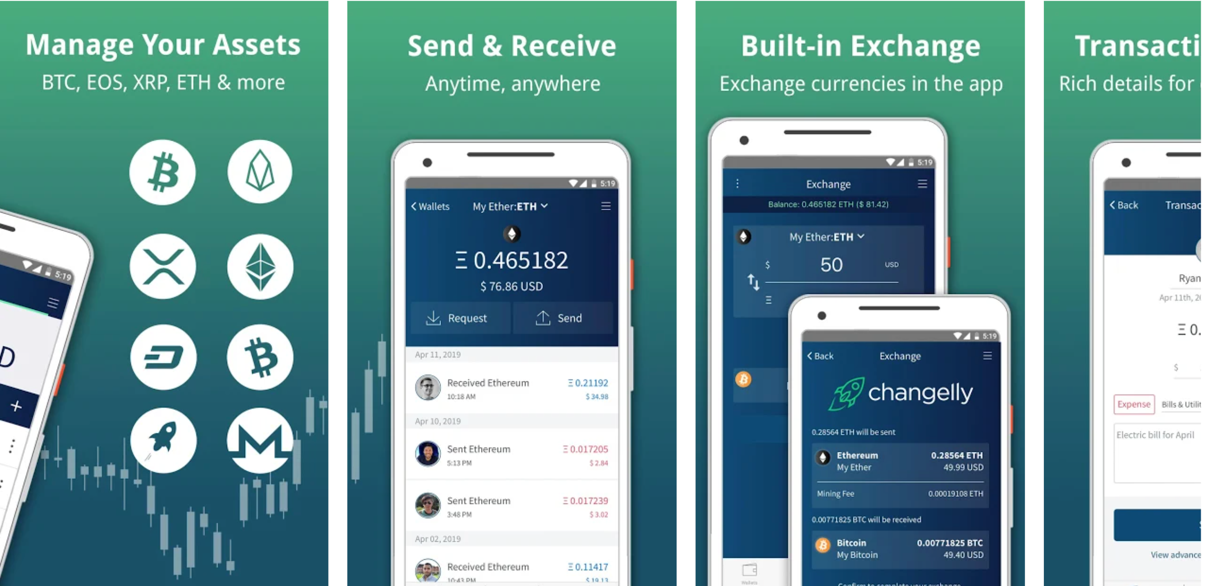
Compared to any other mobile wallet, Edge is far superior in terms of features and functionalities. It is a single app for all your cryptocurrency needs.
Multi-currency support
Edge supports a wide variety of cryptocurrency than any other wallets in the market. Started as a bitcoin wallet in 2014, it currently supports Bitcoin, Ethereum, Bitcoin Cash, Litecoin, Ripple, Dash, Augur, DigiByte, BinanceChain, and many other popular cryptocurrencies.
It is one of the few mobile wallet platforms in the market that supports all ERC20 tokens.
In-app services
- Buy & sell cryptocurrencies: Allows to buy and sell a wide range of cryptocurrencies straight from the app.
- It also allows you to buy Bitcoin, Ethereum, and Bitcoin Cash using a credit card or via wire transfer using Simplex.
- Exchanging assets: Through the integration of Changelly, CoinSwitch, Fox Exchange, Godex, Faa.st, Switchchaon, Totle, and Change Now, it allows quick exchange of different cryptocurrencies and tokens, with much ease.
- Spend cryptocurrencies: You can spend your cryptocurrencies at different merchant sites and buy gift cards from popular e-commerce platforms through Bitrefill.
- Claim forks: Edge allows you to claim certain bitcoin forks such as BCH, Bitcoin SV and also supports hard fork transaction formats
Full Privacy
Edge uses zero-knowledge security architecture, which means it doesn’t need the client’s phone number, email address, or any ID proof to create a wallet account. Nor does any user data is transferred to the company server. Also, the wallet is hierarchical deterministic, which changes the addresses per transaction.
All these features ensure transactions remain anonymous on the platform.
Highly Secure
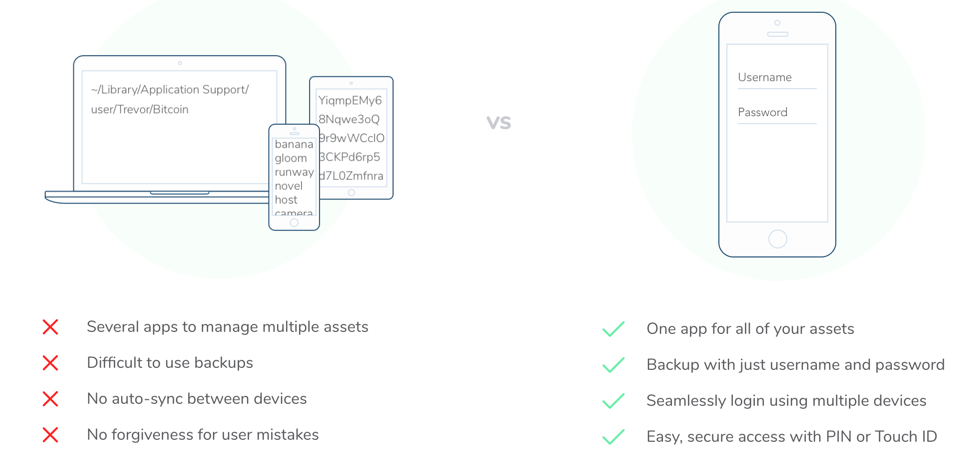
Edge incorporates a unique security model where your assets and keys are secured from any form of hacking. Instead of seed phrases, for account login and recovery, users need to choose a username and password/PIN and set up Google 2FA.
Apart from this, it uses client-side encryption, which means all user data is encrypted on the user’s device before any data is transferred to wallet servers. The benefits of client-side encryption include no side-hack and safe storage of assets. Further, only you have access to your private keys and your assets.
As you have full control of your private keys, your assets are fully accessible even if Edge goes out of business.
Automated Backup
Edge uses an automated backup protocol, where the user’s encrypted data are automatically stored in redundant peer-to-peer cloud servers. It backs up your data once it is fully encrypted on a client-side device to prevent the user’s data from any hacking incidence.
It makes Edge one of the safest and most secure mobile wallets in the market.
Ease of Use
Even with top-notch security features and various functionalities, the Edge team has given special attention to simplified user experience. Right from the process of creating a new account to completing a transaction, it has ensured ease of use at every step.
It uses a decentralized server architecture, which works even if the wallet servers are down ensuring 100% up-time of services. And, it supports Bluetooth Low Energy (BLE) to transfer funds instead of scanning QR codes.
Pricing
Edge is completely FREE to download and doesn’t charge any fee on top of mining fees for sending cryptocurrency out of the wallet. However, it charges a small amount of fee for using in-app exchange services.
It also gives users the ability to change the mining fee depending on their priority level. Users can select from high, standard, low, or have custom mining fee options.
For example, in the standard option, it aims for transactions to get confirmed within 2-5 blocks. For a higher amount, it aims for 2 blocks while a smaller amount is confirmed within 5 blocks.
Account Setup Guide
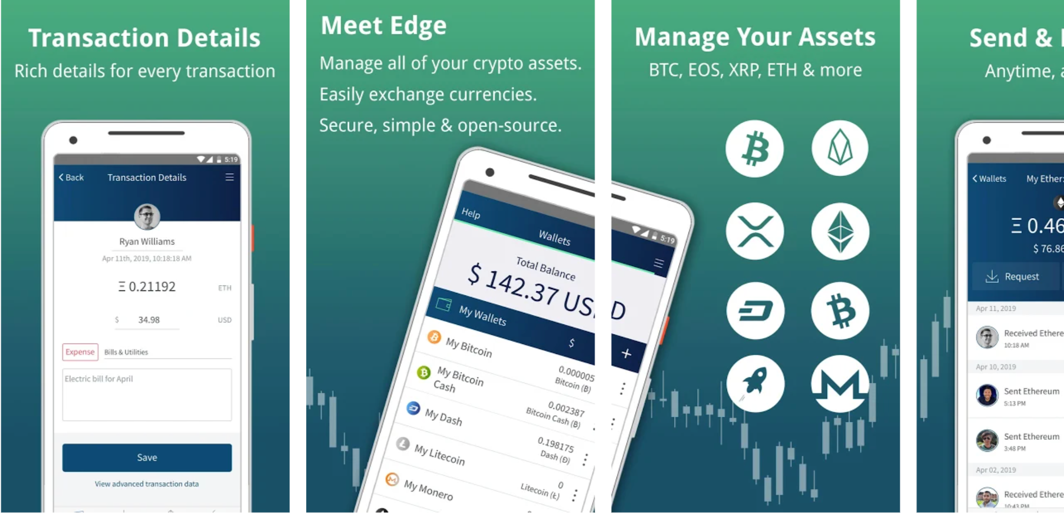
The account set-up process is very simple and you can start transacting within minutes of sign-up. See the steps below:
- Install the app
Install the Edge wallet app, Android or iOS, depending on the type of device you use
- Create Account
After successful installation, set up your account by setting a username, password, and 4-digit PIN. Confirm the terms of the service and you are ready to start using its services. Remember, it is the only way to access your account and in case you forgot your username and password, there are very limited options to recover your account.
- Set-up your Account
After the successful account creation, navigate to the wallet page and add wallets of cryptocurrencies that you want to store and transact. Once done, your wallets will be added to the main wallet page.
Before starting to make any transaction, set up two-factor authentication, and password recovery. The password recovery setup is very important as it will help you to restore the account if you have forgotten the username and password.
Also, there are options where you can set your preferred exchanges and spending limits. You can now start to buy, sell, receive, send, and exchange coins at the best available rates in the market.
Customer Support
Edge is very simple to use and you will not face any issues at any stage of making a transaction or in account setup. However, if there are any issues, you can submit a support ticket by navigating to the Help section of the application. Or, you can reach them by dialing the customer support number.
For better understanding, Edge has provided a knowledge base where it has discussed all the wallet features, steps to troubleshoot commonly faced issues, and making a transaction.
Parting Words
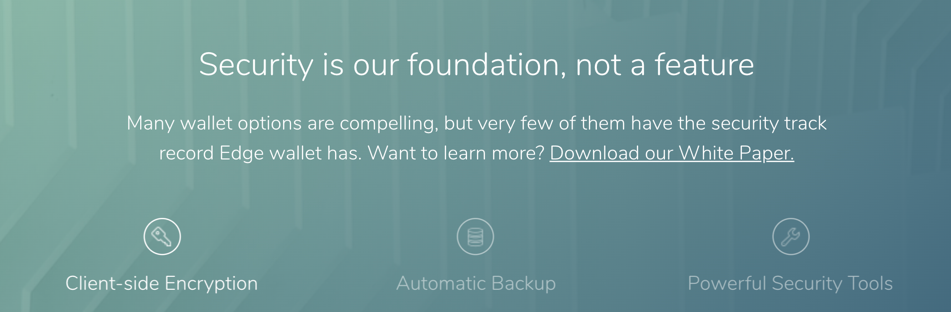
Edge is truly a world-class mobile crypto wallet that is loaded with features no other wallet in the category can compete. Suitable for all types of crypto enthusiasts, whether they are beginners or professionals, it can meet all their needs.
The wallet application has a high approval rate in both the Android and Apple stores, which indicates a higher level of user satisfaction.
Some of the benefits of Edge:
- Supports wide-range of cryptocurrencies including ERC20 tokens
- User-friendly and intuitive interface
- Safe and secure
- Full control of assets at all the time
- Good customer support
- Open-source code
- Built-in crypto exchange to buy & sell cryptocurrency
A futuristic and highly recommended mobile wallet platform that would meet all your crypto needs. So what are you waiting for, just go & try Edge Wallet for securing your cryptocurrencies now !!
You might also like:
- Top 5 Trending Cryptocurrencies In 2020 - May 19, 2020
