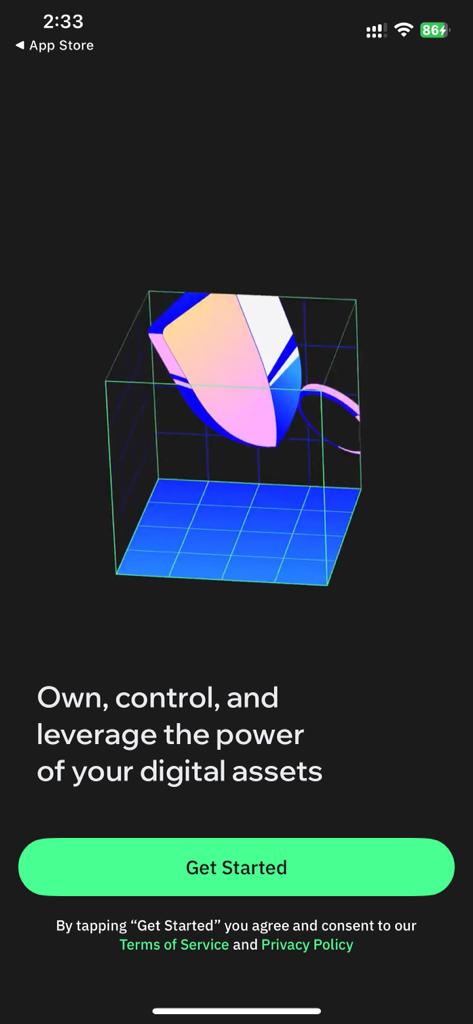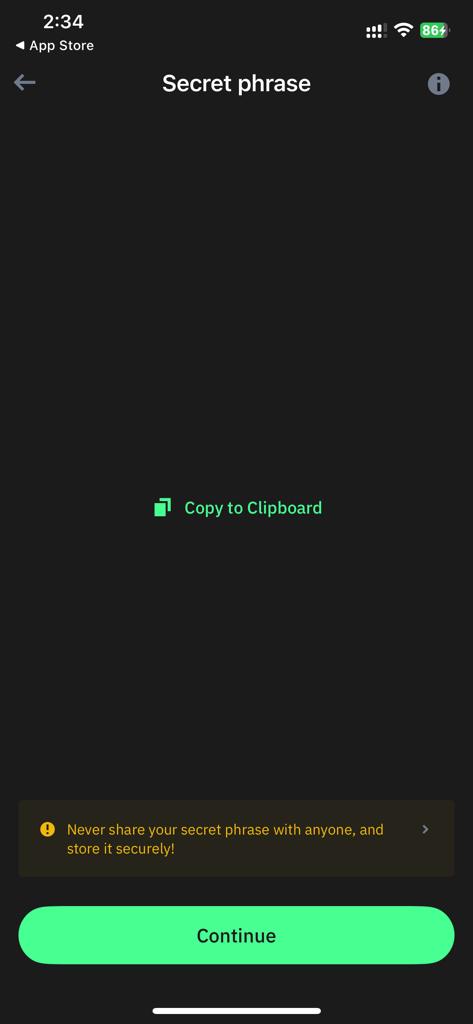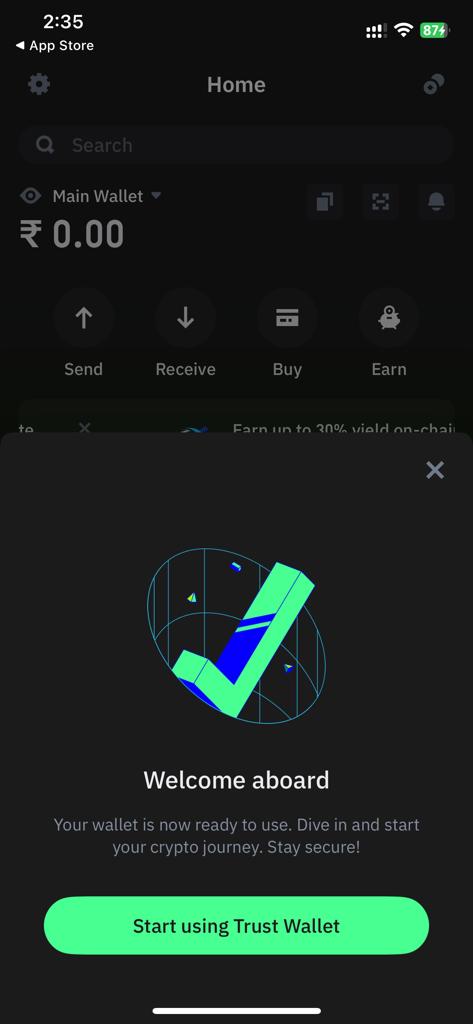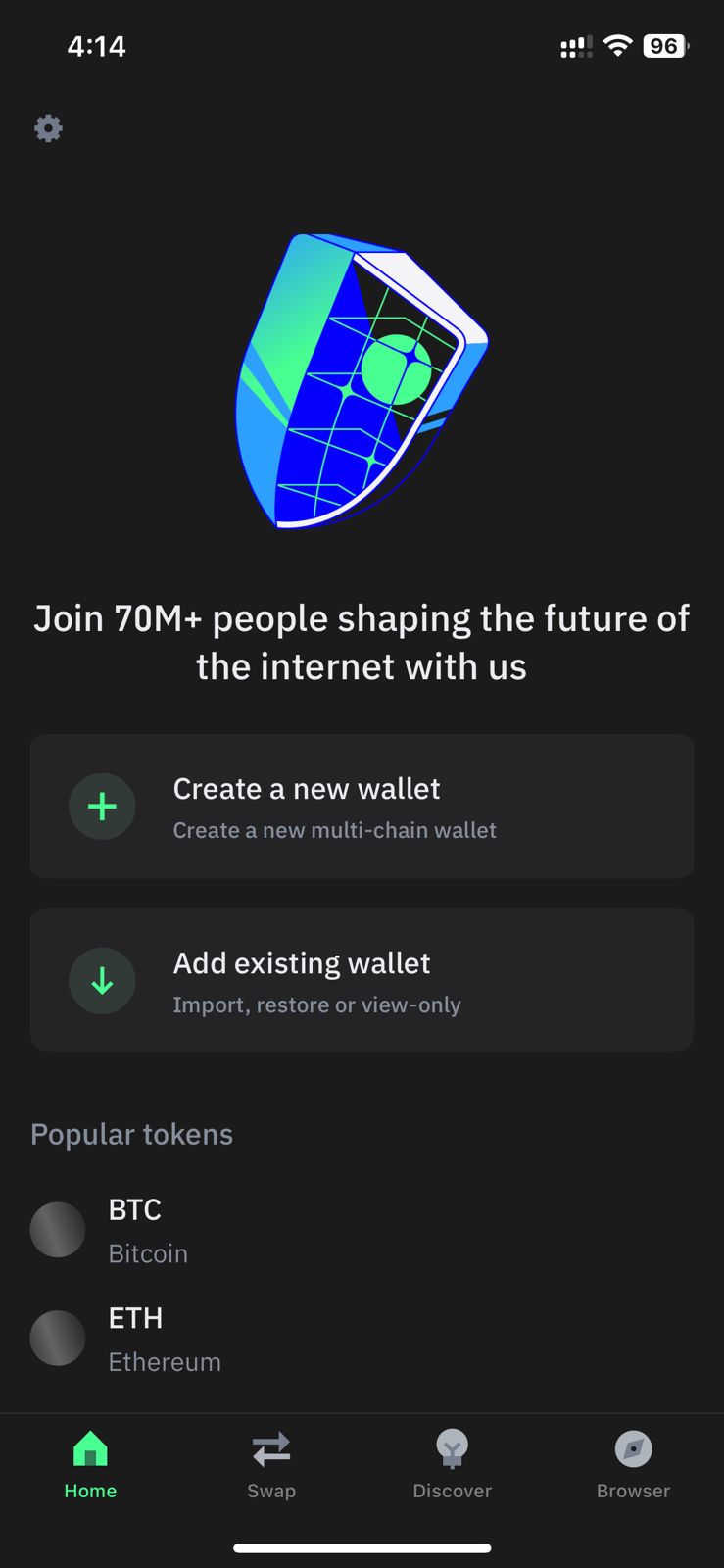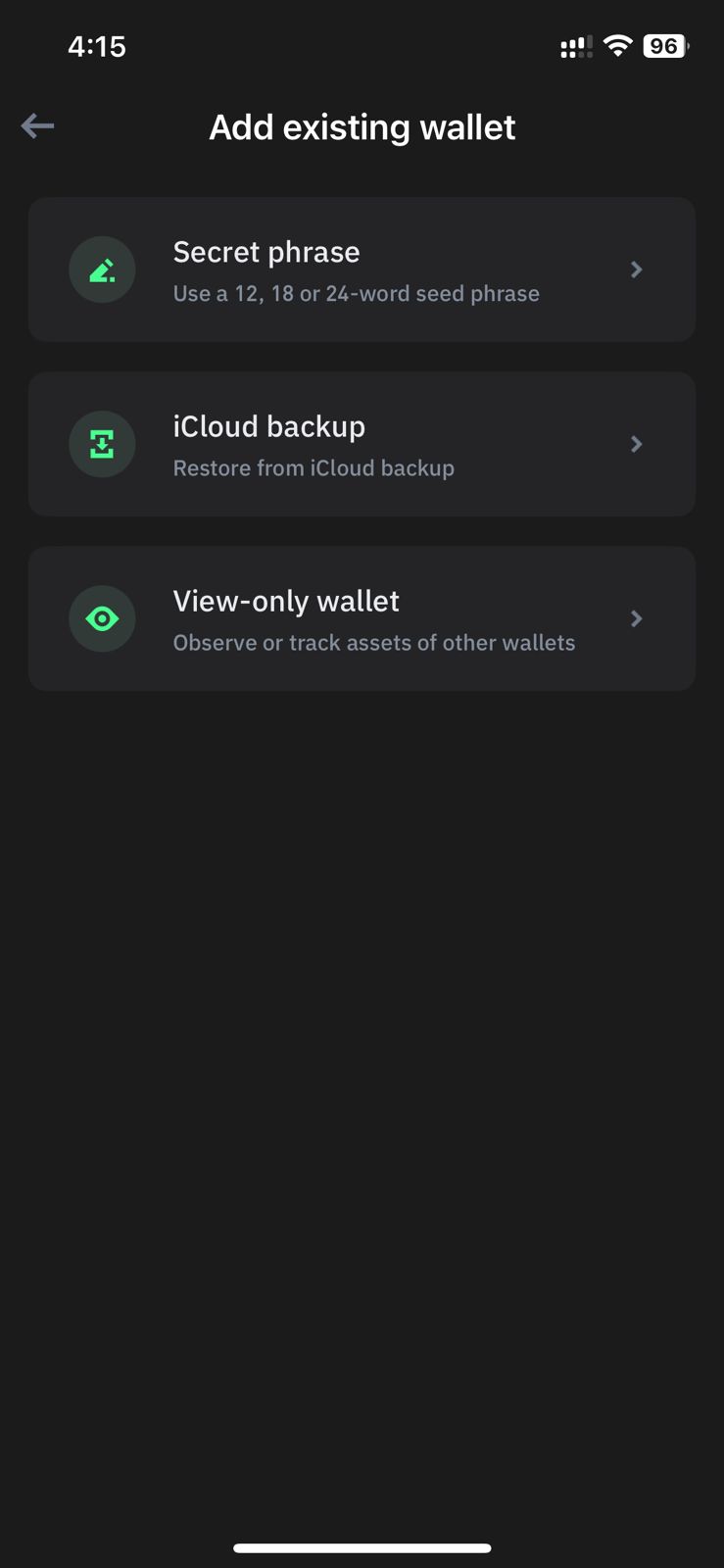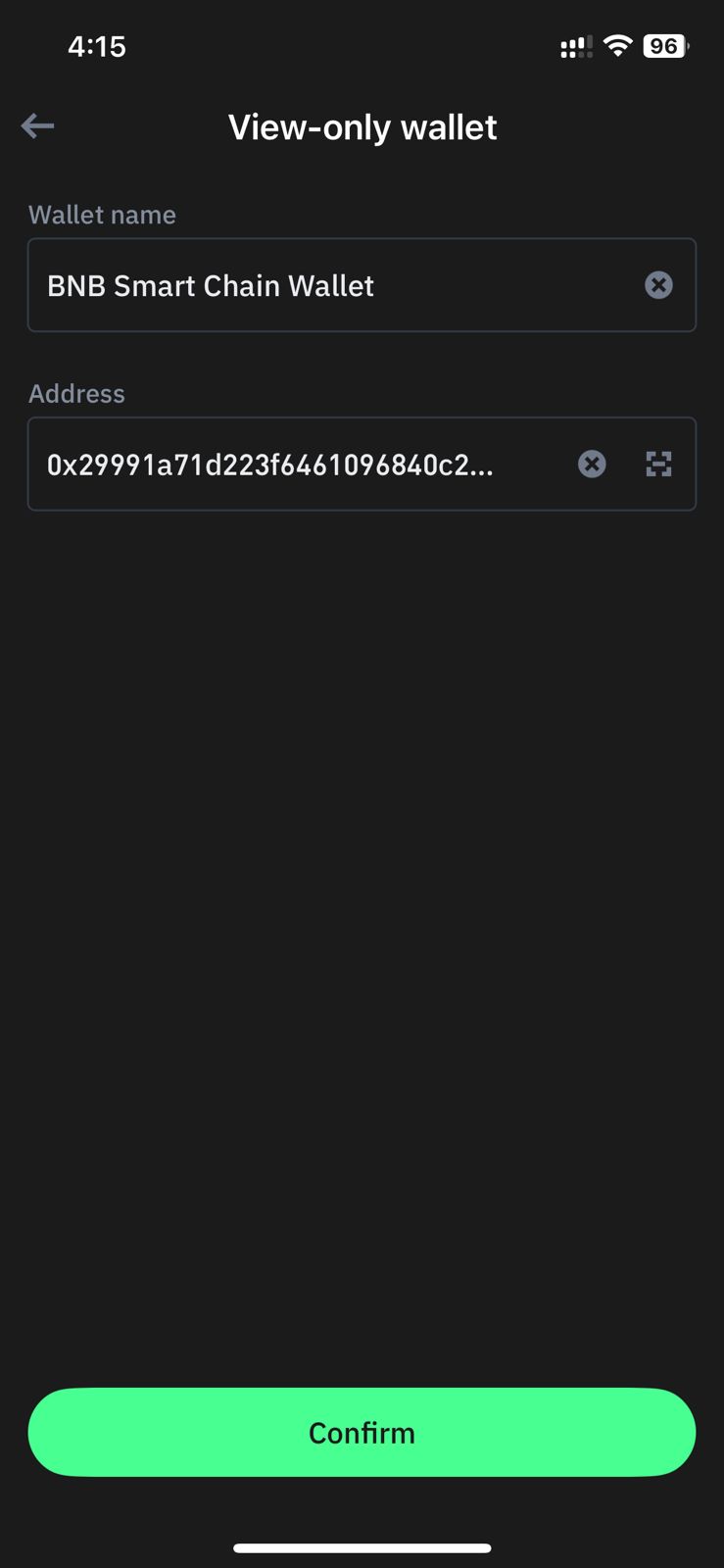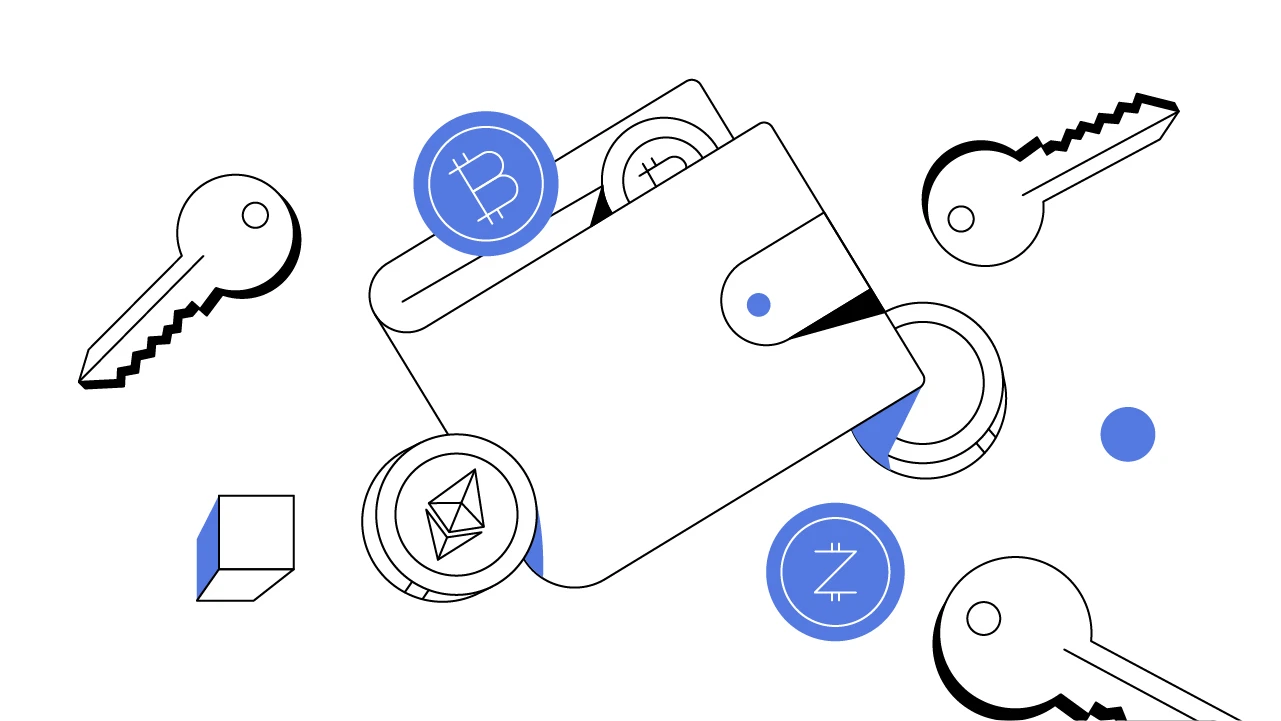As a crypto investor, you have invested in many coins. This helps with portfolio diversification and minimizes your risk.
However, managing multiple coins can be challenging if you use multiple crypto wallets or exchanges to store crypto.
Instead, you can manage all your crypto under a single roof.
So you might be wondering, How do I manage multiple wallets or addresses within a single crypto wallet application?
If you are, then here is a detailed explanation:
How Do I Manage Multiple Wallets or Addresses Within a Single Crypto Wallet Application?
Managing multiple crypto wallets or addresses within a single wallet is easy.
Many crypto wallet applications have multi-currency support.
Trust Wallet, Exodus, or hardware wallets like Trezor are some such names.
However, in this article, I will talk about Trust Wallet.
It is one of the top software wallets backed by Binance and is completely free to download and use.
To create multiple crypto wallets with it, follow these steps:
- First, download Trust Wallet on your iOS or Android device.
- Next, launch the app and click on Get Started.
- Tap on Create a new wallet and set a passcode.
- Next, you will get to see your secret phrase. Make sure to note it down and store it somewhere safe. Also, you can back it up on iCloud if you have that option.
- You must enter the secret phrase you have just noted on the next screen.
- Once you verify that, your Trust Wallet is ready to use.
- Next, tap the Receive button and choose the currency you want to deposit.
- Finally, copy the recipient’s address and send your funds to it, which will be stored on the Trust Wallet. Do this for all the currencies you want to manage under a single app, and you are good to go.
Use Watch-Only Wallet
You might need to be more comfortable transferring your assets to a wallet like Trust Wallet.
While it is safe to use Trust Wallet, it is also necessary to understand the risks.
In this case, using a watch-only wallet is the best option.
Now you might be wondering – what is this all about?
When you create a watch-only wallet, you will enjoy a convenient way to monitor your cryptocurrencies under a single app.
You can keep your funds stored in a crypto exchange or cold storage.
But to monitor your funds, you can import your wallet’s public address to Trust Wallet.
As a result, you can view your portfolio and all the transactions associated with it.
Plus, the best part? Watch-only wallets are in read mode only.
As a result, they are not authorized to make any transactions.
Instead, you can only monitor your crypto assets and not make any transactions.
Another good part about Trust Wallet is that you can manage your funds and watch-only addresses under a single roof.
To get started with this, follow these steps:
- First, download and launch the Trust Wallet app on your phone.
- Next, tap on Add existing wallet and create a passcode.
- After that, select View-only wallet.
- Next, select the blockchain network associated with the cryptocurrency for which you are creating a watch-only wallet.
- Next, copy and paste the cryptocurrency’s deposit address and tap on the Confirm button.
- That’s it. Your watch-only wallet is now created.
- Alternatively, if you are already using Trust Wallet, tap on Main Wallet from the app’s home.
- Next, tap on the Plus icon, and you are set to create a new regular or watch-only wallet.
Why Should You Use A Single Wallet Application?
Shifting all your crypto assets to a single wallet application is useful in many ways.
Some of the common benefits are:
- Organization:
Suppose you use different crypto wallets to organize and separate cryptocurrencies.
Then managing all your crypto assets can be extremely challenging.
As you will need to remember different seed phrases, have access to all your wallets, and more.
However, when you use a single wallet for the job, you can view all your crypto investments through one app, which will help you with easy crypto portfolio monitoring.
Plus, you can make buy and sell decisions whenever needed.
- Enhanced Security:
Using one single app for managing your crypto portfolio offers you enhanced security.
As it eliminates the risk of managing multiple wallets.
Instead, you can dedicate all your focus to one single crypto wallet.
Alternatively, if you are not comfortable moving all your crypto investments to one app, you can still use the watch-only wallet feature to keep an eye on your investments.
- Managing Investments:
As you hold onto your investments, you may often like to buy certain currencies and sell some.
And when you do it through multiple crypto wallets, it becomes a lot of hassle.
Instead, you can easily buy and sell your crypto assets using a wallet service like Ledger or Trust Wallet.
Furthermore, certain crypto wallets also allow you to stake your assets.
So you can earn interest on your crypto and grow your portfolio.
- Ease of Tracking:
Tracking cryptocurrencies across multiple wallets is another disadvantage that multi-asset-supported crypto wallets easily solve.
When you have multiple wallets, monitoring the movements and balances of different cryptocurrencies becomes pretty hectic.
This gets even messier when you hold a diverse range of assets.
But with a multi-asset supported crypto wallet, all your investments are under a single roof.
- Improved User Experience:
Using a single crypto wallet also offers you a better user experience.
All your assets are stored in a single platform, which will help you make transactions easier.
However, it is recommended that you should have two separate crypto wallets for day-to-day transactions and long-term holdings.
Should You Use Multiple Cryptocurrency Wallets or a Single One?
On the one hand, storing all your cryptocurrencies under a single one is super convenient as it will be easy for you to monitor and spend your funds.
However, there is no denying that putting all your cryptos under a single basket can be risky.
If your wallet gets compromised or you forget the recovery phrase, you will lose all your funds.
This is a significant disadvantage if you hold a large sum of crypto.
Instead, it is a good practice to consider using multiple crypto wallets for different purposes.
For instance, you can use a hardware wallet to store your long-term investments, while wallet apps like Trust Wallet can be used for short-term investments or day-to-day transactions.
However, you should also have fewer crypto wallets as it can create confusion at some point in time, and managing all the wallets will eventually become challenging.
Conclusion
So that was how you can create your multi-asset crypto wallet and manage multiple wallets or addresses within a single crypto wallet application.
The above article displayed an example with Trust Wallet.
However, the process remains the same if you use any other wallet like Ledger, Trezor, or software wallets like Exodus.