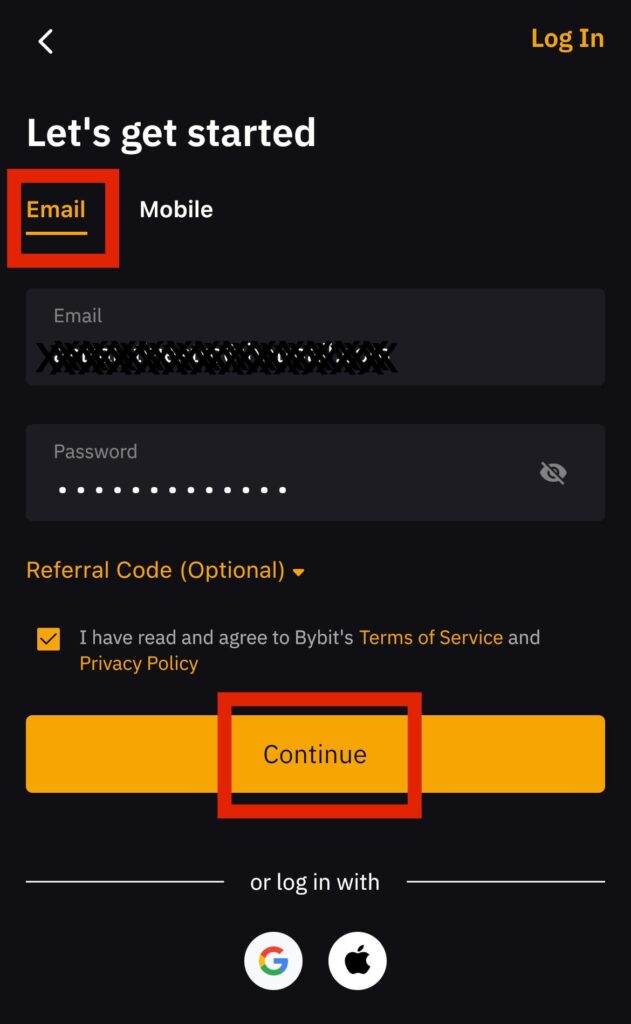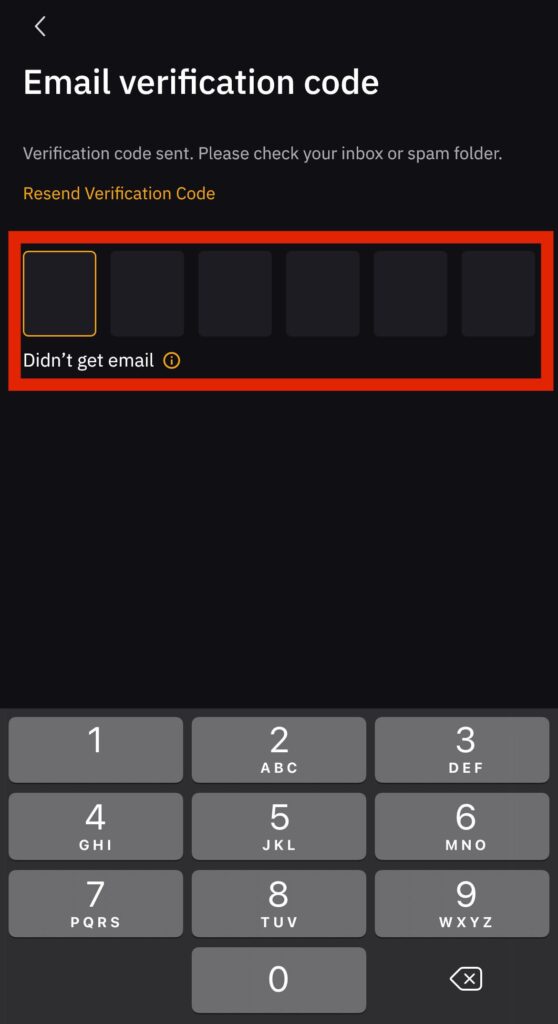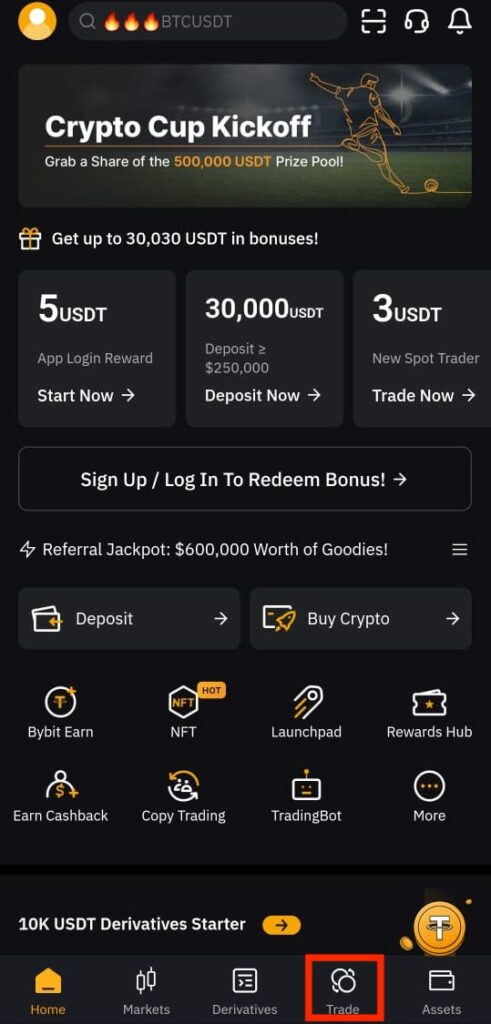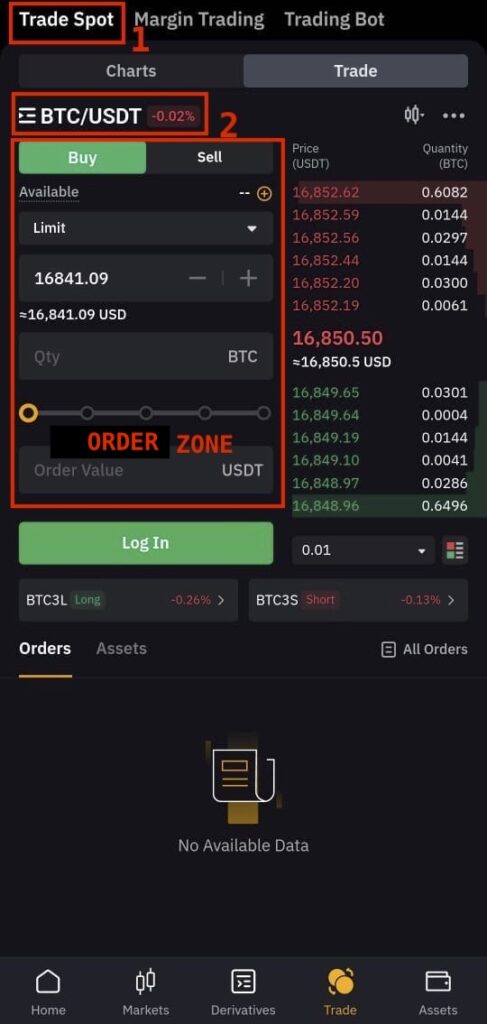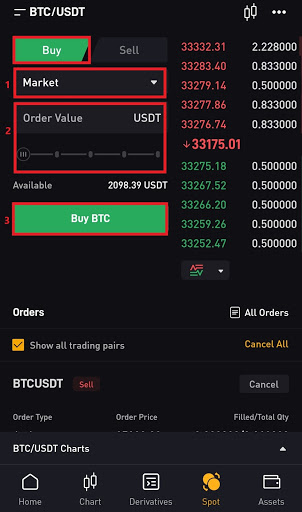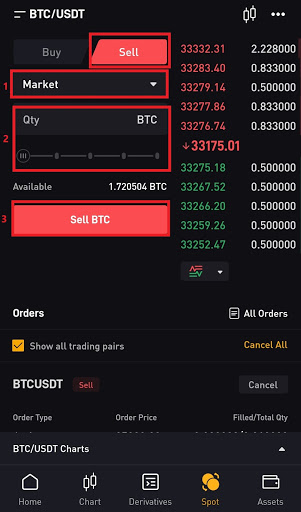Can’t wait to start your trading journey on Bybit? Don’t worry. You are at the right place.
Bybit is a crypto trading platform loaded with tonnes of state-of-the-art features. And the best part is that it comes with zero spot fee charges which you should definitely take advantage of.
And for that very reason, I am here to help you make your first trade on Bybit, so without any further delay, let’s get going.
Bybit trading platform is available for both your PC and mobile phones, whether iOS or Android, working seamlessly.
In order to trade, you first need to register on ByBit.
How To Trade Spot Market On Bybit Using Desktop/PC?
Step #1: Click the signup button on the right corner of the navigation bar; on the form that pops up, select your desired signup method and enter the required details, then click continue. Also, you can use Bybit promo code to get exciting sign-up bonus.
Step #2: You will receive a verification code either on your email or your mobile via SMS, depending on the method of registration you choose, and then enter the code in the space provided.
Step #3: Go to the Bybit Homepage and click the ‘Trade’ tab present on the navigation bar of the page.
Step #4: Now select ‘Spot Trading’ from the drop-down list, and then you can click on any of the spot trading pairs from the list. For now, let’s stick to BTC/USDT. When you click on the trading pair, the trading window pops up.
Step #5: On the right hand of this trading window, you can see the order book with the last traded price as well as the 24-hour percentage change of BTC/USDT on top below the navigation bar.
There is also a search box provided on the navigation bar where you can quickly find your desired trading pair.
Step #6: Now move to the order zone at the extreme right of the window to start trading. You can directly enter the order value for the amount of BTC you wish to buy or sell. For that, first, make sure that your Spot account wallet has enough funds.
If not, you can click on the ‘Buy Crypto’ tab on the homepage’s navigation bar and deposit crypto directly or through fiat.
Now that your account has been funded, let’s place an order quickly, taking BTC/USDT Market order as an example.
Step #7: Select ‘Market’ and then
Buy: Enter the amount of USDT paid to buy BTC.
Sell: Enter the amount of BTC to sell to buy USDT.
You can also use the percentage bar provided below.
For instance, if you want to buy BTC and the available balance in your wallet is 10,000 USDT, and you choose 50%, then you will be buying 5,000 USDT equivalents of BTC.
Step #8: After confirming that the information entered is correct, click “Buy BTC” or “Sell BTC”, and your order is filled.
You can go to the ‘Filled’ tab to view the order details.
New to crypto trading? Know What does long & short mean in crypto?
How to Trade Spot Market On Bybit Using Mobile App?
Step #1: Download the Bybit app on your mobile phone via the play store or app store, depending on your device and install it.
Step #2: Now open the app and tap the bell-shaped white icon in the upper right corner of the window or tap the ‘Register/Sign In’ button present in the middle of the window.
Step #3: Now select the preferred method of signup and enter the required details, then tap the ‘Create Account’ button on the window.
Step #4: A verification window will pop up, and then you can just go ahead and enter the verification code sent to your email/SMS according to your choice of registration.
Bybit is a KYC-free exchange where your privacy and security are taken at most care of. With that, the trading features and offerings are also off the charts. So let’s make a trade on Bybit now.
Step #5: On the home page, tap the ‘Trade’ button at the bottom, which opens the trading window.
Step #6: From the Trading Window, tap on the ‘Trade Spot’ tab present on the navigation bar and then spot pair to select your desired option; let’s stick with BTC/USDT for now.
Step #7: You can see the order zone on the left side of the trading page. Now, select market from the drop-down list, then:
- Buy: Enter the amount of USDT paid to buy BTC.
- Sell: Enter the amount of BTC to sell to buy USDT.
OR
You can also use the percentage bar by adjusting the slider.
Step #8: Now tap on ‘Buy BTC’ or ‘Sell BTC’. You can tap ‘All Orders’ on the app and select ‘Order History’ to view order details. However, you cannot place short orders on ByBit while trading in the spot market.
And that’s it. You have successfully placed your first spot trade on Bybit.
Now go and explore the other features as well as products of this remarkable crypto trading exchange and boost your profits like never before. Like you can trade in Bybit futures or margin.
So click on the button above and start your never before crypto trading experience today.
Joining ByBit? Know about Bybit supported & restricted countries

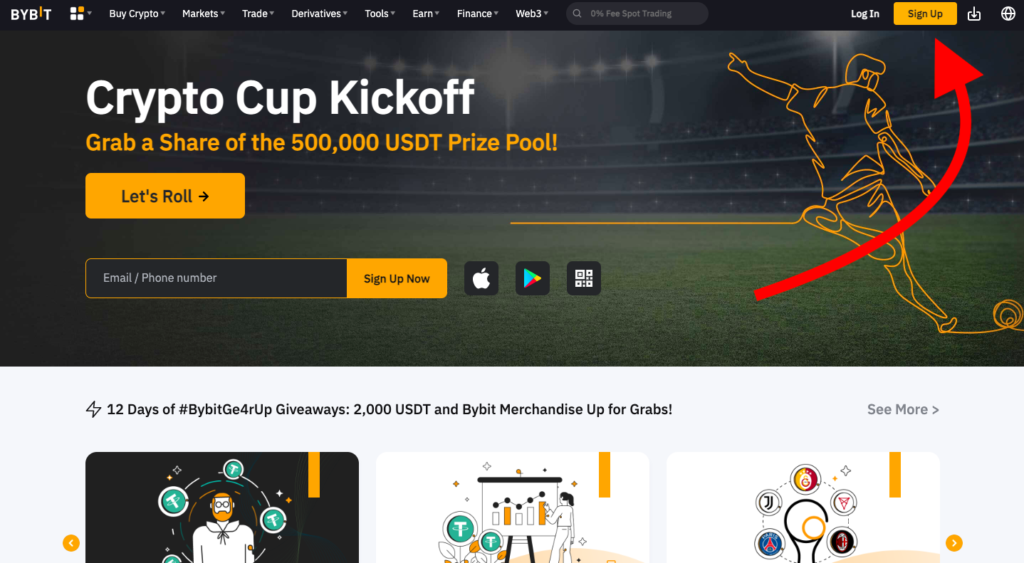
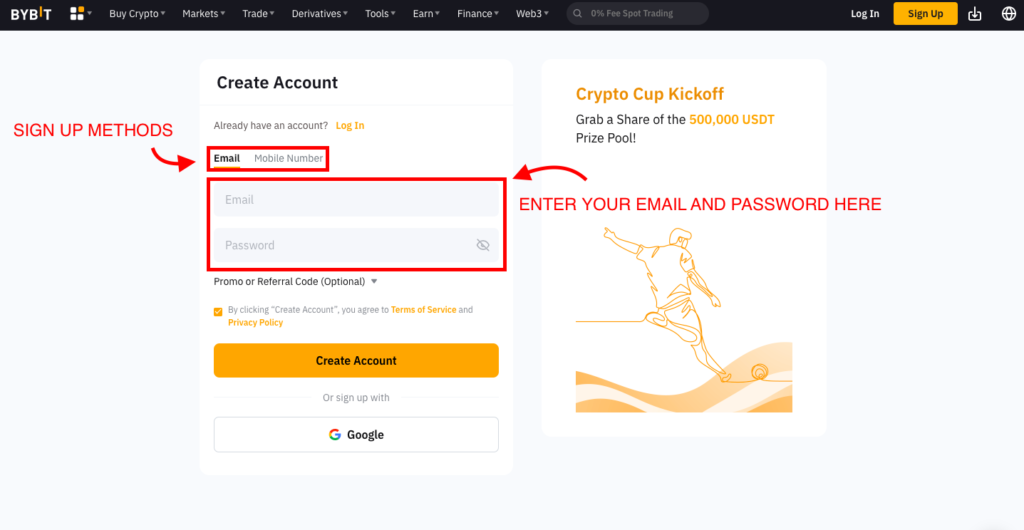
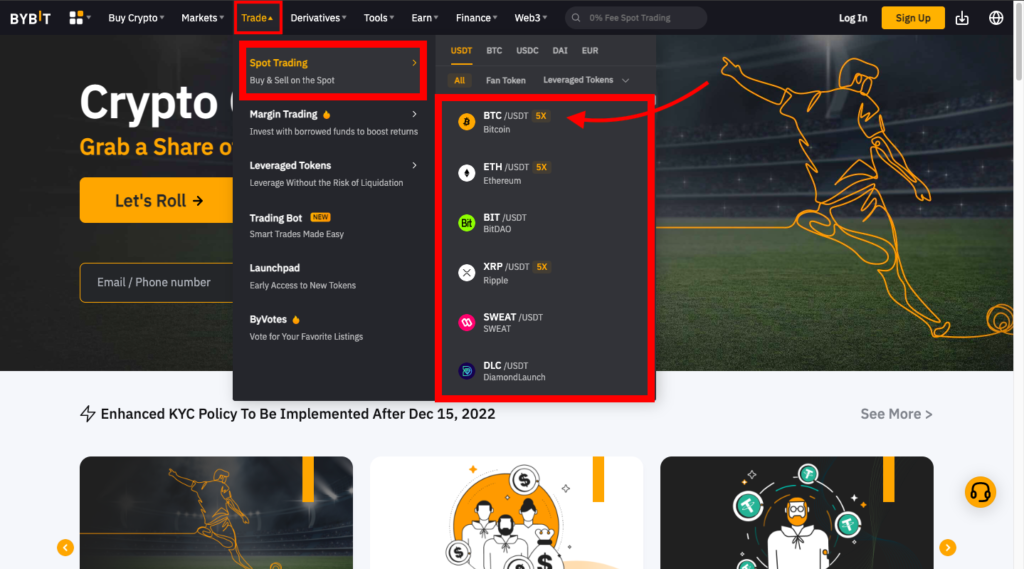
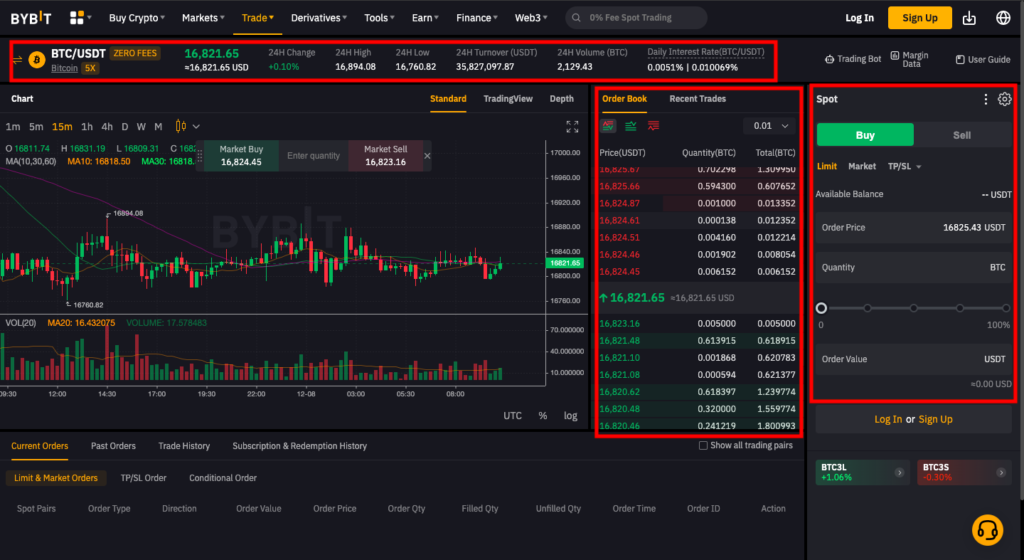
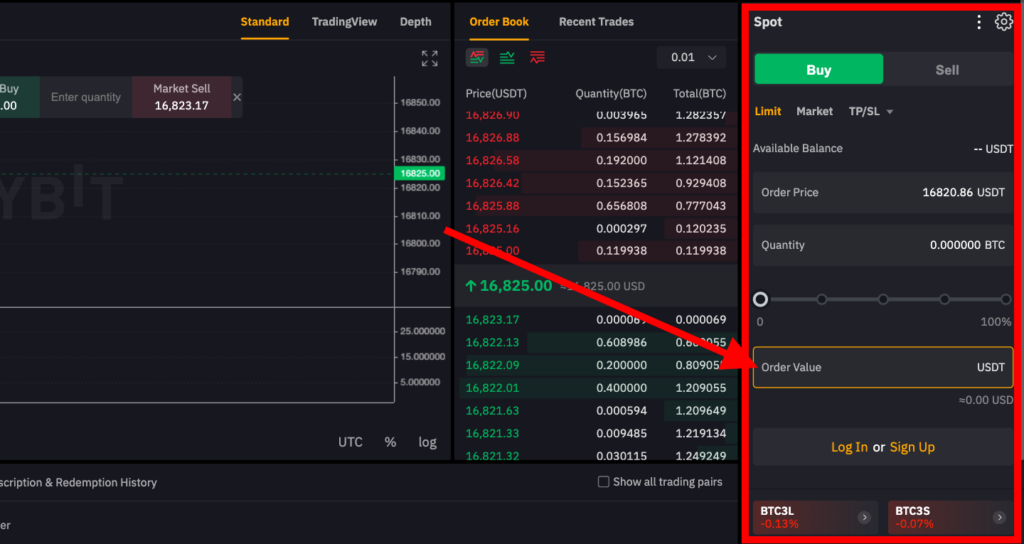
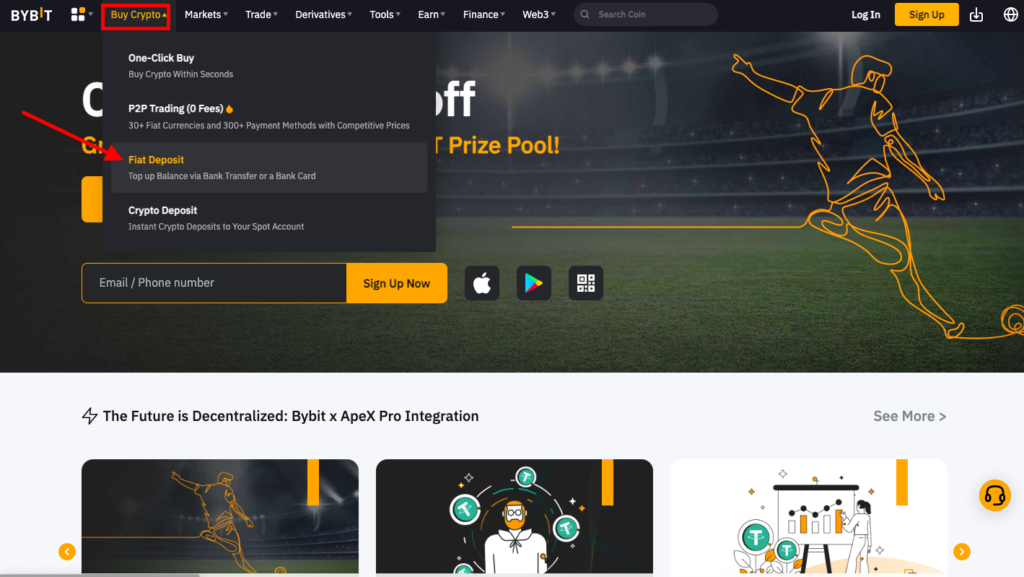
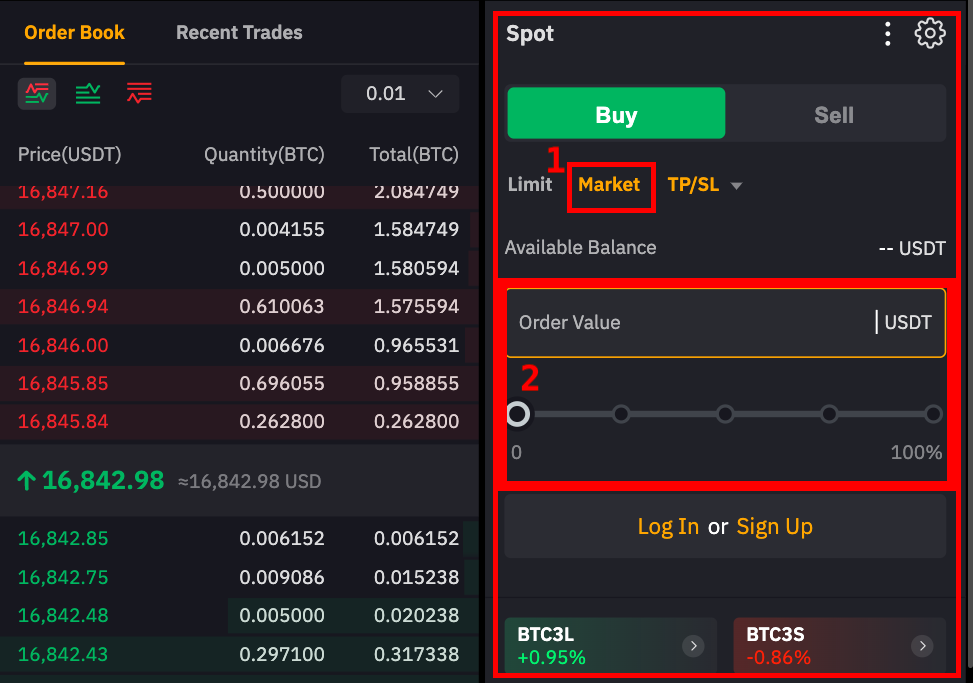
 Buy: Enter the amount of USDT paid to buy BTC.
Buy: Enter the amount of USDT paid to buy BTC. Sell: Enter the amount of BTC to sell to buy USDT.
Sell: Enter the amount of BTC to sell to buy USDT.