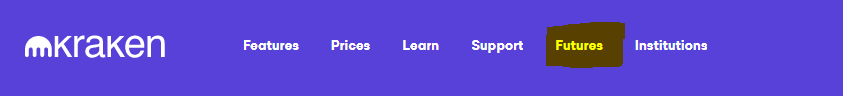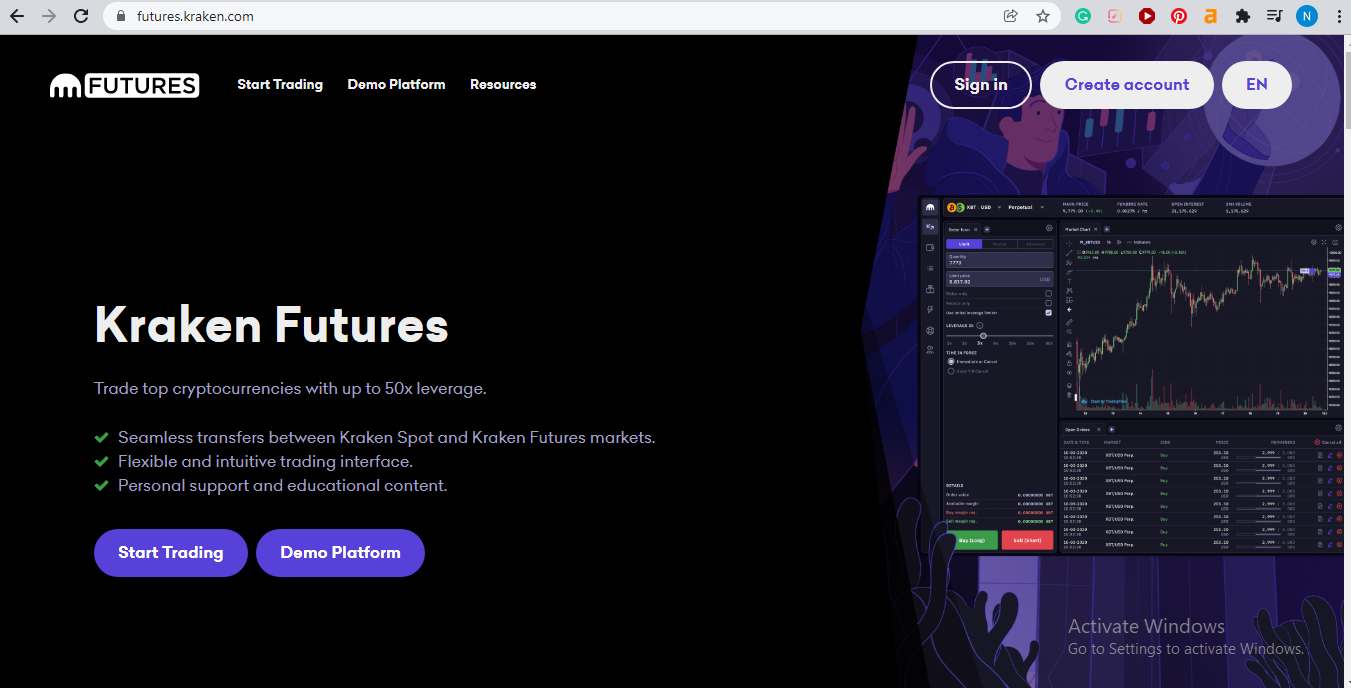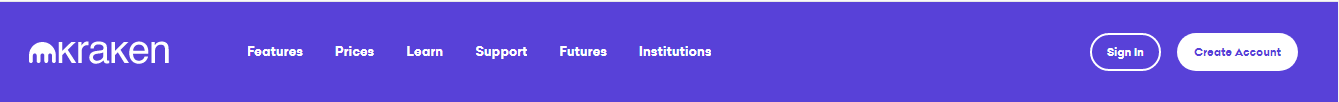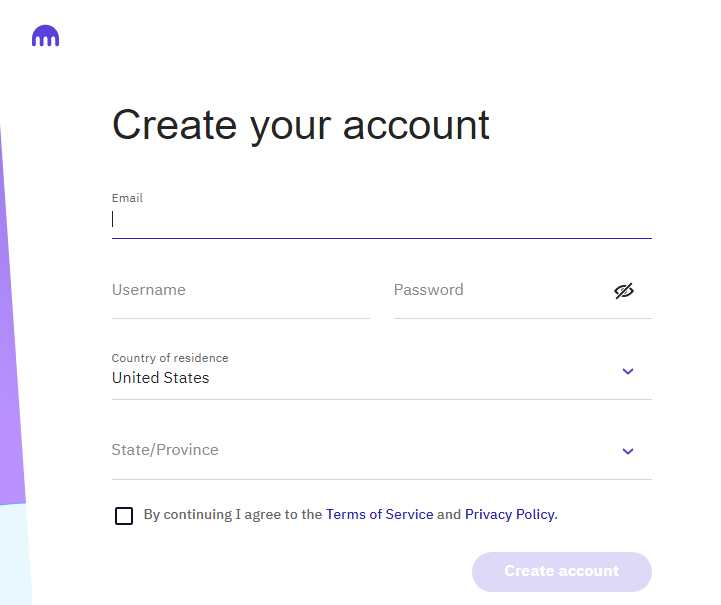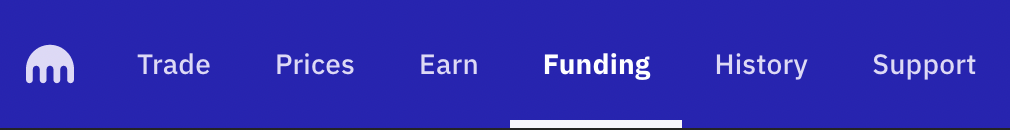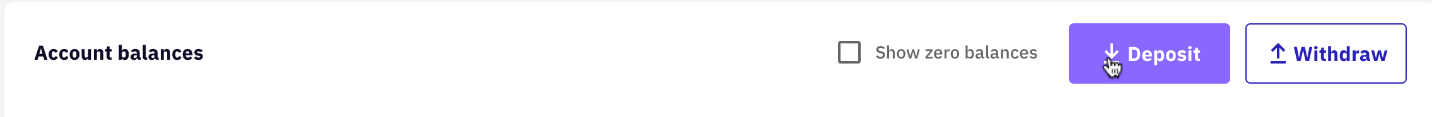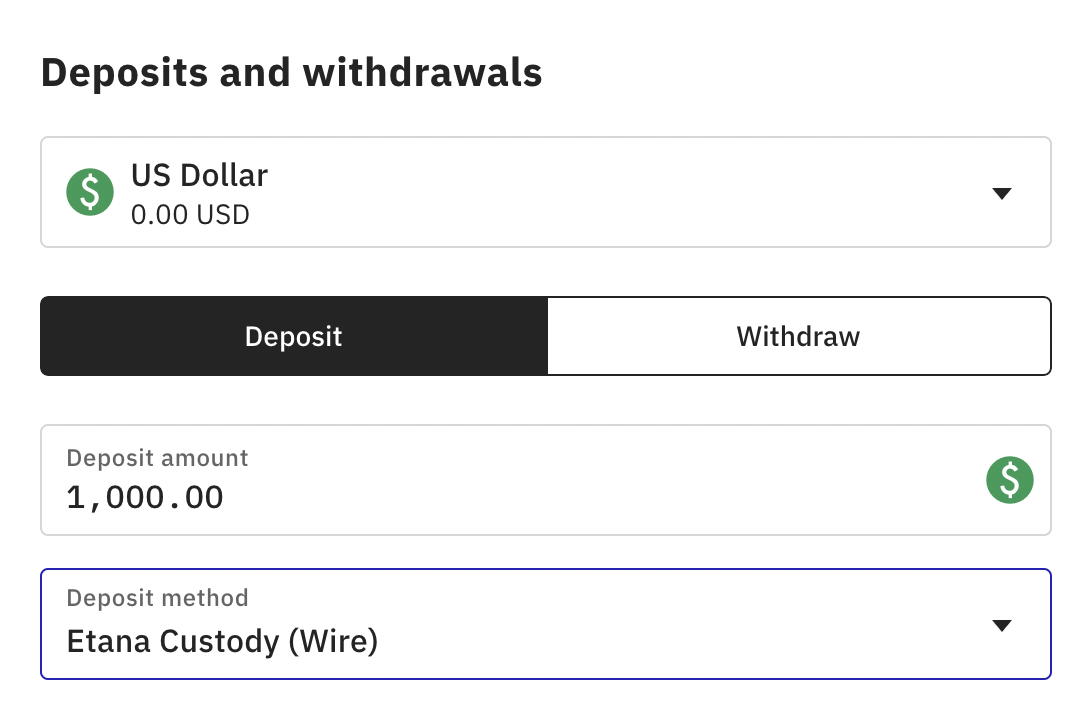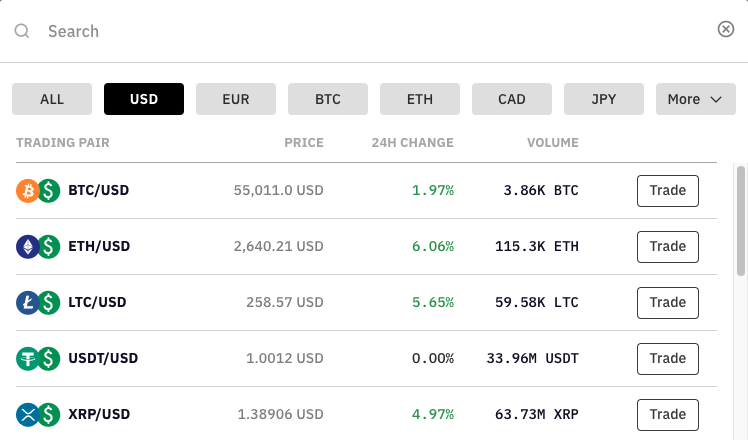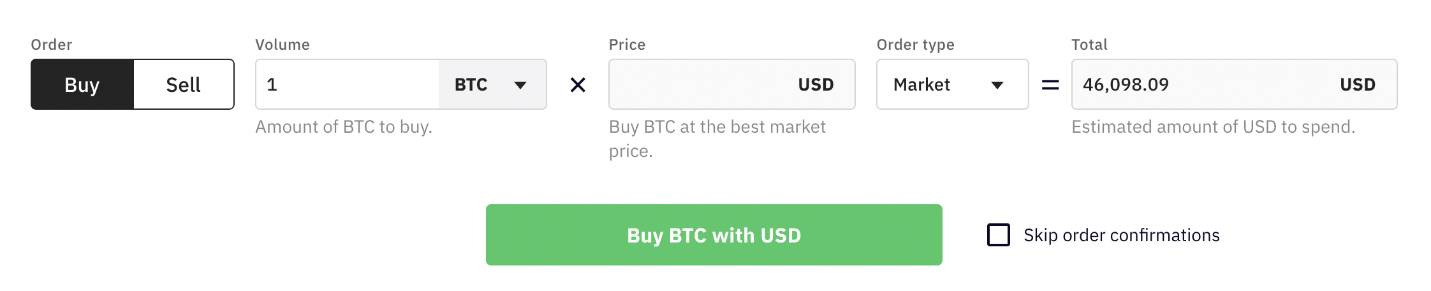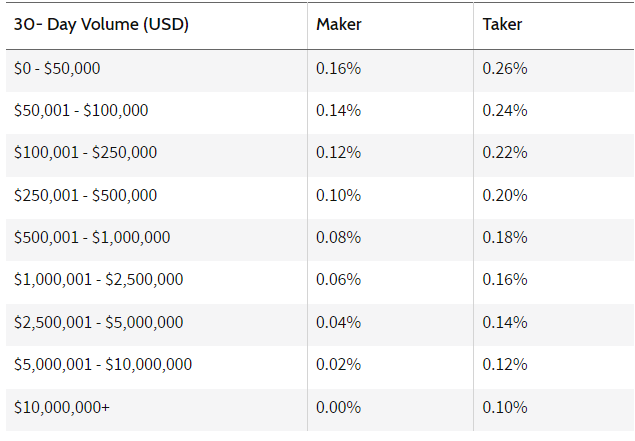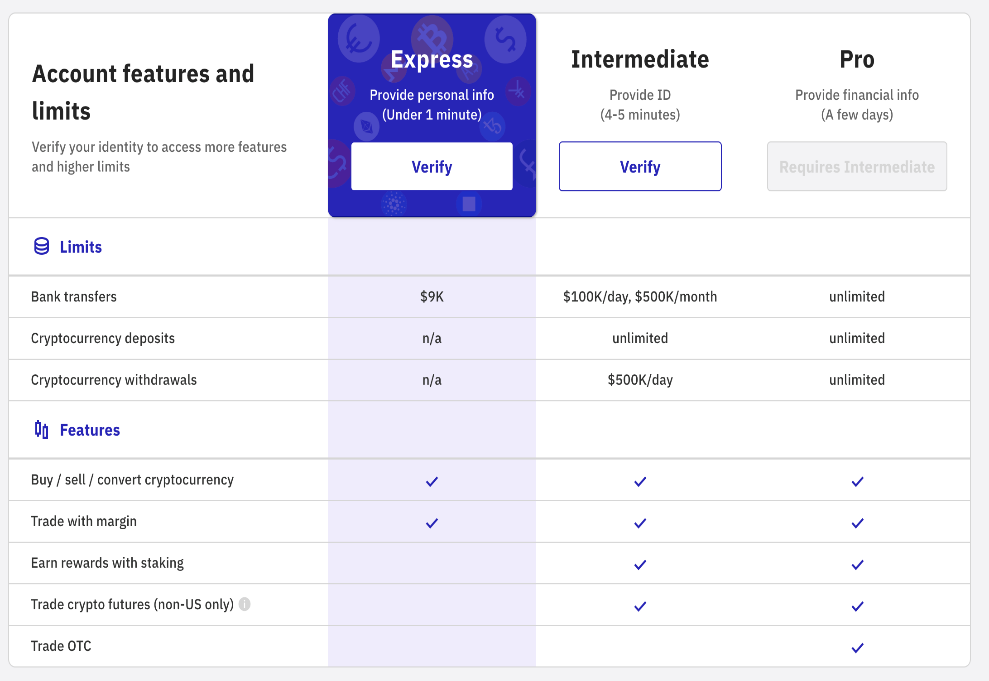Kraken is one of the few crypto exchanges registered and headquartered in the USA. The country has some of the strictest crypto regulations, making it harder for many companies to set base there.
This fully functional crypto exchange prides itself in charging crypto traders some of the lowest fees in the market and has a good mix of digital coin offerings. Also, the company claims to have one of the securest crypto exchange platforms.
With all that in mind, it is vital to ensure you know enough about Kraken before signing up to start trading. This Kraken tutorial helps by explaining the most crucial things you need to know about the company.
What Is Kraken?
Kraken is one of the oldest crypto exchanges in the USA and globally. The company started in 2011 and has its headquarters in San Francisco, California. It was created by Jesse Powel and raised at least $118 million in seed capital.
The company supports traders from more than 180 countries across the globe. What’s more, they accommodate both individual and institutional trading and have a wide variety of products to cater to all kinds of traders.
The Kraken platform supports over 90 different cryptocurrencies and tokens, including BTC, ETH, XRP, and others like Ocean Protocol and Energy Web Token. Also, they are constantly adding new ones and removing any non-performing tokens or coins.
There are more than 130 crypto-to-crypto trading pairs on the platform, and you can quickly exchange your assets thanks to the easy-to-use and intuitive interface.
When on the Kraken platform, you can exchange fiat for crypto easily. The platform supports at least 7 fiat currencies from across the world: USD, JPY, AUD, CAD, CHF, GBP, and Euro.
What Does Kraken Offer?
Kraken has a diverse product offering to cater to different types of traders. If you prefer to stick to a traditional way of trading by swapping crypto coins and tokens, they have something for you.
Also, if you want to amplify your gains by trading in riskier markets such as futures and margin trading, they have a product that will suit you. Here is a more comprehensive overview of what Kraken offers.
1. Futures Trading
Kraken provides a platform for their traders to trade futures on coins like ETH, LTC, XRP, and XBT.
The company provides a seamless transfer of your assets from their spot market to the futures market when you want to give it a try. Also, if you are new to futures, they provide a demo account that will help you familiarize yourself with how their futures work before investing.
You can get to the futures market by simply clicking on the “Futures” tab on their homepage or going to https://futures.kraken.com/.
Here is how the Futures homepage will look like:
2. Spot Trading
The Kraken spot trading market is the most straightforward on the platform, and it will be perfect for those that prefer to buy and hold crypto and wait for the price to rise before selling.
Kraken supports more than 90 different crypto coins and tokens for its spot trading market. These assets will form at least 130 trading pairs, meaning you have more than enough trading options to make a profit on the platform.
Additionally, the company makes it easy to buy the crypto assets with fiat as they support at least 7 different fiat currencies, including the USD, GPB, and Euro.
3. Margin Trading
You can also do margin trading on Kraken’s advanced trading platform. The company allows you to trade with margin on cryptocurrencies like BTC, ETH, LTC, and XRP. You can get a complete list of all the currencies you can leverage on the website.
Kraken is one of the few exchanges that allow US traders to trade with leverage. They provide a maximum leverage of 5x, and the maximum margin level is $500,000.
Leveraged trading is also relatively straightforward as you need to choose the pair to leverage, your desired leverage, order type, trade size, and complete the trade.
4. Mobile App Trading
Another Kraken product worth mentioning is their mobile app trading. Kraken makes it possible to trade on the go via their app, which is available for both Android and iOS phone users.
The mobile trading platform seems minimalistic as there are not many features available. There are no special order types or advanced charting tools. Nonetheless, crypto traders can still send their orders to the exchange and keep track of their position using the mobile app.
How do I Register on Kraken?
Kraken makes registering on their platform relatively easy, and you can complete the entire process in under 15 minutes. Also, it is a fully digital process that you can complete on your desktop or even via their mobile up. Here are the steps to follow:
- Go to https://www.kraken.com/
- Click on “Create Account,” which is a white button at the top right of the homepage
- Fill in the registration form with your email address, username, and password. Also, choose your country and other things like state or province
- Read the terms of service and the company’s privacy policy and then check the box to agree
- Click the “Create Account” button at the bottom to finish the basic registration process
- Activate your account using the activation key you will receive on your email
- Once your account is active, you should confirm the password by completing the captcha, and your account should now be ready to start trading
How Do I Deposit and Withdraw on Kraken?
With the account set up and ready to trade, the other thing that traders need to understand is how to deposit and withdraw funds from the account. Remember, you cannot trade without first adding assets to the account.
The deposit process depends on whether you are depositing cash, paying with a debit/credit card, or adding crypto from another wallet. Kraken provides a step-by-step guide for all the deposit methods on their account basics help page.
That said, here are the main steps to follow when depositing on Kraken.
- Go to the “Funding” page on your account
- Click on “Deposit” under the “Account Balances”
- Choose the currency and amount you want to deposit
- Lastly, choose the deposit method from the drop-down menu. The menus will have all the methods that Kraken supports. After this, you can complete the transaction.
There are also just a few steps to follow when it comes to withdrawing from the Kraken platform. Here is an overview of the main ones:
- Choose “Withdraw” under the “Funding” tab
- Find the currency you want to withdraw using the search bar
- Follow and complete the steps that you get on the screen
How To Trade Bitcoin & Altcoins On Kraken?
Trading bitcoin and altcoins on the Kraken platform is easy, just like everything else on the exchange. There are just a few steps you need to follow.
- Choose your trading pair. You first need to know the trading pairs you want to use and then choose them from the ticker bar on the trade tab.
- Fill your order form. Next, you need to fill out the order form with the order type (market or limit order), volume and price.
- Now depending on if you want to take a long or short trade on Kraken, you need to click on Buy or Sell button to submit your order form. Once you fill out the form, you should click on the buy or sell button to review the order before submitting it. However, you can skip the order confirmation if you do not want to check the order you make.
- Wait for execution. If you place a market order, the implementation will be immediate, but you may have to wait for the price to get to the order level for the limit orders.
What are the Various Trading Fees on Kraken?
At Kraken, the fees you pay to trade will depend on whether you are using the basic Kraken or Kraken Pro platform. Also, it will depend on the transaction you want to enter and the spread fees.
With the primary Kraken platform, most crypto purchases will attract a 1.5% fee, but when using stablecoins like the USD, you only pay 0.9%.
Also, there are some additional fees depending on the method you are using. For example, if you want to buy BTC with the funding coming from your bank account, the charges start at 0.5%, while you have to pay at least 3.75% for credit and debit cards.
If you are a Kraken Pro user, you can enjoy lower trading fees. Here the company charges fees depending on your 30-day trading volume. The more you trade on the platform, the smaller the cost you have to pay for each transaction.
Low volume trades ($0 to $50,000 30-day trading volume) will pay 0.16% and 0.26% maker and taker fees respectively. The high volume ones (over $10,000,000 30-day trading volume) will not pay any maker fees and only pay 0.10% in taker fees.
The table below provides an overview of Kraken Pro trading fees based on 30-day trading volume.
Does Kraken Require KYC?
Kraken requires you to verify your account after signing up to use their funding method and start trading. According to the company, the laws and regulations governing them require them to know who their traders are and where they live.
That said, you can still use the platform without going through KYC verification. As a starter, you only need to fill in basic information like your full name, date of birth, phone number, and physical address.
However, failing to do KYC verification means you will have low daily and monthly withdrawal limits.
Kraken KYC Levels?
Kraken has 4 levels of traders depending on your verification status: starter, express, intermediate, and pro traders.
Starter: Trades at this level will only need to create an account and fill in basic information like their full name, phone number, and physical address. These traders have the lowest withdrawals limits on the platform and the most restrictions.
Express: At the express level, you have to provide everything required for starters and add your occupation information and social security number if you are a US trader.
Intermediate: The intermediate level is where the KYC verification starts. Here traders have to upload their ID document, proof of residence, and a face photo.
Pro: Pro traders have the highest level of verification. Besides providing everything required for the three other levels, they also have to fill a KYC questionnaire and also set up mandatory 2FA sign-in.
How To Complete KYC on Kraken?
The steps to follow when completing KYC on Kraken depend on the level of verification you want to get. However, here are the overall steps:
- Sign in to your account
- Click on our name at the top right to open the drop-down menu
- Click “Get Verified” and then choose the account type you want to verify
- Follow the prompts and then upload any documents required to complete the verification
Note: Starter and Express verification takes under 2 minutes, Intermediate takes up to 5 minutes, while Pro level verification takes a few days.
Conclusion
Kraken offers a secure trading platform with low fees and a wide selection of cryptocurrencies and tokens for trade. Besides spot trading, they also have a futures market and margin trading.
Overall, the platform is beginner-friendly but still advanced enough for professional traders. Therefore, provided you understand how it works and all it offers, the crypto exchange is an excellent place to make money with your digital coins.