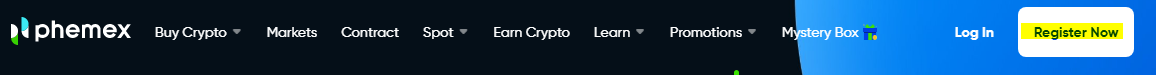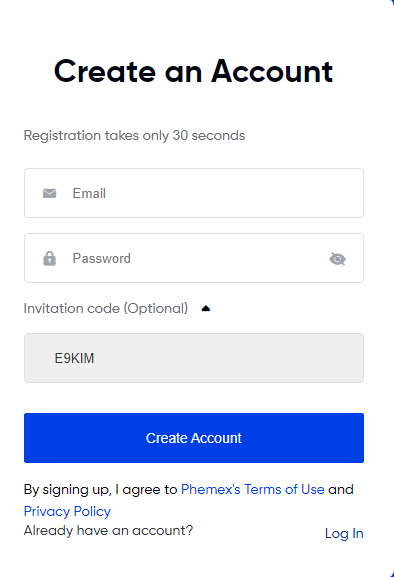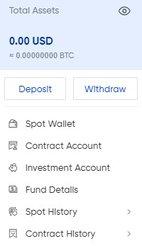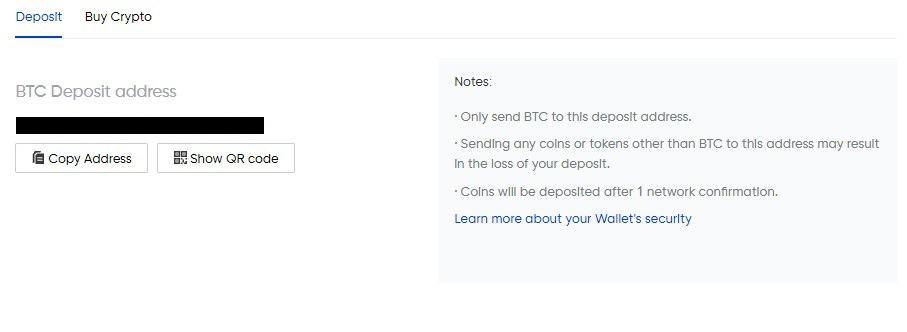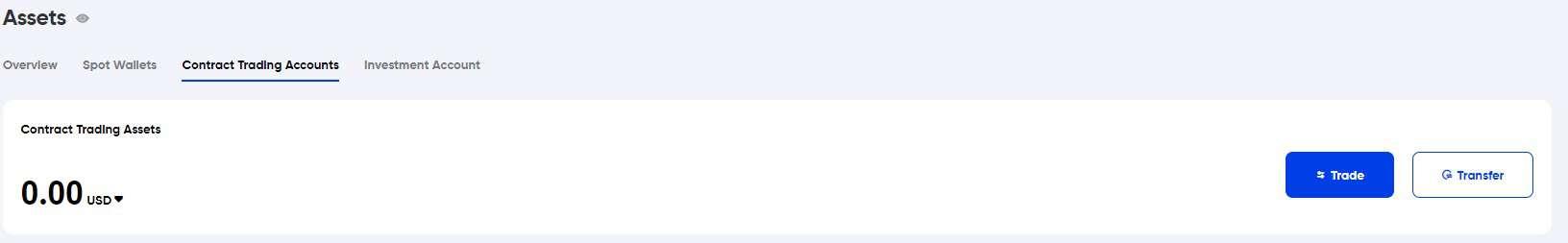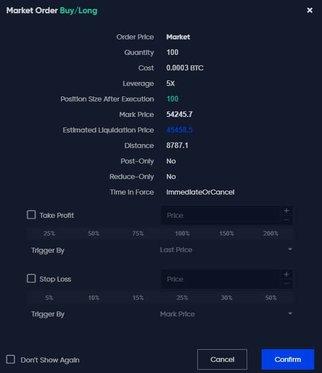Phemex is a popular crypto exchange platform with over 2 million traders worldwide. It has a relatively straightforward interface and supports both leverage and spot trading, giving traders more ways to make money with their crypto assets.
This guide focuses more on their leverage trading platform, as it seems to be drawing the most attention from crypto enthusiasts. Other details about the platform is covered under our detailed Phemex review.
The guide provides detailed step-by-step directions on how to leverage trade on Phemex. Also, it explains a few other vital things you need to know, like the maximum leverage and fees.
How to Leverage Trade on Phemex?
Leverage trading comes with many advantages for crypto traders. With leverage trading, you will not need a lot of capital to open huge positions, and it also allows you to go short. If you are thinking about giving it a try on Phemex, here are all the steps you need to follow.
Step 1: Open a Phemex Account
Before you can start trading on Phemex, whether you want to trade in the spot or leverage markets, you must first create an account.
The process is quick and straightforward. You will need to go to and click on the “Register Now” now button.
Next, you have to add your email and create a password in the registration window. You can also enter an Invite Code to get Phemex deposit bonus, and, click on the “Create Account” button, and you will receive an email verification code.
Once you set up the account, it is always good to secure it by setting 2FA. Also, make sure you verify your identity to remove some of the restrictions on your Phemex account.
Step 2: Deposit to Your Wallet
With the account ready and verified, the next step is to add funds to your Phemex wallet. You have to deposit fiat or crypto to fund your account before trading.
Phemex offers greater flexibility when funding your wallet, as you can use a debit/credit card or send crypto from other wallets to the account address directly.
When you want to make a deposit, you have to click on “Assets” on the home page and then choose “Deposit” on the left side of the menu page that opens.
When you click on deposit, you will see a drop-down menu that allows you to choose whether to deposit BTC, ETH, XRP or LINK. For BTC, the window that opens allows you to copy the BTC deposit address or scan a QR code. Also, there are some notes on the side on what you should and should not do when depositing the BTC.
Step 3: Transfer Funds to Contracts Account
Now that you have money or crypto in your wallet, you are ready to start trading. However, if you want to leverage trade on Phemex, you first need to move it to the contract’s account.
Transferring money to your contract account is straightforward. All you need to do is click on the “Contracts Account”, which will be under the “Assets” tab, and then click on transfer so you can move the funds you want to use on your leverage trade.
Step 4: Place Your Order Type
Once you have money in your contract account, you can place your order. The key things to do here will be to choose the trading pair you want to leverage on, which you can do on the “Select Contract” tab and decide on the order type to use.
The main order types are limit, market, and conditional order. A market order is the simplest as it executes immediately, while a limit order allows you to open a position at a price different from the prevailing one. Conditional orders will only be active when the trigger price is attained.
Also, you have to decide whether you want to go long or short, your leverage level and the order quantity, but everything is self-explanatory on the “Place Order” section of the trading interface.
Here is how the Phemex interface will look, but remember that you can always customize it by moving around different boxes.
Step 5: Open a Position
Now that you know how to place an order and the other vital steps involved, the next thing you have to understand is how to open a position.
If you want to open a position with 5x leverage and $100 value, your actual investment will be $20 only.
Once you choose your leverage and position value, you will get a confirmation screen that summarizes everything in your order. The screen also includes take-profit/stop-loss, and it is also a good idea to fill up the levels before confirming your order
Here is how the confirmation screen looks like, and it is crucial to go over it and make sure everything is okay before confirming.
When you confirm the order, the position should now be active, and you can see it at the bottom of the trading interface.
What’s the Maximum Leverage on Phemex?
Phemex offers maximum leverage of 100x, meaning you can open a position with a value that is up to 100 times your account balance. To put it into context, if you have $100 worth of crypto assets in your Phemex account, you can open a position with a value of up to $10,000.
That said, it is also worth noting that the maximum leverage you get on Phemex will depend on the digital coins you are trading. BTC has 100x maximum leverage, but for other assets like ETH, XRP, LTC and LINK, it is 20x.
As a crypto trader, it is essential to note that while high leverage is more attractive since it promises high returns, it also comes with greater risk.
If the market is not going your way, your position will reach the liquidation price much faster if you use high leverage. For example, if you open a position with 50x leverage, just a 2% loss will lead to liquidation.
How to Change Leverage on Phemex
Here are the steps to follow when you want to change your leverage on Phemex.
- Go to the trading interface
- Locate the leverage section under the order form on the left
- Move the leverage slider to your desired leverage
- Open your position to start trading
Note: You can still change your leverage even when your position is active. However, you need to make sure you have enough margin to cover any changes you make for it to go through.
Phemex Fees
Fees can eat up your profits and make it expensive to trade, so they are always a crucial factor to consider when looking at the suitability of a crypto exchange.
Phemex keeps up with the industry average for their trading fees, and they will peg them on the contract you choose.
Limit orders will not attract any fee, and instead, the exchange pays you a 0.025% maker fee as you will be adding liquidity to their books. However, market orders attract a 0.075% taker fee since you take liquidity from the books.
Conclusion
Phemex offers a variety of products to cater to different kinds of traders. However, if you are looking for something that will give you high returns with small capital investment, their leveraged contracts are perfect.
Trading with leverage on the exchange is relatively straightforward, thanks to the highly intuitive interface. What’s more, the platform is secure enough and with sufficient liquidity to ensure smooth trading, and so it is worth giving a try.
New to trading exchanges? Learn from us How to Leverage Trade Crypto with Bybit exchange and FTX exchange.