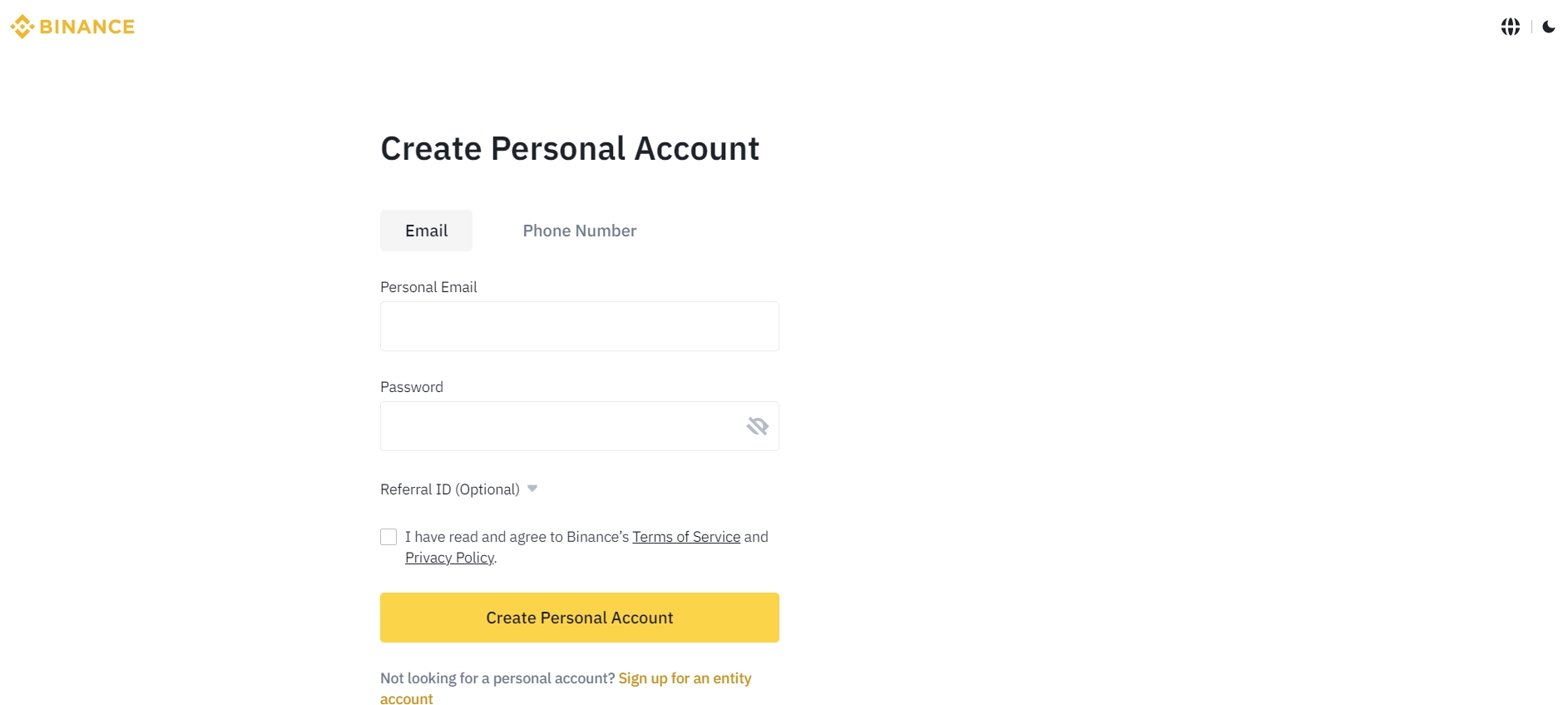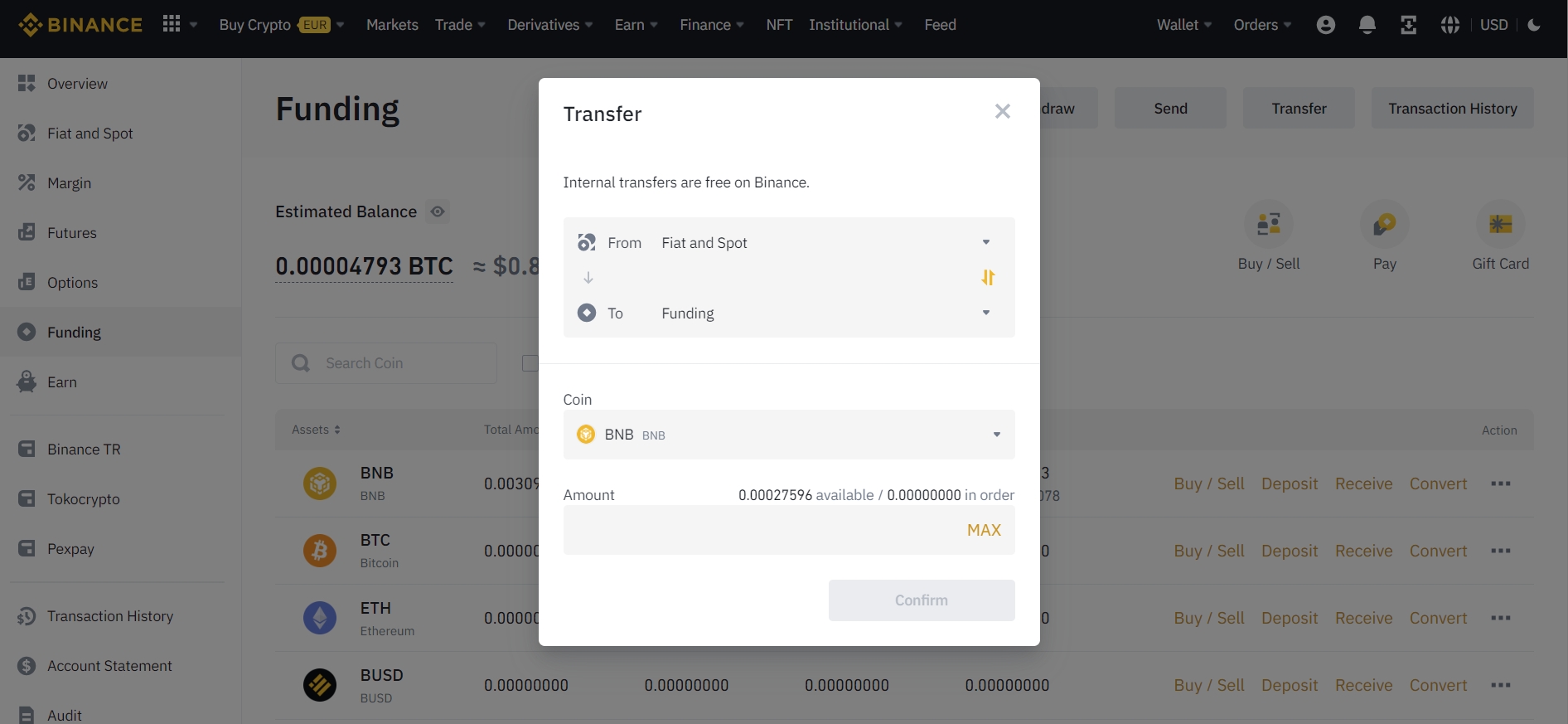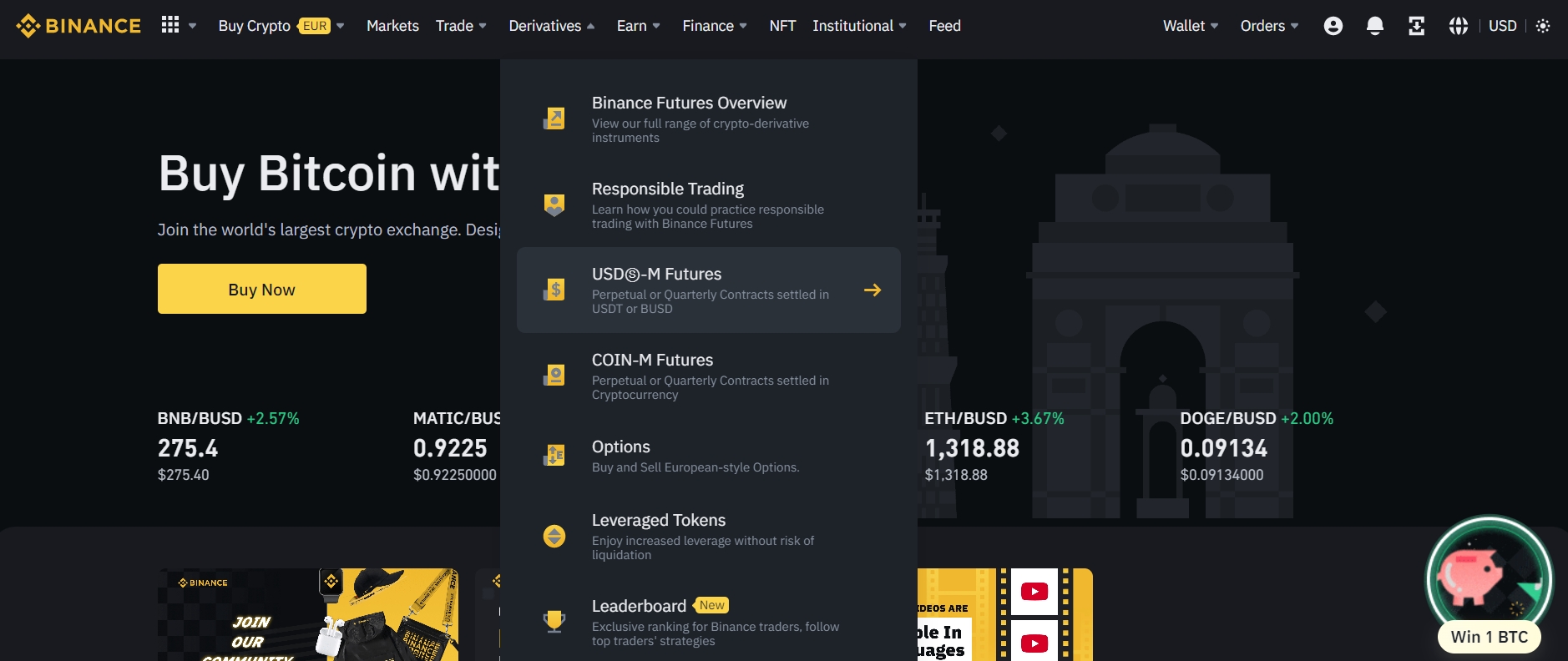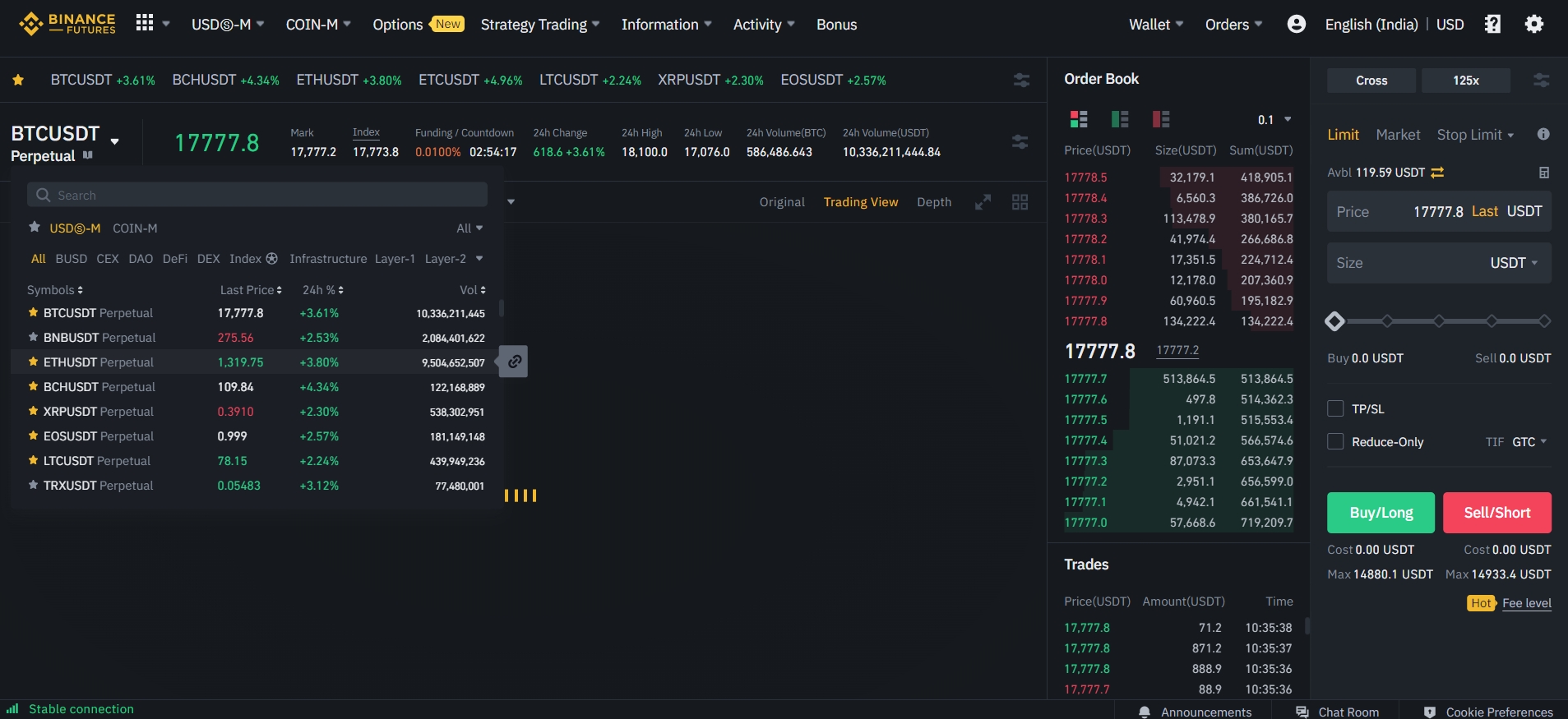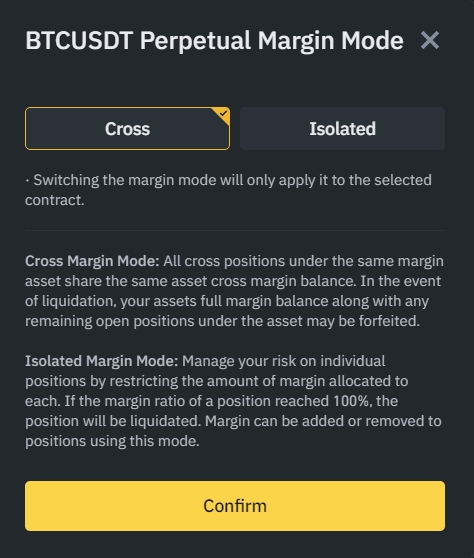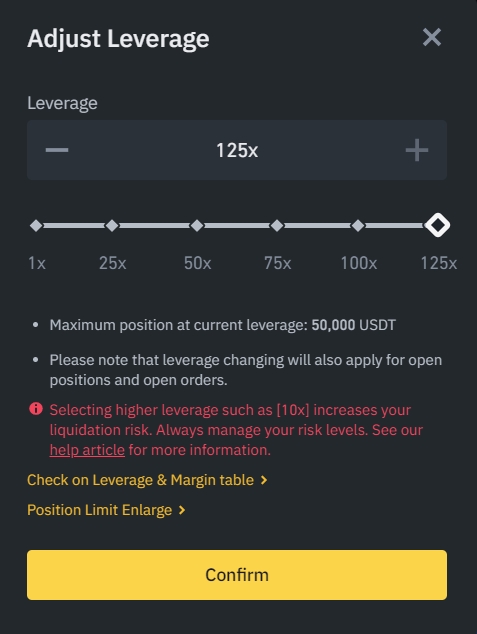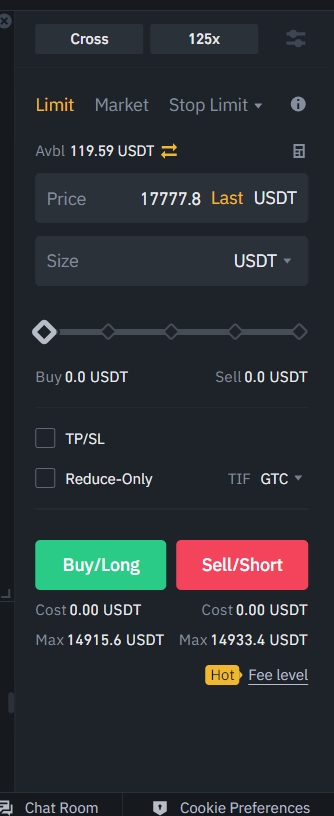When it comes to crypto futures trading, Binance futures is one of the top choices. It is the largest cryptocurrency exchange by trading volume.
Plus, you get a bunch of useful features to trade crypto with ease.
So if you are planning to start trading futures on Binance but are not sure how it works. Then you must be wondering how to trade futures on Binance.
Well, trading futures or any other markets on Binance is pretty much the same, and below you will find a step-by-step guide for the same:
How To Trade Futures On Binance?
1. Create Binance Account
First, create a Binance account if you don’t have one already. Binance does require you to complete KYC before you can start trading. So make sure to keep the verifiable documents close.
To sign up, go to Binance.com and click on the Register button from the top-left. Next, follow the onscreen steps and create and verify your Binance account.
2. Deposit Funds
After creating your account, you will need to deposit funds into your account.
Binance offers you a wide range of methods to deposit funds depending on where you live. However, one straightforward method would be to use its P2P protocol to buy and sell crypto.
However, when you buy crypto through P2P, the funds will get added to your Funding wallet. So you will first need to transfer the funds to your Fiat and Spot wallet and then to your Futures wallet.
For this, go to Wallet > Overview > Funding.
Next, find the crypto coin that you just deposited and click on the three dots icon, and select Transfer.
3. Open the Futures Trading Terminal
Once you are done depositing funds, you need to launch the Futures trading terminal from Derivatives > USD-M Futures.
Binance offers you USD-M futures if you want to trade with stablecoins like USDT or BUSD. Or you can go to Coin-M Futures if you want to trade futures using an underlying crypto asset.
4. Select Trading Pair
From the trading terminal, click on BTC/USDT perpetual, and it will open up a new window. Over here, you will find all the available trading pairs.
Now simply search and select the trading pair you wish to trade, and its chart will get opened in the main window.
New to futures trading? Learn about Crypto Perpetuals vs Quarterly Futures
5. Fill Out The Order Form
Now to place an order, you will find an order form on the right side of your screen. On top, you will see two options cross and 125x (or something with an X value).
If you click on Cross, you will see two options – Cross and isolated.
You need to select Cross if you want to allocate all your funds to the open trading positions. Or you can select isolated if you want to allocate a specific amount of funds to each of your trades.
The 125x value stands for leverage. If you click on this, you will get a slider that can be used for adjusting the leverage as per your risk appetite.
Below Cross and leverage, you will find the market order types – Limit, Market, and Stop-Limit. Depending on which type of order you want to create, you have to select this.
Right below that, you will find the order form. Over here, you are required to enter the price and size for your orders. Also, if you select the TP/SL limit, it will let you set your target price and stop loss.
6. Place Your Order
Finally, after filling in the order details, you have to either click on Buy/Long if you think the trade will go up or click on Sell/Short button if you think the market will go down.
Once your order is placed, you will find all the details below the technical chart. From there, you can modify, cancel and close your order.
Learn how to Short Ethereum on Binance
How Do I Withdraw Money From Binance Futures?
You are free to withdraw your funds at any point in time from Binance futures. However, before withdrawing funds, make sure to close any open positions to avoid liquidation.
To withdraw funds, there are two ways. If you want to cash out, you will first need to transfer funds from Futures to Funding and then sell it through Binance’s P2P protocol.
If you are withdrawing your funds to another exchange or wallet, you can simply transfer your funds from your future wallet to your new wallet address.
Conclusion
So that was a quick guide on how to trade on Futures on Binance.
You can follow the same steps to trade in any available market on Binance, be it spot, margin, or Coin-M futures.
Also, Binance has a wide range of guides on how trading works on its platform. So if you get stuck at anything, the guides will come in handy.
So go ahead and try the exchange out and see how it works for you.